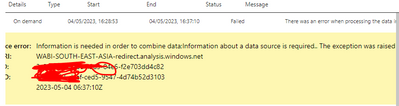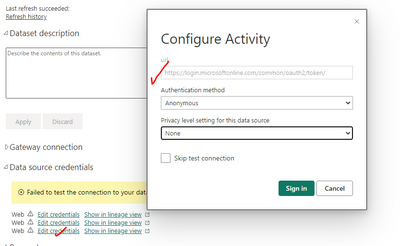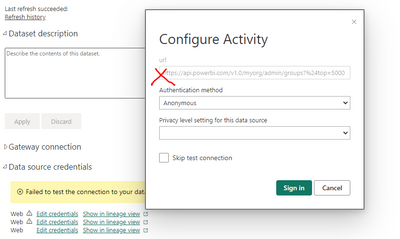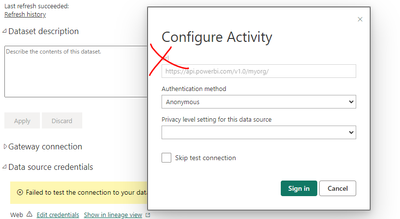FabCon is coming to Atlanta
Join us at FabCon Atlanta from March 16 - 20, 2026, for the ultimate Fabric, Power BI, AI and SQL community-led event. Save $200 with code FABCOMM.
Register now!- Power BI forums
- Get Help with Power BI
- Desktop
- Service
- Report Server
- Power Query
- Mobile Apps
- Developer
- DAX Commands and Tips
- Custom Visuals Development Discussion
- Health and Life Sciences
- Power BI Spanish forums
- Translated Spanish Desktop
- Training and Consulting
- Instructor Led Training
- Dashboard in a Day for Women, by Women
- Galleries
- Data Stories Gallery
- Themes Gallery
- Contests Gallery
- QuickViz Gallery
- Quick Measures Gallery
- Visual Calculations Gallery
- Notebook Gallery
- Translytical Task Flow Gallery
- TMDL Gallery
- R Script Showcase
- Webinars and Video Gallery
- Ideas
- Custom Visuals Ideas (read-only)
- Issues
- Issues
- Events
- Upcoming Events
Vote for your favorite vizzies from the Power BI Dataviz World Championship submissions. Vote now!
- Power BI forums
- Forums
- Get Help with Power BI
- Service
- Re: Power BI Admin API Report Refresh Issues
- Subscribe to RSS Feed
- Mark Topic as New
- Mark Topic as Read
- Float this Topic for Current User
- Bookmark
- Subscribe
- Printer Friendly Page
- Mark as New
- Bookmark
- Subscribe
- Mute
- Subscribe to RSS Feed
- Permalink
- Report Inappropriate Content
Power BI Admin API Report Refresh Issues
Hi Experts,
I am trying to create an Power BI audit report as suggested some of the blogs mentioned below. Everything seems to be working in my desktop version, when I publish this report powerbi service (premium workspace) and try to refresh it, i started getting following error
Data source error: Information is needed in order to combine data;Information about a data source is required.. The exception was raised by the IDbCommand interface.
Cluster URI: WABI-SOUTH-EAST-ASIA-redirect.analysis.windows.net
Activity ID: XXXXXXXX-84e6-f2e703dd4c82
Request ID: XXXXXXX-dc504d57c852
Time: 2023-05-04 06:17:19Z
https://bielite.com/blog/building-a-power-bi-admin-report/
https://www.youtube.com/watch?v=cTqFNg_y9lw&list=PLL-WSn9hvefogtxxi7CJhjLCJvrDY0mpQ
When I try to configure credentials I am getting above error, however one of the datasource credentials I was able to setup. But rest two are throwing errors. But it was working without any issues in Power Bi Desktop. I tried all types of "Authentication Method" but no luck . 😞 . can you please provide any suggestions or provide any inputs aroudn this issue.
1. Working
2. Not working
3.Not working
Thanks in advance.
Solved! Go to Solution.
- Mark as New
- Bookmark
- Subscribe
- Mute
- Subscribe to RSS Feed
- Permalink
- Report Inappropriate Content
@ibarrau apologies for the late reply. I was able to resolve this issue by adjusting all privacy level settings to organizational and skip the test connection to the soource which was not allowing .
Appreciate for your time and inputs.
- Mark as New
- Bookmark
- Subscribe
- Mute
- Subscribe to RSS Feed
- Permalink
- Report Inappropriate Content
Hi. I'm not totally sure that the code would work, but what you can do is be sure to use the same privacy level for all the credentials sources (like organizational or public) and skip test connections. There are some API sources that can't pass the test but will work any way. If there is a real issue it will show when refreshing.
I hope that helps,
Happy to help!
- Mark as New
- Bookmark
- Subscribe
- Mute
- Subscribe to RSS Feed
- Permalink
- Report Inappropriate Content
@ibarrau Thanks for your inputs. Yes I have already tried that method. But no luck 😞
- Mark as New
- Bookmark
- Subscribe
- Mute
- Subscribe to RSS Feed
- Permalink
- Report Inappropriate Content
Then I think the Power Query code of the post it's an approach. Not every develop at Desktop can be on the production environment. What we actually do for activity logs is exporting with a Python library SimplePBI. Then connect PowerBi to that data.
If you have a requirement for doing it over power query then it might be deep dive research on how to create a code that works on service. Otherwise you can try approaches like python.
I hope that helps,
Happy to help!
- Mark as New
- Bookmark
- Subscribe
- Mute
- Subscribe to RSS Feed
- Permalink
- Report Inappropriate Content
@ibarrau agree with you. Can you please provide any blog or reference document which talks about this implementation using python .
Thanks in advance.
- Mark as New
- Bookmark
- Subscribe
- Mute
- Subscribe to RSS Feed
- Permalink
- Report Inappropriate Content
I think the doc is pretty straight forward.
https://github.com/ladataweb/SimplePBI
You can check how to get the token and use admin requests right there. Getting the activity logs it's an admin request. If you check the example using admin then just look for the correct method for the admin object "a" and capture the result in a variable. I think you can even convert the result from json to pandas (a library for dataframes) in the parameters. It gets a single day or the last 30 in a single line. It handles pagination.
I guess it would be like this:
from simplepbi import token
from simplepbi import admin
TENANT_ID = "XXXXXX"
power_bi_client_id = 'XXXXXX'
# Regular Login
power_bi_username = 'user@XXXXXX.com'
power_bi_password = 'XXXXXX'
tok = token.Token(tenant_id, app_client_id, username, password, None, use_service_principal=False)
# Service Principal Login
power_bi_secret = 'XXXXXX'
tok = token.Token(tenant_id, app_client_id, None, None, app_secret_key, use_service_principal=True)
# Create admin object
ad = admin.Admin(tok.token)
# Last day pandas response
frame_result = ad. get_activity_events_preview(activity_date="2023-05-03", return_pandas=True)
# Last 30 days pandas response
result = ad.get_activity_events_last_30_days_preview()
I hope that helps,
Happy to help!
- Mark as New
- Bookmark
- Subscribe
- Mute
- Subscribe to RSS Feed
- Permalink
- Report Inappropriate Content
@ibarrau apologies for the late reply. I was able to resolve this issue by adjusting all privacy level settings to organizational and skip the test connection to the soource which was not allowing .
Appreciate for your time and inputs.
Helpful resources

Power BI Dataviz World Championships
Vote for your favorite vizzies from the Power BI World Championship submissions!

Join our Community Sticker Challenge 2026
If you love stickers, then you will definitely want to check out our Community Sticker Challenge!

Power BI Monthly Update - January 2026
Check out the January 2026 Power BI update to learn about new features.

| User | Count |
|---|---|
| 19 | |
| 13 | |
| 10 | |
| 9 | |
| 7 |
| User | Count |
|---|---|
| 48 | |
| 41 | |
| 39 | |
| 25 | |
| 25 |