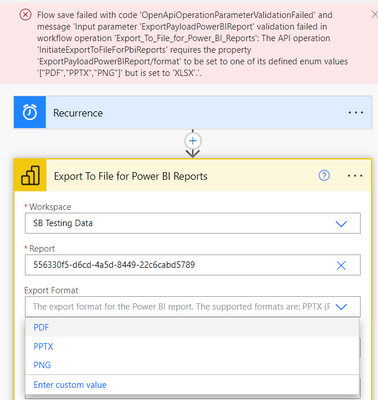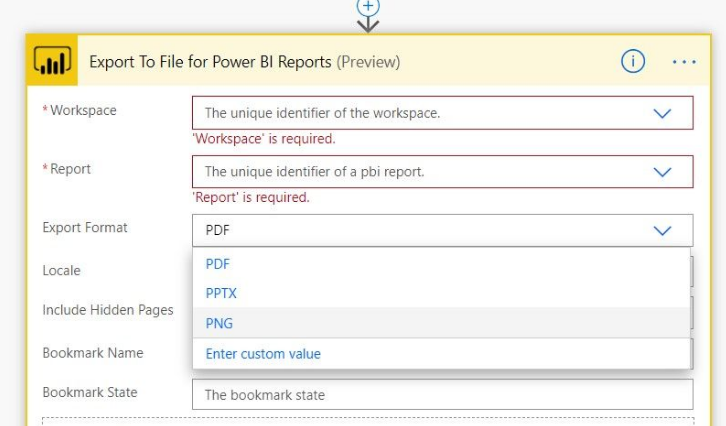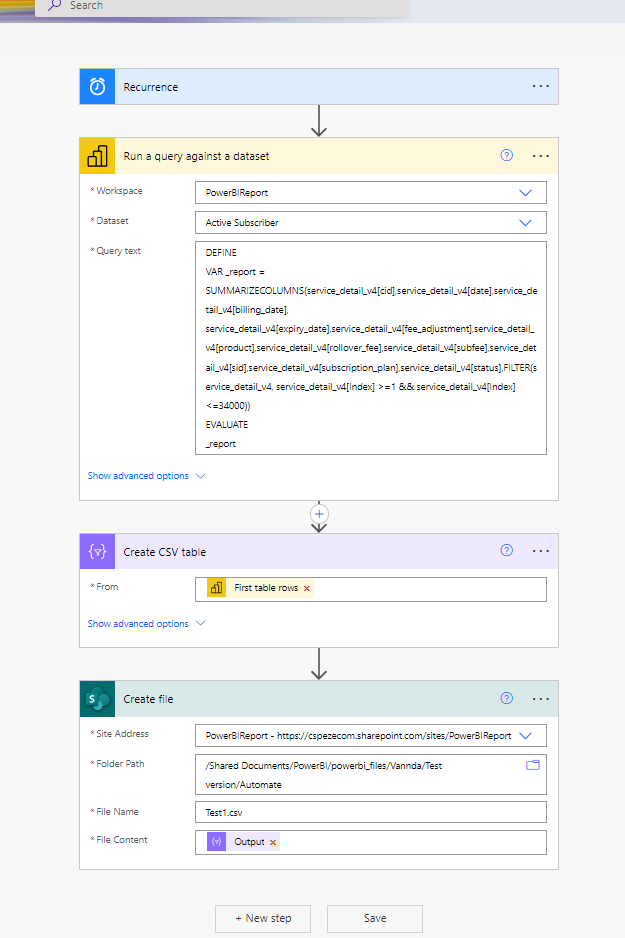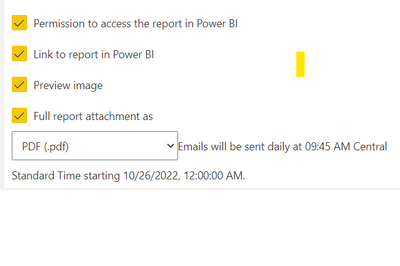Join us at FabCon Vienna from September 15-18, 2025
The ultimate Fabric, Power BI, SQL, and AI community-led learning event. Save €200 with code FABCOMM.
Get registered- Power BI forums
- Get Help with Power BI
- Desktop
- Service
- Report Server
- Power Query
- Mobile Apps
- Developer
- DAX Commands and Tips
- Custom Visuals Development Discussion
- Health and Life Sciences
- Power BI Spanish forums
- Translated Spanish Desktop
- Training and Consulting
- Instructor Led Training
- Dashboard in a Day for Women, by Women
- Galleries
- Data Stories Gallery
- Themes Gallery
- Contests Gallery
- Quick Measures Gallery
- Notebook Gallery
- Translytical Task Flow Gallery
- TMDL Gallery
- R Script Showcase
- Webinars and Video Gallery
- Ideas
- Custom Visuals Ideas (read-only)
- Issues
- Issues
- Events
- Upcoming Events
Compete to become Power BI Data Viz World Champion! First round ends August 18th. Get started.
- Power BI forums
- Forums
- Get Help with Power BI
- Service
- Re: Power Automate - to using Power BI report and ...
- Subscribe to RSS Feed
- Mark Topic as New
- Mark Topic as Read
- Float this Topic for Current User
- Bookmark
- Subscribe
- Printer Friendly Page
- Mark as New
- Bookmark
- Subscribe
- Mute
- Subscribe to RSS Feed
- Permalink
- Report Inappropriate Content
Power Automate - to using Power BI report and export the report in excel and send it out through ema
Hello Everyone I am new to this, want to know if this is possible.
When I used the excel format value under export to file for Power BI Reports I got an error. Can you please tell me if there is a way to use the report from one of the workspace export in excel and send it to the user via email?
Solved! Go to Solution.
- Mark as New
- Bookmark
- Subscribe
- Mute
- Subscribe to RSS Feed
- Permalink
- Report Inappropriate Content
Hi, @Nepal101
Power Automate only supported export the file as PDF, PPTX or PNG format, not support CSV or XLSX file:
Export and email a report with Power Automate - Power BI | Microsoft Learn
Power BI - Connectors | Microsoft Learn
But you can try the subscription feature to send Excel as an attachment message to users.
Unlike subscriptions for dashboards or Power BI reports, your subscription contains an attachment of the entire report output. The following attachment types are supported: PDF, PowerPoint presentation (PPTX), Excel Workbook (XLSX), Word Document (DOCX), CSV file, and XML.
However that email cannot be sent to an email address that has a Free licence or does not have a licence, you'll get the error message "Free users or groups can only be subscribed to reports or dashboards backed by Premium capacity: " when you try and create the subscription, unless the organisation has a Premium Capacity licence and the report is on a Premium Capacity workspace.
Power BI Premium Per User - Power BI | Microsoft Docs
Email subscriptions for reports and dashboards in the Power BI service - Power BI | Microsoft Docs
Best Regards,
Community Support Team _Charlotte
If this post helps, then please consider Accept it as the solution to help the other members find it more quickly.
- Mark as New
- Bookmark
- Subscribe
- Mute
- Subscribe to RSS Feed
- Permalink
- Report Inappropriate Content
Hello, I have a similar requirement where I need to export the .pbix file and send it via email. Is there a way that we could do it with Power Automate?
- Mark as New
- Bookmark
- Subscribe
- Mute
- Subscribe to RSS Feed
- Permalink
- Report Inappropriate Content
Hello @Nepal101 , Here is my solution used for daily export data from Power BI to excel file as a CSV file
1. Run a query against the dataset ( query data base on our requirement by using DAX )
2. Create it as a CSV table
3. Create an Excel file use extension .csv
you can check the picture below
- Mark as New
- Bookmark
- Subscribe
- Mute
- Subscribe to RSS Feed
- Permalink
- Report Inappropriate Content
- Mark as New
- Bookmark
- Subscribe
- Mute
- Subscribe to RSS Feed
- Permalink
- Report Inappropriate Content
Thank you for the reply.
When you say I can use the subscription feature to send excel as an attachment message to users when I checked out the subscription feature I don't see the excel file feature. Even though, the workspace is at premium capacity.
Please advise
I acknowledge that when I use the paginated report I am able to send out the report via excel.
Want to know if using Power Bi report if this feature of creating an excel file and sending it out via email is possible.
Thank you
- Mark as New
- Bookmark
- Subscribe
- Mute
- Subscribe to RSS Feed
- Permalink
- Report Inappropriate Content
Hi, @Nepal101
I'm afraid not. Exporting data to an Excel file requires manual operation, please check this link for the operation steps. Export data from a Power BI visualization - Power BI | Microsoft Learn
After exporting, the file is downloaded locally and cannot be automatically mailed to users.
Best Regards,
Community Support Team _Charlotte
If this post helps, then please consider Accept it as the solution to help the other members find it more quickly.
- Mark as New
- Bookmark
- Subscribe
- Mute
- Subscribe to RSS Feed
- Permalink
- Report Inappropriate Content
Thank you for the reply.
When you say using the subscription feature to send excel as an attachment, I don't see the attachment as excel unless you create a paginated report is that correct? I have that report created in a premium capacity workspace but still, I don't see attachment type XLSX.
- Mark as New
- Bookmark
- Subscribe
- Mute
- Subscribe to RSS Feed
- Permalink
- Report Inappropriate Content
Hi, @Nepal101
Power Automate only supported export the file as PDF, PPTX or PNG format, not support CSV or XLSX file:
Export and email a report with Power Automate - Power BI | Microsoft Learn
Power BI - Connectors | Microsoft Learn
But you can try the subscription feature to send Excel as an attachment message to users.
Unlike subscriptions for dashboards or Power BI reports, your subscription contains an attachment of the entire report output. The following attachment types are supported: PDF, PowerPoint presentation (PPTX), Excel Workbook (XLSX), Word Document (DOCX), CSV file, and XML.
However that email cannot be sent to an email address that has a Free licence or does not have a licence, you'll get the error message "Free users or groups can only be subscribed to reports or dashboards backed by Premium capacity: " when you try and create the subscription, unless the organisation has a Premium Capacity licence and the report is on a Premium Capacity workspace.
Power BI Premium Per User - Power BI | Microsoft Docs
Email subscriptions for reports and dashboards in the Power BI service - Power BI | Microsoft Docs
Best Regards,
Community Support Team _Charlotte
If this post helps, then please consider Accept it as the solution to help the other members find it more quickly.
- Mark as New
- Bookmark
- Subscribe
- Mute
- Subscribe to RSS Feed
- Permalink
- Report Inappropriate Content
is .docx is still not supported on Power Automate's export to file for power bi reports?