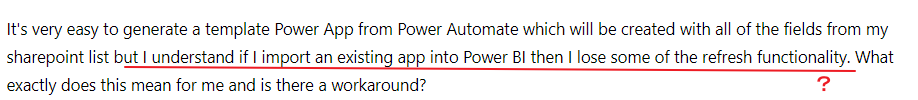Join us at FabCon Vienna from September 15-18, 2025
The ultimate Fabric, Power BI, SQL, and AI community-led learning event. Save €200 with code FABCOMM.
Get registered- Power BI forums
- Get Help with Power BI
- Desktop
- Service
- Report Server
- Power Query
- Mobile Apps
- Developer
- DAX Commands and Tips
- Custom Visuals Development Discussion
- Health and Life Sciences
- Power BI Spanish forums
- Translated Spanish Desktop
- Training and Consulting
- Instructor Led Training
- Dashboard in a Day for Women, by Women
- Galleries
- Data Stories Gallery
- Themes Gallery
- Contests Gallery
- Quick Measures Gallery
- Notebook Gallery
- Translytical Task Flow Gallery
- TMDL Gallery
- R Script Showcase
- Webinars and Video Gallery
- Ideas
- Custom Visuals Ideas (read-only)
- Issues
- Issues
- Events
- Upcoming Events
Enhance your career with this limited time 50% discount on Fabric and Power BI exams. Ends August 31st. Request your voucher.
- Power BI forums
- Forums
- Get Help with Power BI
- Service
- Re: Power Apps - Create new or import existing
- Subscribe to RSS Feed
- Mark Topic as New
- Mark Topic as Read
- Float this Topic for Current User
- Bookmark
- Subscribe
- Printer Friendly Page
- Mark as New
- Bookmark
- Subscribe
- Mute
- Subscribe to RSS Feed
- Permalink
- Report Inappropriate Content
Power Apps - Create new or import existing
Hi Guys,
I am a new user of power apps and am in need of some help please, I have been unable to find a definitive answer online.
I have built an approval flow using power automate, users will be able to submit requests via a Power App which I will be imbedding in Power BI. The report is connecting to a Sharepoint List and is import mode.
It's very easy to generate a template Power App from Power Automate which will be created with all of the fields from my sharepoint list but I understand if I import an existing app into Power BI then I lose some of the refresh functionality. What exactly does this mean for me and is there a workaround?
Sorry for such a basic question but I am completely new to Power Apps and feeling a little out of my depth.
- Mark as New
- Bookmark
- Subscribe
- Mute
- Subscribe to RSS Feed
- Permalink
- Report Inappropriate Content
Hi, @JimJim
I don’t quite understand what you mean by losing the refresh function. You can try to add all the data sources to the dateset and configure the refresh in service, then see if the refresh can be successful.
Reference:Power Apps visual for Power BI - Power Apps | Microsoft Docs
Embed a new Power App in a Power BI Report - Power BI | Microsoft Docs
Best Regards
Janey Guo
If this post helps, then please consider Accept it as the solution to help the other members find it more quickly.
- Mark as New
- Bookmark
- Subscribe
- Mute
- Subscribe to RSS Feed
- Permalink
- Report Inappropriate Content
Hi @v-janeyg-msft ,
Thank you for your reply, and apologies if I wasn't clear on my message.
Regarding importing an existing app, Microsoft say this:
The trouble I have is that I don't know what this function does and how it affects my app if I decide to import an existing app. I would rather get the answers to this now to prevent wasting time down the wrong path.
- Mark as New
- Bookmark
- Subscribe
- Mute
- Subscribe to RSS Feed
- Permalink
- Report Inappropriate Content
Hi, @JimJim
I'm not familiar with power app. But your data source doesn't seem to support DQ mode. So I think it's hard for you to use power app visual in powerbi. I'm sorry to inform you but this is true.
Best Regards
Janey Guo
If this post helps, then please consider Accept it as the solution to help the other members find it more quickly.