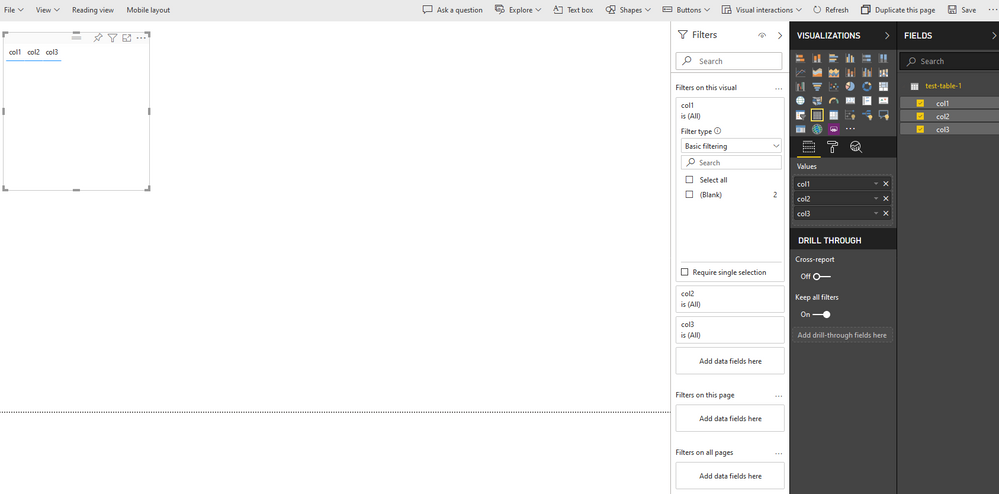FabCon is coming to Atlanta
Join us at FabCon Atlanta from March 16 - 20, 2026, for the ultimate Fabric, Power BI, AI and SQL community-led event. Save $200 with code FABCOMM.
Register now!- Power BI forums
- Get Help with Power BI
- Desktop
- Service
- Report Server
- Power Query
- Mobile Apps
- Developer
- DAX Commands and Tips
- Custom Visuals Development Discussion
- Health and Life Sciences
- Power BI Spanish forums
- Translated Spanish Desktop
- Training and Consulting
- Instructor Led Training
- Dashboard in a Day for Women, by Women
- Galleries
- Data Stories Gallery
- Themes Gallery
- Contests Gallery
- Quick Measures Gallery
- Notebook Gallery
- Translytical Task Flow Gallery
- TMDL Gallery
- R Script Showcase
- Webinars and Video Gallery
- Ideas
- Custom Visuals Ideas (read-only)
- Issues
- Issues
- Events
- Upcoming Events
Calling all Data Engineers! Fabric Data Engineer (Exam DP-700) live sessions are back! Starting October 16th. Sign up.
- Power BI forums
- Forums
- Get Help with Power BI
- Service
- PostRows not working with package Microsoft.PowerB...
- Subscribe to RSS Feed
- Mark Topic as New
- Mark Topic as Read
- Float this Topic for Current User
- Bookmark
- Subscribe
- Printer Friendly Page
- Mark as New
- Bookmark
- Subscribe
- Mute
- Subscribe to RSS Feed
- Permalink
- Report Inappropriate Content
PostRows not working with package Microsoft.PowerBi.Api
I was able to get the rest APIs working quickly in C#. The code works fine without any errors or exceptions, but the PostRows ( ) method didn't seem to work.
The dataset, table, and columns get created fine, but the rows don't seem to get saved/loaded. I verify by going online to Power BI Service and using a table visualization and adding the table columns to it. It does not show the saved data - see screenshot.
Did the rows not save/load? or am I going to the wrong place to see the data?
Thank you for your help.
using package Microsoft.PowerBi.Api
var tableName = "test-table-1";
var table = new Table()
{
Name = tableName,
Columns = new List<Column>()
{
new Column("col1", "string"),
new Column("col2", "string"),
new Column("col3", "string")
}
};
var dataset = await PowerBiClient.Datasets.PostDatasetAsync(new CreateDatasetRequest()
{
Name = "test-dataset-1",
DefaultMode = "Push",
Tables = new List<Table>() {table}
});
var postRows = new PostRowsRequest
{
Rows = new List<object>()
{
new
{
col1 = "sdsdds",
col2 = "rtetete",
col3 = "werwer2423"
},
new
{
col1 = "sd333sdds",
col2 = "rtet234ete",
col3 = "werw1111er"
}
}
};
await PowerBiClient.Datasets.PostRowsAsync(dataset.Id, tableName, postRows);
Solved! Go to Solution.
- Mark as New
- Bookmark
- Subscribe
- Mute
- Subscribe to RSS Feed
- Permalink
- Report Inappropriate Content
Further investigation revealed that the sdk doesn't handle serialization of anonymous types and silently blanks them out.
As an example, this can be overcome/verified by specifying serialization settings as below.
PowerBiClient.SerializationSettings.ContractResolver = new DefaultContractResolver(); //anonymous types serialize to blank {} without this
await PowerBiClient.Datasets.PostRowsAsync(dataset.Id, tableName, postRows);
The sdk doesn't have great documentation - almost none actually.
- Mark as New
- Bookmark
- Subscribe
- Mute
- Subscribe to RSS Feed
- Permalink
- Report Inappropriate Content
Further investigation revealed that the sdk doesn't handle serialization of anonymous types and silently blanks them out.
As an example, this can be overcome/verified by specifying serialization settings as below.
PowerBiClient.SerializationSettings.ContractResolver = new DefaultContractResolver(); //anonymous types serialize to blank {} without this
await PowerBiClient.Datasets.PostRowsAsync(dataset.Id, tableName, postRows);
The sdk doesn't have great documentation - almost none actually.
- Mark as New
- Bookmark
- Subscribe
- Mute
- Subscribe to RSS Feed
- Permalink
- Report Inappropriate Content
I was wondering why it was not working... seems like we have to go see the internal code.
Helpful resources

FabCon Global Hackathon
Join the Fabric FabCon Global Hackathon—running virtually through Nov 3. Open to all skill levels. $10,000 in prizes!

Power BI Monthly Update - September 2025
Check out the September 2025 Power BI update to learn about new features.