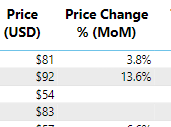- Power BI forums
- Updates
- News & Announcements
- Get Help with Power BI
- Desktop
- Service
- Report Server
- Power Query
- Mobile Apps
- Developer
- DAX Commands and Tips
- Custom Visuals Development Discussion
- Health and Life Sciences
- Power BI Spanish forums
- Translated Spanish Desktop
- Power Platform Integration - Better Together!
- Power Platform Integrations (Read-only)
- Power Platform and Dynamics 365 Integrations (Read-only)
- Training and Consulting
- Instructor Led Training
- Dashboard in a Day for Women, by Women
- Galleries
- Community Connections & How-To Videos
- COVID-19 Data Stories Gallery
- Themes Gallery
- Data Stories Gallery
- R Script Showcase
- Webinars and Video Gallery
- Quick Measures Gallery
- 2021 MSBizAppsSummit Gallery
- 2020 MSBizAppsSummit Gallery
- 2019 MSBizAppsSummit Gallery
- Events
- Ideas
- Custom Visuals Ideas
- Issues
- Issues
- Events
- Upcoming Events
- Community Blog
- Power BI Community Blog
- Custom Visuals Community Blog
- Community Support
- Community Accounts & Registration
- Using the Community
- Community Feedback
Register now to learn Fabric in free live sessions led by the best Microsoft experts. From Apr 16 to May 9, in English and Spanish.
- Power BI forums
- Forums
- Get Help with Power BI
- Service
- Re: Limiting Fields in a measure - DAX help
- Subscribe to RSS Feed
- Mark Topic as New
- Mark Topic as Read
- Float this Topic for Current User
- Bookmark
- Subscribe
- Printer Friendly Page
- Mark as New
- Bookmark
- Subscribe
- Mute
- Subscribe to RSS Feed
- Permalink
- Report Inappropriate Content
Please see message in Desktop Forum - CLOSED
Good day all,
I am sure I am simply not finding the right function to accomplish this (or search on).
I have a simple % change measure that goes into a Visual Table.
What's the right function to be using so that the calculation ignores the new field and populates every row with that measure?
- Mark as New
- Bookmark
- Subscribe
- Mute
- Subscribe to RSS Feed
- Permalink
- Report Inappropriate Content
Hi @TrentS
You could do something below which will look at the Max Date which is selected from the date table and then work out the previous month based on the Date selection
Previous Month Selection =
VAR MaxDateBlank =
MAX( 'Date'[Date] )
// THis checks to see if the MAX Date from the Bet Table is blank for a particular row
// If it is blank then use the MaxDateBlank from above to put in a DATE Value.
// Otherwise the value for the Date will be blank which will break the LastDateDone
VAR MAxBetDate =
IF(
ISBLANK( MAX( 'Sales'[DayMarker] ) ),
MaxDateBlank,
MAX( 'Sales'[DayMarker] )
)
VAR PrevMthStartDate =
DATE ( YEAR ( MAxBetDate ), MONTH ( MAxBetDate ) - 1, 1 )
VAR PrevMthEndDate =
DATE ( YEAR ( MAxBetDate ), MONTH ( MAxBetDate ) - 1, DAY ( MAxBetDate ) )
RETURN
CALCULATE (
[Sales Value],
FILTER (
'Date',
'Date'[Date] >= PrevMthStartDate
&& 'Date'[Date] <= PrevMthEndDate
)
)- Mark as New
- Bookmark
- Subscribe
- Mute
- Subscribe to RSS Feed
- Permalink
- Report Inappropriate Content
Thanks for the reply Gilbert. Kudos given.
The Time Intelligence functions here don't seem to be an issue. It is more about having the measure ignore a field that is being added to the visual Table (and is a set column in the data table).
If I remove the new column from the visual, all rows populate correctly for that measure. With the column in the visual, only rows where that column is the same as the previous month populate.
In the example above, all four rows are for the same Product with different months (Oct-Jan). The bottom two rows have different values for that new column. (A product specification changes).
If I remove that new column all four rows populate with the values for the % change.
Keep the suggestions coming, please!
Helpful resources

Microsoft Fabric Learn Together
Covering the world! 9:00-10:30 AM Sydney, 4:00-5:30 PM CET (Paris/Berlin), 7:00-8:30 PM Mexico City

Power BI Monthly Update - April 2024
Check out the April 2024 Power BI update to learn about new features.

| User | Count |
|---|---|
| 58 | |
| 20 | |
| 19 | |
| 18 | |
| 9 |