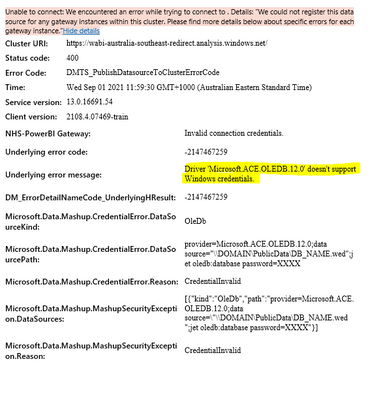FabCon is coming to Atlanta
Join us at FabCon Atlanta from March 16 - 20, 2026, for the ultimate Fabric, Power BI, AI and SQL community-led event. Save $200 with code FABCOMM.
Register now!- Power BI forums
- Get Help with Power BI
- Desktop
- Service
- Report Server
- Power Query
- Mobile Apps
- Developer
- DAX Commands and Tips
- Custom Visuals Development Discussion
- Health and Life Sciences
- Power BI Spanish forums
- Translated Spanish Desktop
- Training and Consulting
- Instructor Led Training
- Dashboard in a Day for Women, by Women
- Galleries
- Data Stories Gallery
- Themes Gallery
- Contests Gallery
- QuickViz Gallery
- Quick Measures Gallery
- Visual Calculations Gallery
- Notebook Gallery
- Translytical Task Flow Gallery
- TMDL Gallery
- R Script Showcase
- Webinars and Video Gallery
- Ideas
- Custom Visuals Ideas (read-only)
- Issues
- Issues
- Events
- Upcoming Events
Vote for your favorite vizzies from the Power BI Dataviz World Championship submissions. Vote now!
- Power BI forums
- Forums
- Get Help with Power BI
- Service
- Password protected Access Database - Gateway error
- Subscribe to RSS Feed
- Mark Topic as New
- Mark Topic as Read
- Float this Topic for Current User
- Bookmark
- Subscribe
- Printer Friendly Page
- Mark as New
- Bookmark
- Subscribe
- Mute
- Subscribe to RSS Feed
- Permalink
- Report Inappropriate Content
Password protected Access Database - Gateway error
Hi all,
I am fairly new to Power BI. I have an access database which is password protected. From my Power BI Desktop, I am able to successfully connect to it through OLE DB driver (Thanks to reference). Now, I have published the report online and trying to schedule a refresh for this database through an on-premises gateway (reference) located in the server.
I tried choosing couple of Authentication Methods and still hitting the following roadblocks.
- Windows - OLEDB driver does not support this authentication method
- Anonymous
Any leads would be appreciated, thanks in advance.
Solved! Go to Solution.
- Mark as New
- Bookmark
- Subscribe
- Mute
- Subscribe to RSS Feed
- Permalink
- Report Inappropriate Content
Thanks for your reply. The issue was because the database had an unconventional file extension. OLE DB connection was successful to the database in Desktop but not in PowerBI Service. To resolve this issue, I copied the database and stored as .mdb to establish an ODBC connection. Now, I am able to schedule data refresh in PowerBI Service using ODBC.
- Mark as New
- Bookmark
- Subscribe
- Mute
- Subscribe to RSS Feed
- Permalink
- Report Inappropriate Content
Hi @rsangeetha
After doing this, can you refresh normally now ? If it has been solved, then please consider Accept it as the solution to help the other members find it more quickly.
Best Regards
Community Support Team _ Ailsa Tao
- Mark as New
- Bookmark
- Subscribe
- Mute
- Subscribe to RSS Feed
- Permalink
- Report Inappropriate Content
Hi @rsangeetha
The 400 ERROR means a bad http request. Please update on-premise gateway to the lastest version. If you already have updated the gateway to the latest version, then you can refer to steps below for troubleshooting.
- Check if the server is using a proxy and the proxy. Some proxies restrict traffic to only ports 80 and 443. By default, communication to Azure Service Bus will occur on ports other than 443.
- You can force the gateway to communicate with Azure Service Bus using HTTPS instead of direct TCP. You will need to modify the Microsoft.PowerBI.DataMovement.Pipeline.GatewayCore.dll.config file. Change the value from AutoDetect to Https. This file is located, by default, at C:\Program Files\On-premises data gateway.
- Restart the gateway and check if the issue persists.
- To stop the service, run this command:
''' net stop PBIEgwService '''
- To start the service, run this command:
''' net start PBIEgwService '''
- You may export the data gateway log by selecting Diagnostics and then selecting the Export logs link near the bottom of the page.
Reference: https://docs.microsoft.com/en-us/power-bi/service-gateway-onprem-tshoot#tools-for-troubleshooting.
Best Regards
Community Support Team _ Ailsa Tao
If this post helps, then please consider Accept it as the solution to help the other members find it more quickly.
- Mark as New
- Bookmark
- Subscribe
- Mute
- Subscribe to RSS Feed
- Permalink
- Report Inappropriate Content
Thanks for your reply. The issue was because the database had an unconventional file extension. OLE DB connection was successful to the database in Desktop but not in PowerBI Service. To resolve this issue, I copied the database and stored as .mdb to establish an ODBC connection. Now, I am able to schedule data refresh in PowerBI Service using ODBC.
Helpful resources

Power BI Dataviz World Championships
Vote for your favorite vizzies from the Power BI World Championship submissions!

Join our Community Sticker Challenge 2026
If you love stickers, then you will definitely want to check out our Community Sticker Challenge!

Power BI Monthly Update - January 2026
Check out the January 2026 Power BI update to learn about new features.

| User | Count |
|---|---|
| 50 | |
| 38 | |
| 37 | |
| 25 | |
| 24 |