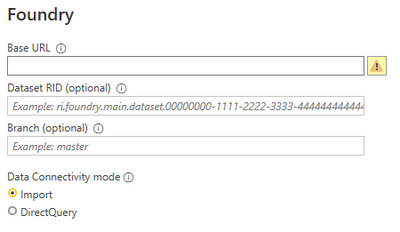Fabric Data Days starts November 4th!
Advance your Data & AI career with 50 days of live learning, dataviz contests, hands-on challenges, study groups & certifications and more!
Get registered- Power BI forums
- Get Help with Power BI
- Desktop
- Service
- Report Server
- Power Query
- Mobile Apps
- Developer
- DAX Commands and Tips
- Custom Visuals Development Discussion
- Health and Life Sciences
- Power BI Spanish forums
- Translated Spanish Desktop
- Training and Consulting
- Instructor Led Training
- Dashboard in a Day for Women, by Women
- Galleries
- Data Stories Gallery
- Themes Gallery
- Contests Gallery
- QuickViz Gallery
- Quick Measures Gallery
- Visual Calculations Gallery
- Notebook Gallery
- Translytical Task Flow Gallery
- TMDL Gallery
- R Script Showcase
- Webinars and Video Gallery
- Ideas
- Custom Visuals Ideas (read-only)
- Issues
- Issues
- Events
- Upcoming Events
Get Fabric Certified for FREE during Fabric Data Days. Don't miss your chance! Request now
- Power BI forums
- Forums
- Get Help with Power BI
- Service
- Palantir Foundry - optional parameters of the data...
- Subscribe to RSS Feed
- Mark Topic as New
- Mark Topic as Read
- Float this Topic for Current User
- Bookmark
- Subscribe
- Printer Friendly Page
- Mark as New
- Bookmark
- Subscribe
- Mute
- Subscribe to RSS Feed
- Permalink
- Report Inappropriate Content
Palantir Foundry - optional parameters of the data source not taken into account in PBI Service
Hello,
I'm looking for some answers regarding the Palantir Foundry data source.
Here are the information requested when you select a Palantir Foundry connection.
Only the 1st parameter - Base URL - is mandatory: the 2 others are optional.
- I created 2 reports based on the Palantir Foundry connection.
- the 1st one with the maximum of information filled (mandatory + optionals)
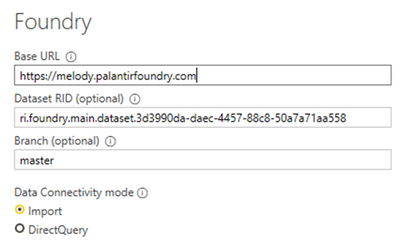
- the 2nd one with the minimum of information (mandatory only)
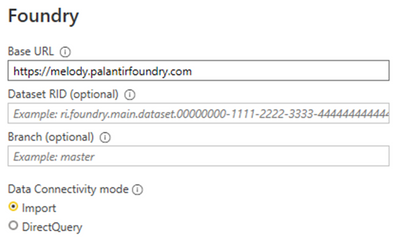
2. In Service, I created the 2 same data sources.
My questions:
- I'm surprised I can select both data sources in the Settings>Gateway Connection of the datasets: I can map the 1st dataset with the 2nd data source and the 2nd dataset with the 1st data source (regardless the optional parameters). In both cases, refreshes work.
- If I create a 3rd report with other optional parameters (= another Palantir RID):
- I don't need to create a new data source: I can select the 1st data source (based on another RID) in the Settings>Gateway Connection of the dataset
- The refresh also works
I don't think I can restrict the data source by using the Dataset RID/Branch.
Is there something I'm doing wrong or I didn't understood with the Palantir connection?
Regards,
S4muel
Solved! Go to Solution.
- Mark as New
- Bookmark
- Subscribe
- Mute
- Subscribe to RSS Feed
- Permalink
- Report Inappropriate Content
Hi @s4muel
"RID", which is the dataset identifier . As long as you do have Foundry access to the table, you can still pull it into Power BI® for visualization. Use the optional dialog box on the preceding page to specify the “dataset RID”. The RID is the unique identifier for the dataset and is stable even if you move the dataset. You can locate the correct RID in Foundry by navigating to the desired dataset’s “About” page, clicking on “see more” and copying the RID value.
It exists so that when you access the parent folder in Foundry, you can visualize the data inside through the RID. Rather than restrict the data source by using the Dataset RID/Branch.
https://www.palantir.com/docs/foundry/analytics-connectivity/identify-dataset-rid/
Best Regards,
Community Support Team _ Ailsa Tao
- Mark as New
- Bookmark
- Subscribe
- Mute
- Subscribe to RSS Feed
- Permalink
- Report Inappropriate Content
Hi @s4muel
"RID", which is the dataset identifier . As long as you do have Foundry access to the table, you can still pull it into Power BI® for visualization. Use the optional dialog box on the preceding page to specify the “dataset RID”. The RID is the unique identifier for the dataset and is stable even if you move the dataset. You can locate the correct RID in Foundry by navigating to the desired dataset’s “About” page, clicking on “see more” and copying the RID value.
It exists so that when you access the parent folder in Foundry, you can visualize the data inside through the RID. Rather than restrict the data source by using the Dataset RID/Branch.
https://www.palantir.com/docs/foundry/analytics-connectivity/identify-dataset-rid/
Best Regards,
Community Support Team _ Ailsa Tao
Helpful resources

Fabric Data Days
Advance your Data & AI career with 50 days of live learning, contests, hands-on challenges, study groups & certifications and more!

Power BI Monthly Update - October 2025
Check out the October 2025 Power BI update to learn about new features.

| User | Count |
|---|---|
| 52 | |
| 21 | |
| 11 | |
| 11 | |
| 10 |