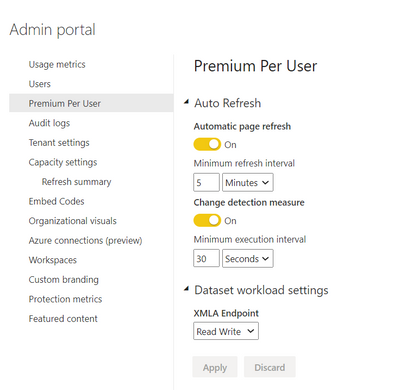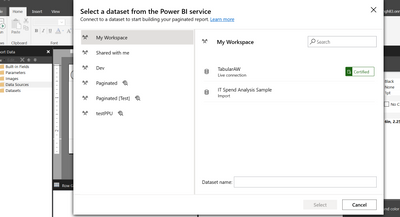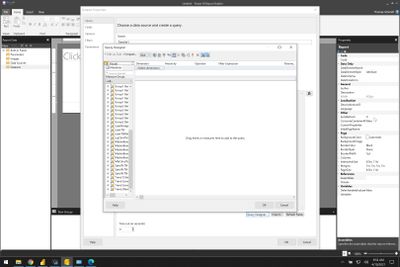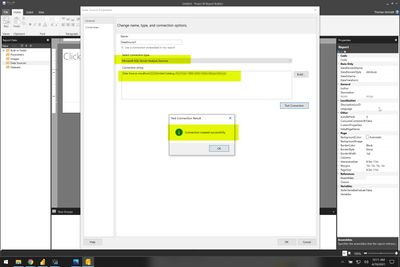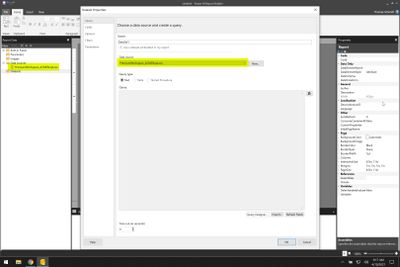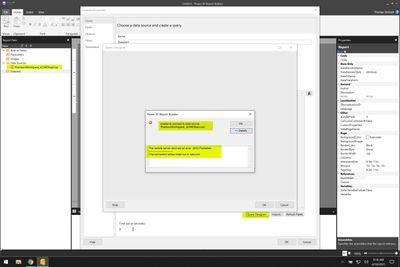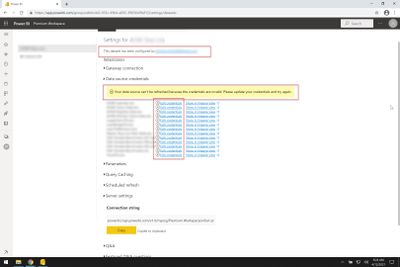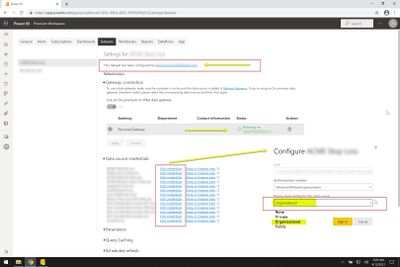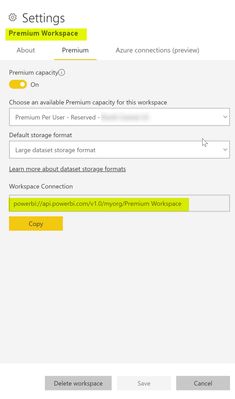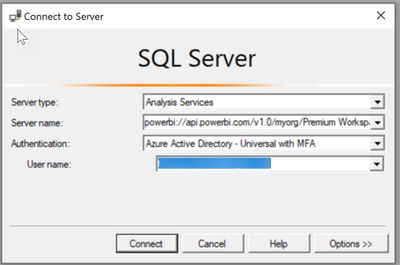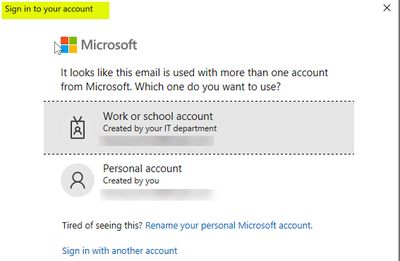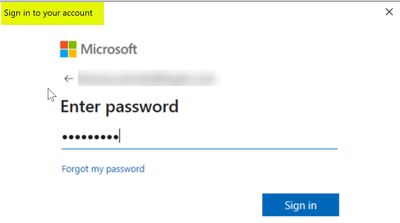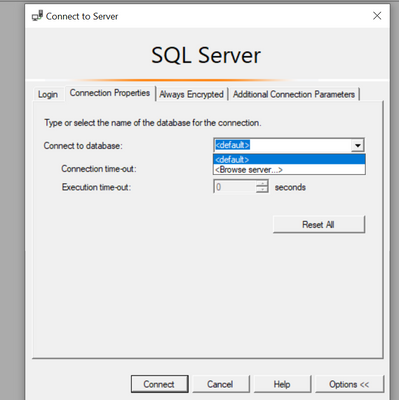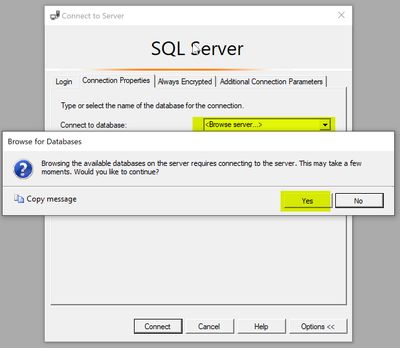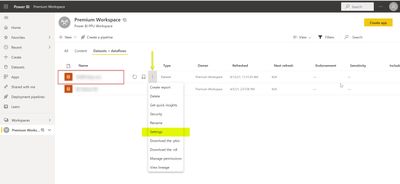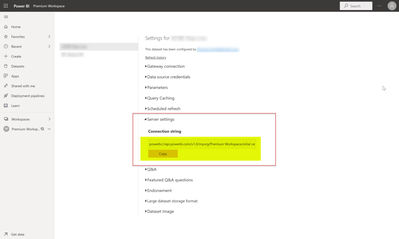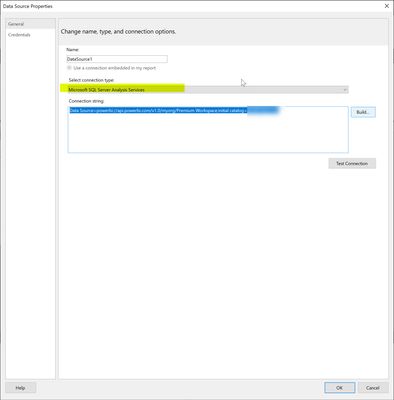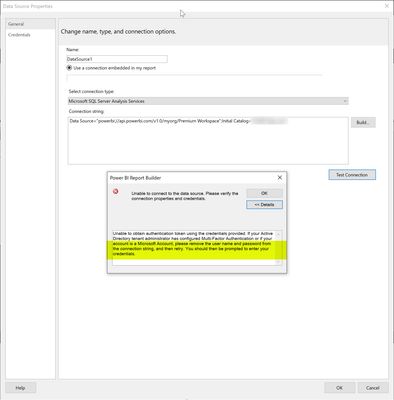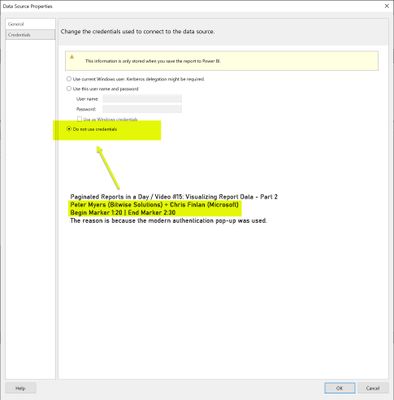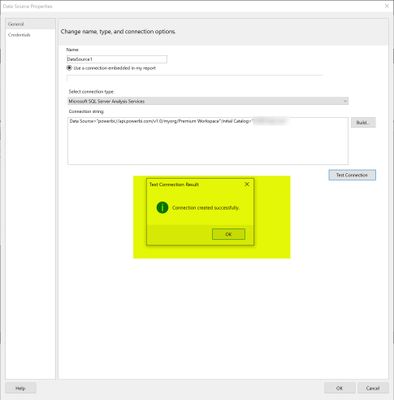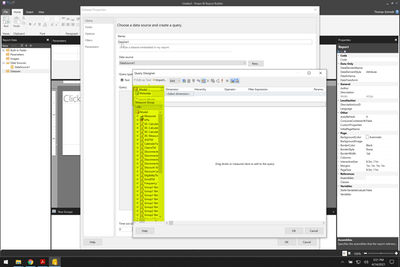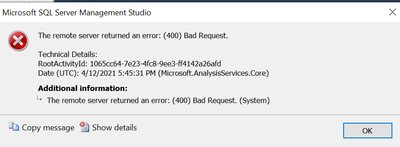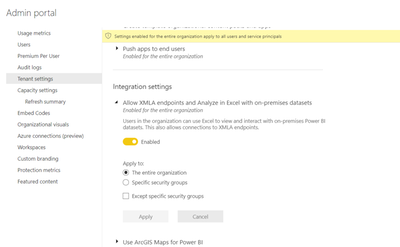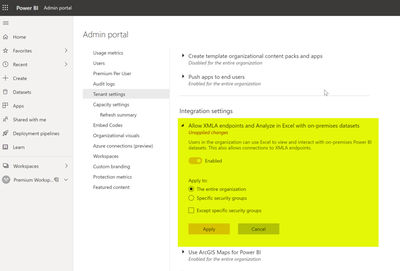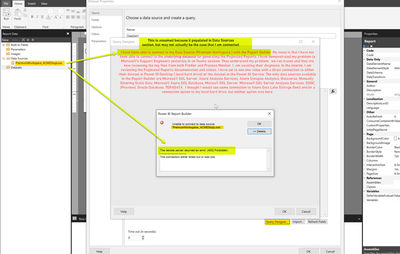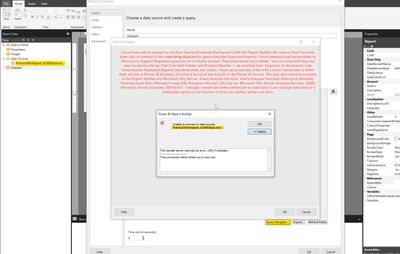New Offer! Become a Certified Fabric Data Engineer
Check your eligibility for this 50% exam voucher offer and join us for free live learning sessions to get prepared for Exam DP-700.
Get Started- Power BI forums
- Get Help with Power BI
- Desktop
- Service
- Report Server
- Power Query
- Mobile Apps
- Developer
- DAX Commands and Tips
- Custom Visuals Development Discussion
- Health and Life Sciences
- Power BI Spanish forums
- Translated Spanish Desktop
- Training and Consulting
- Instructor Led Training
- Dashboard in a Day for Women, by Women
- Galleries
- Community Connections & How-To Videos
- COVID-19 Data Stories Gallery
- Themes Gallery
- Data Stories Gallery
- R Script Showcase
- Webinars and Video Gallery
- Quick Measures Gallery
- 2021 MSBizAppsSummit Gallery
- 2020 MSBizAppsSummit Gallery
- 2019 MSBizAppsSummit Gallery
- Events
- Ideas
- Custom Visuals Ideas
- Issues
- Issues
- Events
- Upcoming Events
Don't miss out! 2025 Microsoft Fabric Community Conference, March 31 - April 2, Las Vegas, Nevada. Use code MSCUST for a $150 discount. Prices go up February 11th. Register now.
- Power BI forums
- Forums
- Get Help with Power BI
- Service
- Re: Paginated Reporting / Power BI Premium Per Use...
- Subscribe to RSS Feed
- Mark Topic as New
- Mark Topic as Read
- Float this Topic for Current User
- Bookmark
- Subscribe
- Printer Friendly Page
- Mark as New
- Bookmark
- Subscribe
- Mute
- Subscribe to RSS Feed
- Permalink
- Report Inappropriate Content
Paginated Reporting / Power BI Premium Per User License
The documentation states supported data sources for Power BI Paginated Reports included Power BI Dataset (Premium and Non-Premium) and Premium Power BI Dataset XMLA. Upgrading from Power BI Pro to Premium Per User (PPU), I tried to create the pagnated reports from the Report Builder. My problem is that there is no data connection option to either a local hard drive or the service to access the dataset. The 11 options begin with Microsoft SQL Server to Teradata. What do I need to do to connect the PowerBI datasets?
THX
Solved! Go to Solution.
- Mark as New
- Bookmark
- Subscribe
- Mute
- Subscribe to RSS Feed
- Permalink
- Report Inappropriate Content
Hello @Amerikaner !
This works fine for me, I have worked with my power BI service hosted datsets connected live with a Premium per User workspace. It works the same way it works with Power Bi Desktop ,I only had to enable XMLA Read Write on my Power BI tenant .
I am able to use DataSOurce -->Add Power Bi Datset Connection and it works seemlessly from there.
And If you want to use your local power BI dataset, then please open up your PBix file that contains the dataset on local and then copy the port name from DAX studio or local folder (you may find that on web how to get that) . Now use this to connect to "SQL Server Analysis Services" connection :
You are good to use your paginated with this datasource creating the datsets on this ! Only issue is that you will need to keep your PBIX running and also if you choose to close it /restart machine then change the datsource to new port/select new DB that appears on new Pbix open.
Thanks!
Abhinav Singh
- Mark as New
- Bookmark
- Subscribe
- Mute
- Subscribe to RSS Feed
- Permalink
- Report Inappropriate Content
Hello @Amerikaner !
This works fine for me, I have worked with my power BI service hosted datsets connected live with a Premium per User workspace. It works the same way it works with Power Bi Desktop ,I only had to enable XMLA Read Write on my Power BI tenant .
I am able to use DataSOurce -->Add Power Bi Datset Connection and it works seemlessly from there.
And If you want to use your local power BI dataset, then please open up your PBix file that contains the dataset on local and then copy the port name from DAX studio or local folder (you may find that on web how to get that) . Now use this to connect to "SQL Server Analysis Services" connection :
You are good to use your paginated with this datasource creating the datsets on this ! Only issue is that you will need to keep your PBIX running and also if you choose to close it /restart machine then change the datsource to new port/select new DB that appears on new Pbix open.
Thanks!
Abhinav Singh
- Mark as New
- Bookmark
- Subscribe
- Mute
- Subscribe to RSS Feed
- Permalink
- Report Inappropriate Content
Hi Abhinav,
I really appreciate your assistance in trying to solve this problem! The good news is that I am able to successfully connect to the Power BI Desktop Dataset (see attached). The bad news is that I am unable to connect to the Power BI Service to connect to the Power BI Dataset in my Premium Workspace (see attached). I have a pending case open on this issue with Microsoft and will update once it gets resolved. It has to be something on my end ... in the interim, you saved me a lot of time so I can proceed. Thanks again!!
- Mark as New
- Bookmark
- Subscribe
- Mute
- Subscribe to RSS Feed
- Permalink
- Report Inappropriate Content
@Amerikaner Glad that could help!
You may try runnig profiler on your dataset to see if the actual error is logged. The steps to run profiler are my article below in case you wish to debug this further! Maybe if you are able to post the actual error from the trace , the forum could help!
https://www.linkedin.com/pulse/run-profiler-power-bi-live-datasets-paginated-reports-abhinav-singh/
- Mark as New
- Bookmark
- Subscribe
- Mute
- Subscribe to RSS Feed
- Permalink
- Report Inappropriate Content
Hi Abhinav,
Thanks again for your quick response. First, I went into my Data Source Credentials in the Premium Workspace, noticed invalid credentials and updated (see attached).
Second, I sourced the Workspace Connection from my Premium Workspace.
Third, I opened SQL Server Profiler, File/New Trace and tried to connect to the Premium Workspace. See attached.
As noted above, I was unsuccesssful.
- Mark as New
- Bookmark
- Subscribe
- Mute
- Subscribe to RSS Feed
- Permalink
- Report Inappropriate Content
Hmm... This may be teh same reason that MS is investigating.
Just to confirm you did select dataset in options?
- Mark as New
- Bookmark
- Subscribe
- Mute
- Subscribe to RSS Feed
- Permalink
- Report Inappropriate Content
I just now selected options and selected both default and then browse server.
Unsuccessful.
- Mark as New
- Bookmark
- Subscribe
- Mute
- Subscribe to RSS Feed
- Permalink
- Report Inappropriate Content
Hmm... Lets leave it to MS then ! Please do post here what they find when this is resolved! 🙂
Thanks!
- Mark as New
- Bookmark
- Subscribe
- Mute
- Subscribe to RSS Feed
- Permalink
- Report Inappropriate Content
Hi Abhinav,
I found the solution and must give credit to Peter Myers (Bitwise Solutions) and Chris Finlan (Microsoft) as I followed their XMLA end point process from the Power BI Paginated Reports in a Day Series,Video #15 (Visualizing Report Data - Part 2, Begin Marker 1:20 | End Marker 2:30.
Two discoveries: 1) Do Not Select "Add Power BI Dataset Connection", Do Select "Add Data Source", then Select "Microsft SQL Server Analysis Services" and 2) Under Data Source Properties / Credentials, Select "Do Not Use Credentials". This fixed the issue for me. Screenshots below.
- Mark as New
- Bookmark
- Subscribe
- Mute
- Subscribe to RSS Feed
- Permalink
- Report Inappropriate Content
I do get this error only when I disable my XMLA Endpoint ReadWrite (which i guess you already have enabled)
- Mark as New
- Bookmark
- Subscribe
- Mute
- Subscribe to RSS Feed
- Permalink
- Report Inappropriate Content
Alright this got on my nerves lol! Did some changes with Admin portal and got to replicate with another setting which makes sense! Please go and check if this too is enabled for your tenant! As I see your datasets are also from on-prem so below setting is required.
Please mark as solution if this is it! 🙂
Thanks!
Abhinav Singh
- Mark as New
- Bookmark
- Subscribe
- Mute
- Subscribe to RSS Feed
- Permalink
- Report Inappropriate Content
Hi Abhinav.
It was disabled. I enabled, applied and retested. Same errors 403/401. I will try again later, if per chance, it needs more time to propogate the change. I will post the solution as soon as Microsoft evaluates the new tracers and let's me know. It's a authentication issue, they need to tell me from where. Thanks!
- Mark as New
- Bookmark
- Subscribe
- Mute
- Subscribe to RSS Feed
- Permalink
- Report Inappropriate Content
Yes this takes 10 minutes to reflect! Did you retry after some time ?
- Mark as New
- Bookmark
- Subscribe
- Mute
- Subscribe to RSS Feed
- Permalink
- Report Inappropriate Content
I did retry (mutiple times) with the same outcome, unfortunately.
- Mark as New
- Bookmark
- Subscribe
- Mute
- Subscribe to RSS Feed
- Permalink
- Report Inappropriate Content
- Mark as New
- Bookmark
- Subscribe
- Mute
- Subscribe to RSS Feed
- Permalink
- Report Inappropriate Content
There is no such limitation for using Power BI dataset from report builder. Can you share screenshots of what you are referring to?
- Mark as New
- Bookmark
- Subscribe
- Mute
- Subscribe to RSS Feed
- Permalink
- Report Inappropriate Content
Helpful resources

Join us at the Microsoft Fabric Community Conference
March 31 - April 2, 2025, in Las Vegas, Nevada. Use code MSCUST for a $150 discount! Prices go up Feb. 11th.

Power BI Monthly Update - January 2025
Check out the January 2025 Power BI update to learn about new features in Reporting, Modeling, and Data Connectivity.

| User | Count |
|---|---|
| 28 | |
| 26 | |
| 22 | |
| 22 | |
| 18 |
| User | Count |
|---|---|
| 51 | |
| 34 | |
| 28 | |
| 24 | |
| 21 |