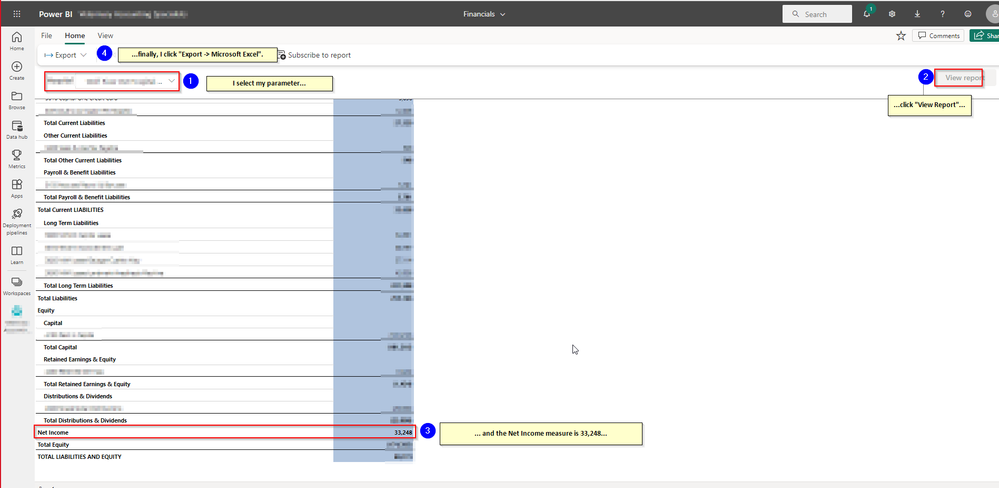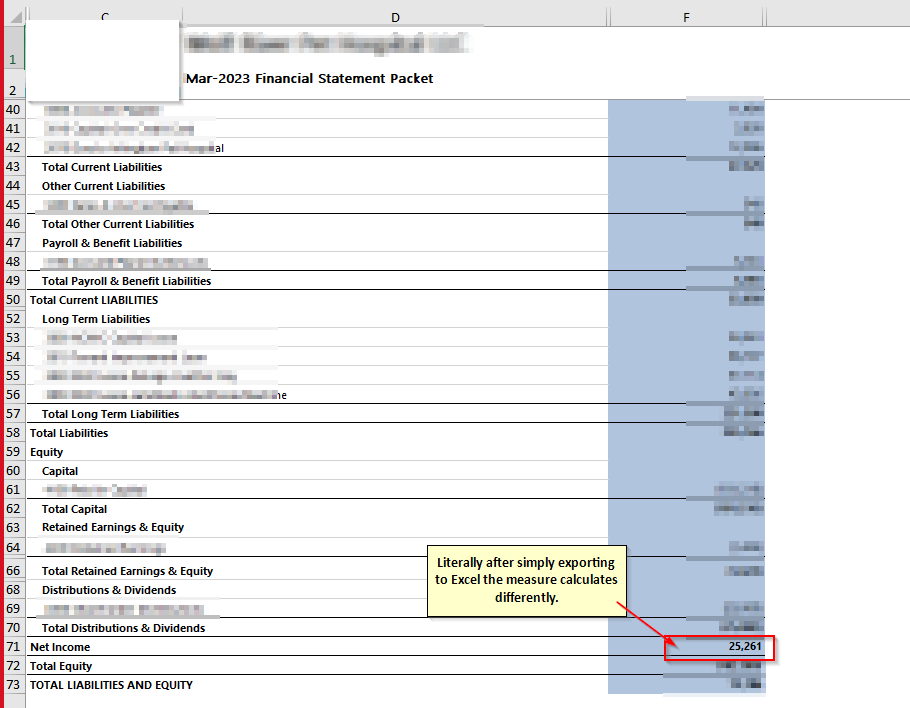FabCon is coming to Atlanta
Join us at FabCon Atlanta from March 16 - 20, 2026, for the ultimate Fabric, Power BI, AI and SQL community-led event. Save $200 with code FABCOMM.
Register now!- Power BI forums
- Get Help with Power BI
- Desktop
- Service
- Report Server
- Power Query
- Mobile Apps
- Developer
- DAX Commands and Tips
- Custom Visuals Development Discussion
- Health and Life Sciences
- Power BI Spanish forums
- Translated Spanish Desktop
- Training and Consulting
- Instructor Led Training
- Dashboard in a Day for Women, by Women
- Galleries
- Data Stories Gallery
- Themes Gallery
- Contests Gallery
- QuickViz Gallery
- Quick Measures Gallery
- Visual Calculations Gallery
- Notebook Gallery
- Translytical Task Flow Gallery
- TMDL Gallery
- R Script Showcase
- Webinars and Video Gallery
- Ideas
- Custom Visuals Ideas (read-only)
- Issues
- Issues
- Events
- Upcoming Events
The Power BI Data Visualization World Championships is back! Get ahead of the game and start preparing now! Learn more
- Power BI forums
- Forums
- Get Help with Power BI
- Service
- Paginated Report Builder calculating measures diff...
- Subscribe to RSS Feed
- Mark Topic as New
- Mark Topic as Read
- Float this Topic for Current User
- Bookmark
- Subscribe
- Printer Friendly Page
- Mark as New
- Bookmark
- Subscribe
- Mute
- Subscribe to RSS Feed
- Permalink
- Report Inappropriate Content
Paginated Report Builder calculating measures differently between Power BI Service and Excel Export
I have created financial statements in Power BI Report Builder and am using Subreports to consoldate them to a single report builder report for Excel export. The problem is that when I view the consolidated report on Power BI service, the measure calculates different results than when I immediately export them to Excel. This issue is causing incorrect financials to be sent to clients.
We literally analyze the report in Power BI service, then simply click "Export to Excel" for that report and it is providing different (and incorrect) financial measures.
Below are some screenshots of this phenomena. It doesn't quite make sense that this is even possible:
Figure 1: View of Net Income Measure in Power BI Service
Figure 2: Next I validate the Net Income Measure in Power BI Service (33,248) and click Export -> Microsoft Excel
Figure 3: Microsoft Excel calculates the Net Income measure differently on Excel Export (25,261)
It goes without saying that critical financial information is being changed by the Microsoft Power BI Service platform and this issue needs to be addressed immediately.
- Mark as New
- Bookmark
- Subscribe
- Mute
- Subscribe to RSS Feed
- Permalink
- Report Inappropriate Content
Hi Brent - suggest contacting microsoft support to help walk through your issue. There could be various reasons based on how the dataset, reports, parameters or subreports are used.
Helpful resources

Power BI Dataviz World Championships
The Power BI Data Visualization World Championships is back! Get ahead of the game and start preparing now!