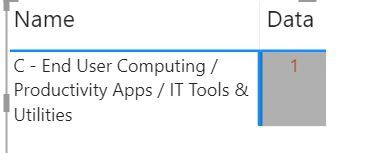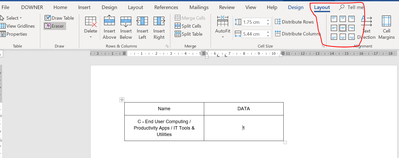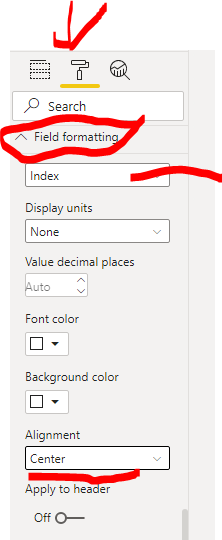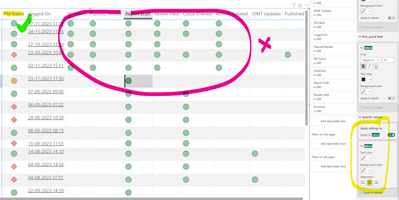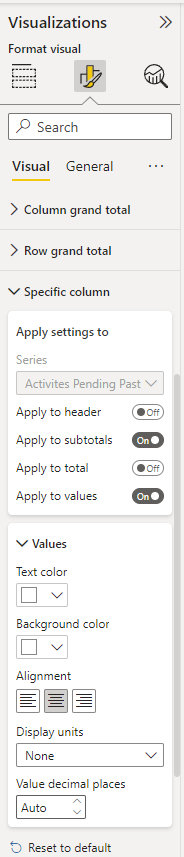- Subscribe to RSS Feed
- Mark Topic as New
- Mark Topic as Read
- Float this Topic for Current User
- Bookmark
- Subscribe
- Printer Friendly Page
- Mark as New
- Bookmark
- Subscribe
- Mute
- Subscribe to RSS Feed
- Permalink
- Report Inappropriate Content
POWER BI Matrix Values alignment in Centre
Hi All,
I was trying to Center the Values in the Matrix.
I want the Data Value "1" in the Center
In WORD - this can be easily done through - Layout - Center
Can you please help, if we have similar functionality in POWER BI.
I am attaching the POWER BI PBIX File for your Ref.
Regards,
Venkat
Solved! Go to Solution.
- Mark as New
- Bookmark
- Subscribe
- Mute
- Subscribe to RSS Feed
- Permalink
- Report Inappropriate Content
Hi @Anonymous ,
If I understand you correctly, go to the format, paintbrush, and see as in picture below.
Let me know if you have any questions.
If this solves your issues, please mark it as the solution, so that others can find it easily. Kudos 👍are nice too.
Nathaniel
Did I answer your question? Mark my post as a solution!
Proud to be a Super User!
- Mark as New
- Bookmark
- Subscribe
- Mute
- Subscribe to RSS Feed
- Permalink
- Report Inappropriate Content
This is not a coplete solution.
When I click the "Alignment" of "Center" in "Values", only ONE column of the matrix centres (the first of the matrix columns), the others remain aligned left.
Is this is bug in PowerBI?
- Mark as New
- Bookmark
- Subscribe
- Mute
- Subscribe to RSS Feed
- Permalink
- Report Inappropriate Content
Same question as OP, judging from the screenshot this is an old version and there is no longer field formatting under paint brush
I have a bigger font for row headers than the values, and now all the values are hovering at the top of the cell
- Mark as New
- Bookmark
- Subscribe
- Mute
- Subscribe to RSS Feed
- Permalink
- Report Inappropriate Content
Vertical centering isn't supported from what I can tell.
I was able to find horizontal centering buring in the new Format Visual menu. It is still under the "Format your visual" tab, but they've really buried it now. Expand "Specific Column", select the name of the series you wish to center, scroll down further to "Values" and the select the alignment you wish to use (left, center, or right).
- Mark as New
- Bookmark
- Subscribe
- Mute
- Subscribe to RSS Feed
- Permalink
- Report Inappropriate Content
Ugh, why did they bury it so deeply??? Please tell me I'm missing something!
I just built a rather complex matrix with columns and sub-columns. I now have to click countless times to get them all individually centered! This is so easy in Word or Excel. There should at least be an option to apply this to all columns.
- Mark as New
- Bookmark
- Subscribe
- Mute
- Subscribe to RSS Feed
- Permalink
- Report Inappropriate Content
As far as I can tell, you aren't; it is buried and drives me crazy as well!
- Mark as New
- Bookmark
- Subscribe
- Mute
- Subscribe to RSS Feed
- Permalink
- Report Inappropriate Content
I agree - awful. Should be a single click somewhere, with no need to go through tabs and dropdowns. =
- Mark as New
- Bookmark
- Subscribe
- Mute
- Subscribe to RSS Feed
- Permalink
- Report Inappropriate Content
Yeah I'm having the same problem. The new UI forces you to click through so many tabs to find the setting you want, it's not user friendly at all and just makes things harder to find! And why do I have to select each column individually to centre it? Should be able to do it for all at once!
Feels like the team just forgot to add this feature in.
- Mark as New
- Bookmark
- Subscribe
- Mute
- Subscribe to RSS Feed
- Permalink
- Report Inappropriate Content
Agree with all of the above. The fact that you still cant center align all values at once and have to go through column by column is absurd. This should be basic functionality
- Mark as New
- Bookmark
- Subscribe
- Mute
- Subscribe to RSS Feed
- Permalink
- Report Inappropriate Content
Hi @Anonymous ,
If I understand you correctly, go to the format, paintbrush, and see as in picture below.
Let me know if you have any questions.
If this solves your issues, please mark it as the solution, so that others can find it easily. Kudos 👍are nice too.
Nathaniel
Did I answer your question? Mark my post as a solution!
Proud to be a Super User!
- Mark as New
- Bookmark
- Subscribe
- Mute
- Subscribe to RSS Feed
- Permalink
- Report Inappropriate Content
Hi @Anonymous ,
Where is the file?
Thank you,
Let me know if you have any questions.
If this solves your issues, please mark it as the solution, so that others can find it easily. Kudos 👍are nice too.
Nathaniel
Did I answer your question? Mark my post as a solution!
Proud to be a Super User!
Helpful resources
| Subject | Author | Posted | |
|---|---|---|---|
| 04-15-2024 12:02 PM | |||
| 05-20-2024 01:41 AM | |||
| 08-12-2024 10:10 PM | |||
| 07-23-2024 01:09 AM | |||
| 04-16-2024 02:55 AM |
| User | Count |
|---|---|
| 42 | |
| 40 | |
| 32 | |
| 18 | |
| 16 |