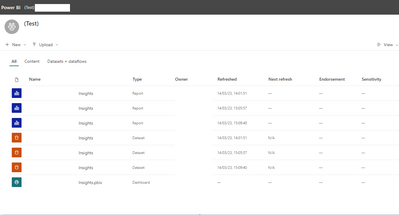FabCon is coming to Atlanta
Join us at FabCon Atlanta from March 16 - 20, 2026, for the ultimate Fabric, Power BI, AI and SQL community-led event. Save $200 with code FABCOMM.
Register now!- Power BI forums
- Get Help with Power BI
- Desktop
- Service
- Report Server
- Power Query
- Mobile Apps
- Developer
- DAX Commands and Tips
- Custom Visuals Development Discussion
- Health and Life Sciences
- Power BI Spanish forums
- Translated Spanish Desktop
- Training and Consulting
- Instructor Led Training
- Dashboard in a Day for Women, by Women
- Galleries
- Data Stories Gallery
- Themes Gallery
- Contests Gallery
- QuickViz Gallery
- Quick Measures Gallery
- Visual Calculations Gallery
- Notebook Gallery
- Translytical Task Flow Gallery
- TMDL Gallery
- R Script Showcase
- Webinars and Video Gallery
- Ideas
- Custom Visuals Ideas (read-only)
- Issues
- Issues
- Events
- Upcoming Events
The Power BI Data Visualization World Championships is back! Get ahead of the game and start preparing now! Learn more
- Power BI forums
- Forums
- Get Help with Power BI
- Service
- .PBIX uploaded from SharePoint is duplicated
- Subscribe to RSS Feed
- Mark Topic as New
- Mark Topic as Read
- Float this Topic for Current User
- Bookmark
- Subscribe
- Printer Friendly Page
- Mark as New
- Bookmark
- Subscribe
- Mute
- Subscribe to RSS Feed
- Permalink
- Report Inappropriate Content
.PBIX uploaded from SharePoint is duplicated
Hello Community,
I am trying to switch my production env so that files are hosted in SharePoint and uploaded from SP straight to Service.
1)
If I just download the file, upload to SharePoint and upload it to the service from there I get duplicate model/report with the same name? I didn't think this was possible in PBI Service.
I suspected this was happening because the original had been published in the "normal" manner but see 2:
2)
Even if the file comes from SharePoint and I then re-upload it I get a second version of the same file with the same name.
3) When I upload a .pbix from SharePoint a dashboard is created - apparantly by me - with nothing in it but a link to the report?
Is uploading from SP really this different from uploading from PBI or am I experincing some kind of error here?
Solved! Go to Solution.
- Mark as New
- Bookmark
- Subscribe
- Mute
- Subscribe to RSS Feed
- Permalink
- Report Inappropriate Content
Names are generally not relevant, for the majority of cases the GUID controls the object. (One notable exception is the XMLA endpoint which uses the workspace name, with predictably hilarious results when two workspaces happen to have the same name).
Once you have "imported" the pbix to the workspace from the sharepoint this will create a virtual connection. Your only action required from now on is to work on the pbix on the sharepoint/onedrive. Every time you save that a new version will be created (assuming you have versioning enabled on that document library), and the meta data changes will be synchronized with the workspace "automatically".
- Mark as New
- Bookmark
- Subscribe
- Mute
- Subscribe to RSS Feed
- Permalink
- Report Inappropriate Content
Names are generally not relevant, for the majority of cases the GUID controls the object. (One notable exception is the XMLA endpoint which uses the workspace name, with predictably hilarious results when two workspaces happen to have the same name).
Once you have "imported" the pbix to the workspace from the sharepoint this will create a virtual connection. Your only action required from now on is to work on the pbix on the sharepoint/onedrive. Every time you save that a new version will be created (assuming you have versioning enabled on that document library), and the meta data changes will be synchronized with the workspace "automatically".
Helpful resources

Power BI Dataviz World Championships
The Power BI Data Visualization World Championships is back! Get ahead of the game and start preparing now!

| User | Count |
|---|---|
| 56 | |
| 55 | |
| 31 | |
| 18 | |
| 14 |