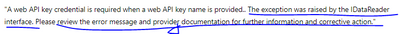FabCon is coming to Atlanta
Join us at FabCon Atlanta from March 16 - 20, 2026, for the ultimate Fabric, Power BI, AI and SQL community-led event. Save $200 with code FABCOMM.
Register now!- Power BI forums
- Get Help with Power BI
- Desktop
- Service
- Report Server
- Power Query
- Mobile Apps
- Developer
- DAX Commands and Tips
- Custom Visuals Development Discussion
- Health and Life Sciences
- Power BI Spanish forums
- Translated Spanish Desktop
- Training and Consulting
- Instructor Led Training
- Dashboard in a Day for Women, by Women
- Galleries
- Data Stories Gallery
- Themes Gallery
- Contests Gallery
- QuickViz Gallery
- Quick Measures Gallery
- Visual Calculations Gallery
- Notebook Gallery
- Translytical Task Flow Gallery
- TMDL Gallery
- R Script Showcase
- Webinars and Video Gallery
- Ideas
- Custom Visuals Ideas (read-only)
- Issues
- Issues
- Events
- Upcoming Events
The Power BI Data Visualization World Championships is back! Get ahead of the game and start preparing now! Learn more
- Power BI forums
- Forums
- Get Help with Power BI
- Service
- Re: PBI Service Refresh Error -A web API key crede...
- Subscribe to RSS Feed
- Mark Topic as New
- Mark Topic as Read
- Float this Topic for Current User
- Bookmark
- Subscribe
- Printer Friendly Page
- Mark as New
- Bookmark
- Subscribe
- Mute
- Subscribe to RSS Feed
- Permalink
- Report Inappropriate Content
PBI Service Refresh Error -A web API key credential is required when a web API key name is provided
I have been trying to set up a report to auto refresh, pulling data from a WebAPI data source. I'm getting the following error:
"A web API key credential is required when a web API key name is provided.. The exception was raised by the IDataReader interface. Please review the error message and provider documentation for further information and corrective action."
I've tried hardcoding the key into the query to no avail.
Has anyone encountered this issue? Any known workarounds?
Thanks
- Mark as New
- Bookmark
- Subscribe
- Mute
- Subscribe to RSS Feed
- Permalink
- Report Inappropriate Content
I'm facing the exactly same problem. Following here to see if there's a solution for that.
- Mark as New
- Bookmark
- Subscribe
- Mute
- Subscribe to RSS Feed
- Permalink
- Report Inappropriate Content
How do you authenticate against the API? Does it refresh in Power BI Desktop? This thread (and the links within it) might help you:
https://community.powerbi.com/t5/Power-Query/Help-on-Power-BI-Service-Refresh-of-APIs/td-p/2287076
1. How to get your question answered quickly - good questions get good answers!
2. Learning how to fish > being spoon-fed without active thinking.
3. Please accept as a solution posts that resolve your questions.
------------------------------------------------
BI Blog: Datamarts | RLS/OLS | Dev Tools | Languages | Aggregations | XMLA/APIs | Field Parameters | Custom Visuals
- Mark as New
- Bookmark
- Subscribe
- Mute
- Subscribe to RSS Feed
- Permalink
- Report Inappropriate Content
Just an API key is being used for authentication.
Refresh works in Power BI Desktop with no issues. We've tried configuring the report in a variety of ways that work perfectly on the desktop version then hits an issue when trying to set up the auto refresh.
- Mark as New
- Bookmark
- Subscribe
- Mute
- Subscribe to RSS Feed
- Permalink
- Report Inappropriate Content
Hi @BIAnalyst907 ,
Have you gone through the details of what is mentioned in this error message and the relevant documentation provided?
There may be a solution to this problem. You can also show me the details so that I can better understand your error.
Best regards,
Community Support Team Selina zhu
If this post helps, then please consider Accept it as the solution to help the other members find it more quickly
- Mark as New
- Bookmark
- Subscribe
- Mute
- Subscribe to RSS Feed
- Permalink
- Report Inappropriate Content
Isn't it obvious what he means? In Power BI Desktop you get 4 authentication methods, one of them is WebAPI. Desktop asks for the key and refreshes correctly.
But when you deploy the same report to Power BI Service and are asked to enter credentials when setting up scheduled refresh, there is no WebAPI on the list. You get "Basic", "Anonymous" and "OAuth".
Since you are asked to enter credentials when setting up refresh, the question is: what to enter? Which authentication method to choose since WebAPI is missing?
Hardcoding an API key in M query (pbix) - even if it worked - defeats the [security] purpose really.
Helpful resources

Power BI Dataviz World Championships
The Power BI Data Visualization World Championships is back! Get ahead of the game and start preparing now!