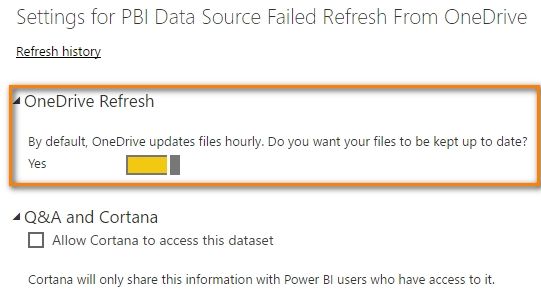Become a Certified Power BI Data Analyst!
Join us for an expert-led overview of the tools and concepts you'll need to pass exam PL-300. The first session starts on June 11th. See you there!
Get registered- Power BI forums
- Get Help with Power BI
- Desktop
- Service
- Report Server
- Power Query
- Mobile Apps
- Developer
- DAX Commands and Tips
- Custom Visuals Development Discussion
- Health and Life Sciences
- Power BI Spanish forums
- Translated Spanish Desktop
- Training and Consulting
- Instructor Led Training
- Dashboard in a Day for Women, by Women
- Galleries
- Webinars and Video Gallery
- Data Stories Gallery
- Themes Gallery
- Contests Gallery
- Quick Measures Gallery
- Notebook Gallery
- Translytical Task Flow Gallery
- R Script Showcase
- Ideas
- Custom Visuals Ideas (read-only)
- Issues
- Issues
- Events
- Upcoming Events
Power BI is turning 10! Let’s celebrate together with dataviz contests, interactive sessions, and giveaways. Register now.
- Power BI forums
- Forums
- Get Help with Power BI
- Service
- Re: PBI Data Source Failed Refresh From OneDrive
- Subscribe to RSS Feed
- Mark Topic as New
- Mark Topic as Read
- Float this Topic for Current User
- Bookmark
- Subscribe
- Printer Friendly Page
- Mark as New
- Bookmark
- Subscribe
- Mute
- Subscribe to RSS Feed
- Permalink
- Report Inappropriate Content
PBI Data Source Failed Refresh From OneDrive
From the Power BI service I was able to connect successfully to an Excel file (xlsx) on OneDrive for Business, but when I tried to refresh the file a few minutes later I got the error:
"Data source error: Unable to refresh the model (id=xxxxxxx) because it references an unsupported data source"
How is it possible that I just connected to the source and was able to use the data, then minutes later it is suddenly unsupported and can no longer refresh?
- Mark as New
- Bookmark
- Subscribe
- Mute
- Subscribe to RSS Feed
- Permalink
- Report Inappropriate Content
@KellyPorter are you connecting to external source from the Excel in Onedrive ? if yes then i think that is what that error means. I would suggest go through this guide and troubleshoot it from there.
- Mark as New
- Bookmark
- Subscribe
- Mute
- Subscribe to RSS Feed
- Permalink
- Report Inappropriate Content
@ankitpatira Thank you for your response. I connected from Power BI web service to the Excel file via:
Get Data\Import or Connect to Data\Files\OneDrive Business\Import Excel Data Into Power BI
The dataset was successfully imported and I was able to use it in visualizations. However, when I try to refresh, it fails and give the error "Data source error: Unable to refresh the model (id=xxxxxxx) because it references an unsupported data source."
Now, I have used the exact same steps to import another file from OneDrive for Business. The dataset was added successfully, but when I look at Schedule Refresh for that dataset it now says that a personal gateway must be configured AND it shows that OneDrive Refresh in enabled. Is that even possible? When I select Refresh Now, the refresh fails with the error that "Your data gateway (Power BI - Personal) is offline or could not be reached."
- Mark as New
- Bookmark
- Subscribe
- Mute
- Subscribe to RSS Feed
- Permalink
- Report Inappropriate Content
According to this document and based on my testing, refreshing from OneDrive Business should not need a gateway. By default, OneDrive updates files hourly as below. What about the result if you install and keep personal gateway online?
Best Regards,
Herbert
- Mark as New
- Bookmark
- Subscribe
- Mute
- Subscribe to RSS Feed
- Permalink
- Report Inappropriate Content
@v-haibl-msft thank you for your response. I am trying to avoid using a personal gateway in this instance as I am developing the report to hand over to another user to manage going forward. Considering that I can connect to the file initially as a OneDrive file, I don't understand why the file is stops being recognized as such.
Also, I continue to have issues with O365 Single Sign On errors in Power BI Desktop only.
- Mark as New
- Bookmark
- Subscribe
- Mute
- Subscribe to RSS Feed
- Permalink
- Report Inappropriate Content
I’ve recorded my steps in following gif, could you please have a look to see if there is any difference between us? A personal gateway is not needed in my side.
Best Regards,
Herbert
Helpful resources

Join our Fabric User Panel
This is your chance to engage directly with the engineering team behind Fabric and Power BI. Share your experiences and shape the future.

Power BI Monthly Update - June 2025
Check out the June 2025 Power BI update to learn about new features.

| User | Count |
|---|---|
| 50 | |
| 31 | |
| 26 | |
| 26 | |
| 25 |
| User | Count |
|---|---|
| 61 | |
| 49 | |
| 29 | |
| 24 | |
| 23 |