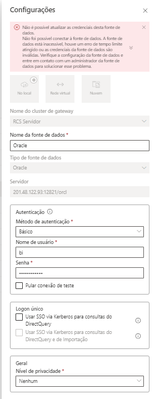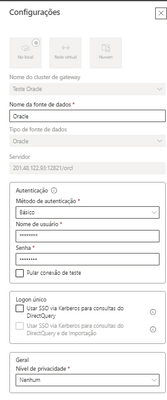FabCon is coming to Atlanta
Join us at FabCon Atlanta from March 16 - 20, 2026, for the ultimate Fabric, Power BI, AI and SQL community-led event. Save $200 with code FABCOMM.
Register now!- Power BI forums
- Get Help with Power BI
- Desktop
- Service
- Report Server
- Power Query
- Mobile Apps
- Developer
- DAX Commands and Tips
- Custom Visuals Development Discussion
- Health and Life Sciences
- Power BI Spanish forums
- Translated Spanish Desktop
- Training and Consulting
- Instructor Led Training
- Dashboard in a Day for Women, by Women
- Galleries
- Data Stories Gallery
- Themes Gallery
- Contests Gallery
- QuickViz Gallery
- Quick Measures Gallery
- Visual Calculations Gallery
- Notebook Gallery
- Translytical Task Flow Gallery
- TMDL Gallery
- R Script Showcase
- Webinars and Video Gallery
- Ideas
- Custom Visuals Ideas (read-only)
- Issues
- Issues
- Events
- Upcoming Events
Get Fabric certified for FREE! Don't miss your chance! Learn more
- Power BI forums
- Forums
- Get Help with Power BI
- Service
- Oracle Data Uptade Error
- Subscribe to RSS Feed
- Mark Topic as New
- Mark Topic as Read
- Float this Topic for Current User
- Bookmark
- Subscribe
- Printer Friendly Page
- Mark as New
- Bookmark
- Subscribe
- Mute
- Subscribe to RSS Feed
- Permalink
- Report Inappropriate Content
Oracle Data Uptade Error
Hi guys, when trying to connect with the data through the gateway in pbi online, this error is returned. However, I have everything installed correctly, including I can connect to the oracle data source through Power BI Desktop. I installed the gateway, it works for other sources. I'm only having problems with Oracle. Does anyone know what can it be?
Unable to update credentials for this data source.
Could not connect to data source. The data source is inaccessible, there was a timed out error, or the data source credentials are invalid. Check the data source configuration and contact a data source administrator to resolve this issue.
Details:
RCS Server: The provider being used is deprecated: 'System.Data.OracleClient'. Visit https://go.microsoft.com/fwlink/p/?LinkID=272376 to install the supported provider.
Please have this information ready if you choose to create a support ticket.
ActivityId: 0d57f919-ba7a-4daf-aa99-7afaafb02864
RequestId: 6a662d57-8c64-42a2-930a-ac8929f3e28a
Cluster URI: https://api.powerbi.com
Status code: 400
Time: Thu Feb 16 2023 09:56:04 GMT-0300 (Brasília Standard Time)
I have the same gateway configured from the same source, but it is from another computer and it works correctly. This new one that I'm configuring is from a server that is always online.
Solved! Go to Solution.
- Mark as New
- Bookmark
- Subscribe
- Mute
- Subscribe to RSS Feed
- Permalink
- Report Inappropriate Content
I managed to solve the problem. I ended up creating a personal gateway and the problem was solved. Thank you very much for your attention!
- Mark as New
- Bookmark
- Subscribe
- Mute
- Subscribe to RSS Feed
- Permalink
- Report Inappropriate Content
What is your database version? Which driver are you using, native or ODBC? What is the driver version?
- Mark as New
- Bookmark
- Subscribe
- Mute
- Subscribe to RSS Feed
- Permalink
- Report Inappropriate Content
I managed to solve the problem. I ended up creating a personal gateway and the problem was solved. Thank you very much for your attention!
Helpful resources

Join our Fabric User Panel
Share feedback directly with Fabric product managers, participate in targeted research studies and influence the Fabric roadmap.

Power BI Monthly Update - January 2026
Check out the January 2026 Power BI update to learn about new features.

| User | Count |
|---|---|
| 42 | |
| 41 | |
| 28 | |
| 25 | |
| 22 |