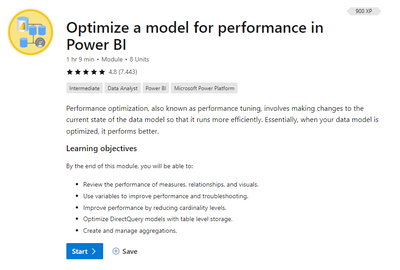FabCon is coming to Atlanta
Join us at FabCon Atlanta from March 16 - 20, 2026, for the ultimate Fabric, Power BI, AI and SQL community-led event. Save $200 with code FABCOMM.
Register now!- Power BI forums
- Get Help with Power BI
- Desktop
- Service
- Report Server
- Power Query
- Mobile Apps
- Developer
- DAX Commands and Tips
- Custom Visuals Development Discussion
- Health and Life Sciences
- Power BI Spanish forums
- Translated Spanish Desktop
- Training and Consulting
- Instructor Led Training
- Dashboard in a Day for Women, by Women
- Galleries
- Data Stories Gallery
- Themes Gallery
- Contests Gallery
- QuickViz Gallery
- Quick Measures Gallery
- Visual Calculations Gallery
- Notebook Gallery
- Translytical Task Flow Gallery
- TMDL Gallery
- R Script Showcase
- Webinars and Video Gallery
- Ideas
- Custom Visuals Ideas (read-only)
- Issues
- Issues
- Events
- Upcoming Events
Get Fabric Certified for FREE during Fabric Data Days. Don't miss your chance! Request now
- Power BI forums
- Forums
- Get Help with Power BI
- Service
- Re: Optimize median measure in dax
- Subscribe to RSS Feed
- Mark Topic as New
- Mark Topic as Read
- Float this Topic for Current User
- Bookmark
- Subscribe
- Printer Friendly Page
- Mark as New
- Bookmark
- Subscribe
- Mute
- Subscribe to RSS Feed
- Permalink
- Report Inappropriate Content
Optimize median measure in dax
I have the below median measure that I am using in my report, but when I publish to power bi service, I get this error message "Resources Exceeded This visual has exceeded the available resources. Try filtering to decrease the amount of data displayed". Resource Governing: This query uses more memory than the configured limit. The query — or calculations referenced by it — might be too memory-intensive to run. Either reach out to your Analysis Services server administrator to increase the per-query memory limit or optimize the query so it consumes less memory. More details: consumed memory 11753 MB, memory limit 10240 MB."
I have increase the capacity in both AAS and Power BI but still getting same error.
The measure is
CALCULATE ( MEDIANX( FILTER('rep vFact', 'rep vFact'[loanAmount] > 0), ( 'rep vFact'[loanAmount])) )
Please, how do I optimze this measure to be more efficient. Thanks
Solved! Go to Solution.
- Mark as New
- Bookmark
- Subscribe
- Mute
- Subscribe to RSS Feed
- Permalink
- Report Inappropriate Content
Hi @Anonymous ,
You can try to Optimize your model to increase the performance.
For more details, you can read related document:Optimize a model for performance in Power BI - Learn | Microsoft Docs
Best regards,
Community Support Team_ Binbin Yu
If this post helps, then please consider Accept it as the solution to help the other members find it more quickly.
- Mark as New
- Bookmark
- Subscribe
- Mute
- Subscribe to RSS Feed
- Permalink
- Report Inappropriate Content
Hi @Anonymous ,
You can try to Optimize your model to increase the performance.
For more details, you can read related document:Optimize a model for performance in Power BI - Learn | Microsoft Docs
Best regards,
Community Support Team_ Binbin Yu
If this post helps, then please consider Accept it as the solution to help the other members find it more quickly.
- Mark as New
- Bookmark
- Subscribe
- Mute
- Subscribe to RSS Feed
- Permalink
- Report Inappropriate Content
- Mark as New
- Bookmark
- Subscribe
- Mute
- Subscribe to RSS Feed
- Permalink
- Report Inappropriate Content
As a starting point you could try:
CALCULATE (
MEDIAN( 'rep vFact'[loanAmount] )
'rep vFact'[loanAmount] > 0
)Also make sure the Loan Amount column is set to Decimal/Currency.
Not convinced above will work though. Will give it some more thought.
- Mark as New
- Bookmark
- Subscribe
- Mute
- Subscribe to RSS Feed
- Permalink
- Report Inappropriate Content
There is a limit on using MEDIAN on a table of 2 billion plus rows and suggested work around is the pattern in:
Helpful resources

Power BI Monthly Update - November 2025
Check out the November 2025 Power BI update to learn about new features.

Fabric Data Days
Advance your Data & AI career with 50 days of live learning, contests, hands-on challenges, study groups & certifications and more!