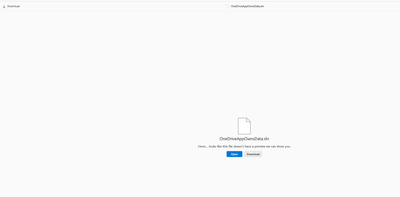FabCon is coming to Atlanta
Join us at FabCon Atlanta from March 16 - 20, 2026, for the ultimate Fabric, Power BI, AI and SQL community-led event. Save $200 with code FABCOMM.
Register now!- Power BI forums
- Get Help with Power BI
- Desktop
- Service
- Report Server
- Power Query
- Mobile Apps
- Developer
- DAX Commands and Tips
- Custom Visuals Development Discussion
- Health and Life Sciences
- Power BI Spanish forums
- Translated Spanish Desktop
- Training and Consulting
- Instructor Led Training
- Dashboard in a Day for Women, by Women
- Galleries
- Data Stories Gallery
- Themes Gallery
- Contests Gallery
- QuickViz Gallery
- Quick Measures Gallery
- Visual Calculations Gallery
- Notebook Gallery
- Translytical Task Flow Gallery
- TMDL Gallery
- R Script Showcase
- Webinars and Video Gallery
- Ideas
- Custom Visuals Ideas (read-only)
- Issues
- Issues
- Events
- Upcoming Events
Vote for your favorite vizzies from the Power BI Dataviz World Championship submissions. Vote now!
- Power BI forums
- Forums
- Get Help with Power BI
- Service
- Re: Operation returned an invalid status code 'Una...
- Subscribe to RSS Feed
- Mark Topic as New
- Mark Topic as Read
- Float this Topic for Current User
- Bookmark
- Subscribe
- Printer Friendly Page
- Mark as New
- Bookmark
- Subscribe
- Mute
- Subscribe to RSS Feed
- Permalink
- Report Inappropriate Content
Operation returned an invalid status code 'Unauthorized' while connecting Power BI embed app.
I am getting error in the below line while connecting Power BI with embed app.
I have give all id's in JSON settings like below.
"AzureAd": {
"AuthenticationMode": "ServicePrincipal",
//"AuthorityUrl": "https://login.microsoftonline.com/organizations/",
"AuthorityUrl": "https://login.microsoftonline.com/que8ad7-adsd-w22sf-23iuhsasd",
"ClientId": "fdsguy-erhdj-rtyuiw-32987ud-fdwiu8ds7s",
"TenantId": "8fdf987ad87-dsafi-ytrt5-niuwoiuafm09er9",
"ScopeBase": [ "https://analysis.windows.net/powerbi/api/.default" ],
"PbiUsername": "comp1@tek.com",
"PbiPassword": "************",
"ClientSecret": "fdsgshfgajdad-dafdbvnvfoiepi-3edfsfdshj"
},
"PowerBI": {
"WorkspaceId": "4398dsewwsdfkg-fdijo-hoigu-kjfdj-irkfjfjdsa0w987e",
"ReportId": "fvxcn-cvkbvj-vcxbivc-vcxbj-er9rekjxlj",
"DataSetId": "hfakjfdadaf-adsfljjreuu8-fdld87fsf-fsghfkfs"
But, still i am getting below error.
Error Details:
Operation returned an invalid status code 'Unauthorized'
at Microsoft.PowerBI.Api.ReportsOperations.GetReportInGroupWithHttpMessagesAsync(Guid groupId, Guid reportId, Dictionary`2 customHeaders, CancellationToken cancellationToken)
at Microsoft.PowerBI.Api.ReportsOperationsExtensions.GetReportInGroupAsync(IReportsOperations operations, Guid groupId, Guid reportId, CancellationToken cancellationToken)
at Microsoft.PowerBI.Api.ReportsOperationsExtensions.GetReportInGroup(IReportsOperations operations, Guid groupId, Guid reportId)
at AppOwnsData.Services.PbiEmbedService.GetEmbedParams(Guid workspaceId, Guid reportId, Guid additionalDatasetId) in C:\Users\PowerBI-Developer-Samples-master\.NET Core\Embed for your customers\AppOwnsData\Services\PbiEmbedService.cs:line 46
at AppOwnsData.Controllers.EmbedInfoController.GetEmbedInfo() in C:\Users\PowerBI-Developer-Samples-master\.NET Core\Embed for your customers\AppOwnsData\Controllers\EmbedInfoController.cs:line 45
below is my code
public PowerBIClient GetPowerBIClient()
{
var tokenCredentials = new TokenCredentials(aadService.GetAccessToken(), "Bearer");
return new PowerBIClient(new Uri(powerBiApiUrl ), tokenCredentials);
}
Error line
*******************
PowerBIClient pbiClient = this.GetPowerBIClient();
// Get report info
var pbiReport = pbiClient.Reports.GetReportInGroup(workspaceId, reportId); ==> Error Line
What is the error and how we could solve this....?
Solved! Go to Solution.
- Mark as New
- Bookmark
- Subscribe
- Mute
- Subscribe to RSS Feed
- Permalink
- Report Inappropriate Content
Hi @saivina2920 ,
Could it be permission issue?
The account must be the admin of the related workspaces when you need to embeded report in the application.
Best Regards,
Jay
- Mark as New
- Bookmark
- Subscribe
- Mute
- Subscribe to RSS Feed
- Permalink
- Report Inappropriate Content
Hi you got any solution. I am stuck in same issue!
- Mark as New
- Bookmark
- Subscribe
- Mute
- Subscribe to RSS Feed
- Permalink
- Report Inappropriate Content
same issue too, do you have any solution
- Mark as New
- Bookmark
- Subscribe
- Mute
- Subscribe to RSS Feed
- Permalink
- Report Inappropriate Content
Hi, yes this issue was resolved for me. I did different things i am forgetting it, I guess I was forgetting to give admin access to my Service Pricncipal on my WorkSpace is Worspace Access option.
- Mark as New
- Bookmark
- Subscribe
- Mute
- Subscribe to RSS Feed
- Permalink
- Report Inappropriate Content
thanks. But i have done this
- Mark as New
- Bookmark
- Subscribe
- Mute
- Subscribe to RSS Feed
- Permalink
- Report Inappropriate Content
OneDriveAppOwnsData.sln
this is running project for your reference. May be it can help you!!
- Mark as New
- Bookmark
- Subscribe
- Mute
- Subscribe to RSS Feed
- Permalink
- Report Inappropriate Content
thanks, this is only the sln file, maybe you miss some others. And I want to know if you use the service principle to add or update data to powerBI, I can access to getworkspace, but fialed when try to upload new report, meet the 'unauthorized', I think maybe it is read-only?
- Mark as New
- Bookmark
- Subscribe
- Mute
- Subscribe to RSS Feed
- Permalink
- Report Inappropriate Content
Sorry for inconvinience, PFB updated link
Check if this runs for you or not after replacing all the values in json
Embed for your customers.rar
- Mark as New
- Bookmark
- Subscribe
- Mute
- Subscribe to RSS Feed
- Permalink
- Report Inappropriate Content
Hi @saivina2920 ,
Could it be permission issue?
The account must be the admin of the related workspaces when you need to embeded report in the application.
Best Regards,
Jay
- Mark as New
- Bookmark
- Subscribe
- Mute
- Subscribe to RSS Feed
- Permalink
- Report Inappropriate Content
Yes. It's great.
- Mark as New
- Bookmark
- Subscribe
- Mute
- Subscribe to RSS Feed
- Permalink
- Report Inappropriate Content
Anyone can update relate this issue pls..
This is very very urgent.
Helpful resources

Power BI Dataviz World Championships
Vote for your favorite vizzies from the Power BI World Championship submissions!

Join our Community Sticker Challenge 2026
If you love stickers, then you will definitely want to check out our Community Sticker Challenge!

Power BI Monthly Update - January 2026
Check out the January 2026 Power BI update to learn about new features.

| User | Count |
|---|---|
| 19 | |
| 12 | |
| 9 | |
| 9 | |
| 6 |
| User | Count |
|---|---|
| 47 | |
| 40 | |
| 39 | |
| 25 | |
| 24 |