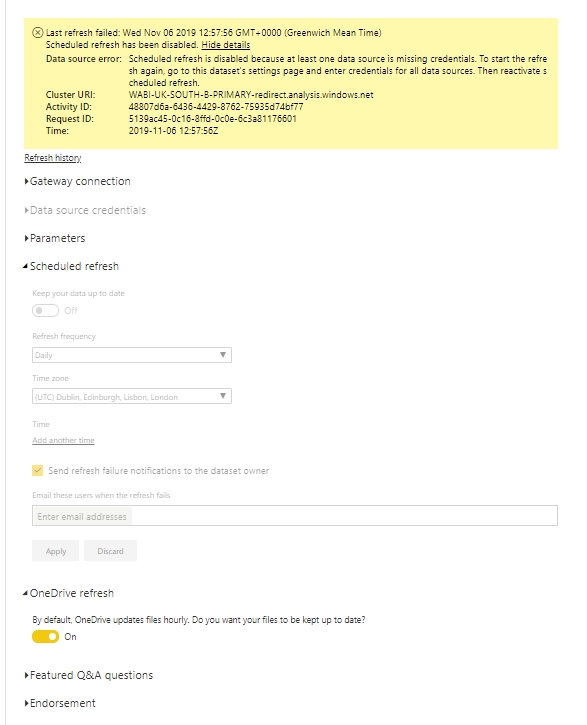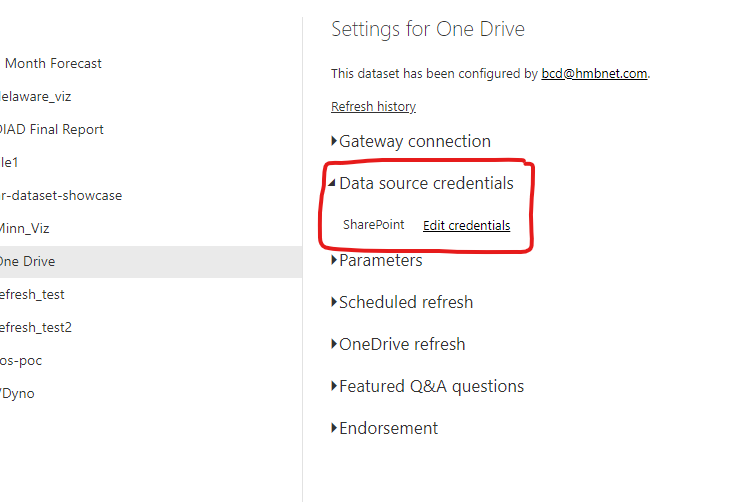New Offer! Become a Certified Fabric Data Engineer
Check your eligibility for this 50% exam voucher offer and join us for free live learning sessions to get prepared for Exam DP-700.
Get Started- Power BI forums
- Get Help with Power BI
- Desktop
- Service
- Report Server
- Power Query
- Mobile Apps
- Developer
- DAX Commands and Tips
- Custom Visuals Development Discussion
- Health and Life Sciences
- Power BI Spanish forums
- Translated Spanish Desktop
- Training and Consulting
- Instructor Led Training
- Dashboard in a Day for Women, by Women
- Galleries
- Community Connections & How-To Videos
- COVID-19 Data Stories Gallery
- Themes Gallery
- Data Stories Gallery
- R Script Showcase
- Webinars and Video Gallery
- Quick Measures Gallery
- 2021 MSBizAppsSummit Gallery
- 2020 MSBizAppsSummit Gallery
- 2019 MSBizAppsSummit Gallery
- Events
- Ideas
- Custom Visuals Ideas
- Issues
- Issues
- Events
- Upcoming Events
Don't miss out! 2025 Microsoft Fabric Community Conference, March 31 - April 2, Las Vegas, Nevada. Use code MSCUST for a $150 discount. Prices go up February 11th. Register now.
- Power BI forums
- Forums
- Get Help with Power BI
- Service
- Re: OneDrive Refresh in Power BI Service from data...
- Subscribe to RSS Feed
- Mark Topic as New
- Mark Topic as Read
- Float this Topic for Current User
- Bookmark
- Subscribe
- Printer Friendly Page
- Mark as New
- Bookmark
- Subscribe
- Mute
- Subscribe to RSS Feed
- Permalink
- Report Inappropriate Content
OneDrive Refresh in Power BI Service from data stored in OneDrive
I have created a report which extracts the data from a OneDrive for Business folder which I access through Sharepoint.Files in Power Query. This all works great. I have saved the .pbix file into OneDrive for Business and have published it to the Power BI service using Get Data from Onedrive and the Onedrive refresh is on and set to refresh hourly.
I have a csv file sent to a folder in the Onedrive for Business using Flow with the aim that this is added to my datamodel using an automatic refresh. It's not happening and I don't know why.
I already have a gateway enabled on this machine for another domain and I think I can only have one per machine so the onedrive refresh is perfect. Any suggestions please.
- Mark as New
- Bookmark
- Subscribe
- Mute
- Subscribe to RSS Feed
- Permalink
- Report Inappropriate Content
@suebayes Does the portal show any errors or messages for the scheduled refresh? Also, could you include the query used to extract data from files? It might help with troubleshooting.
- Mark as New
- Bookmark
- Subscribe
- Mute
- Subscribe to RSS Feed
- Permalink
- Report Inappropriate Content
@bdunzweiler here's the error message. The query works well in the desktop and refreshes no problem. I think it must be something to do with staying in signed in with the Microsoft account which would explain why there is a problem with authentication.
- Mark as New
- Bookmark
- Subscribe
- Mute
- Subscribe to RSS Feed
- Permalink
- Report Inappropriate Content
- Mark as New
- Bookmark
- Subscribe
- Mute
- Subscribe to RSS Feed
- Permalink
- Report Inappropriate Content
No because I don't want to use a gateway. I can only have one gateway per domain on a machine as far as I can tell and I already have one set up with my personal bi pro licence, but this report is for another domain that I have another BI licence for.
- Mark as New
- Bookmark
- Subscribe
- Mute
- Subscribe to RSS Feed
- Permalink
- Report Inappropriate Content
@suebayes yeah, I'm wondering if credentials are getting crossed. I re-created your scenario and the dataset immediately failed for refresh with the same error. However, my credentials section is enabled and I'm able to update it. See below. You might want to try opening it up in a different browser or use incognito/private browsing to make sure you using the correct set of credentials.
- Mark as New
- Bookmark
- Subscribe
- Mute
- Subscribe to RSS Feed
- Permalink
- Report Inappropriate Content
It's still not showing the data source credentials even in incognito browser. I wonder if you have to have a gateway connection. do you have one gateway connection? I have a call booked with a microsoft engineer tomorrow am so hopefully that might help ... Very frustrating though @bdunzweiler
- Mark as New
- Bookmark
- Subscribe
- Mute
- Subscribe to RSS Feed
- Permalink
- Report Inappropriate Content
@suebayes Correct, I only have one gateway available, which is the Enterprise version, not Personal. It's on a separate VM.
- Mark as New
- Bookmark
- Subscribe
- Mute
- Subscribe to RSS Feed
- Permalink
- Report Inappropriate Content
Helpful resources
| User | Count |
|---|---|
| 25 | |
| 22 | |
| 11 | |
| 10 | |
| 9 |
| User | Count |
|---|---|
| 48 | |
| 30 | |
| 20 | |
| 17 | |
| 15 |