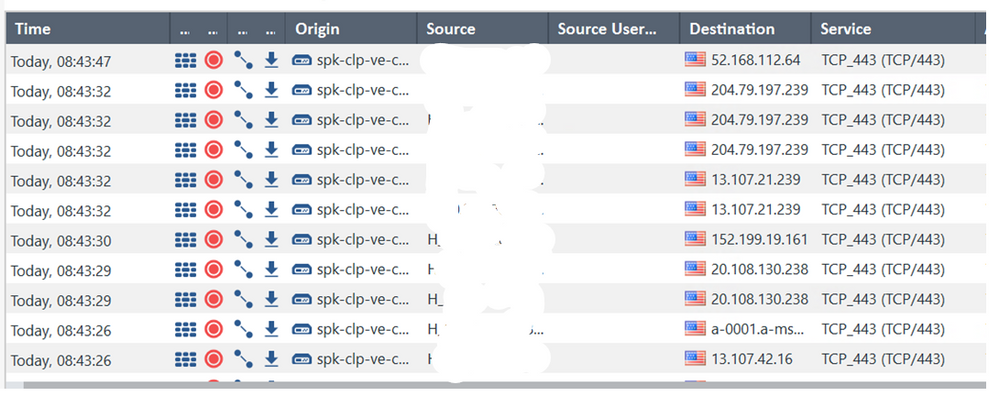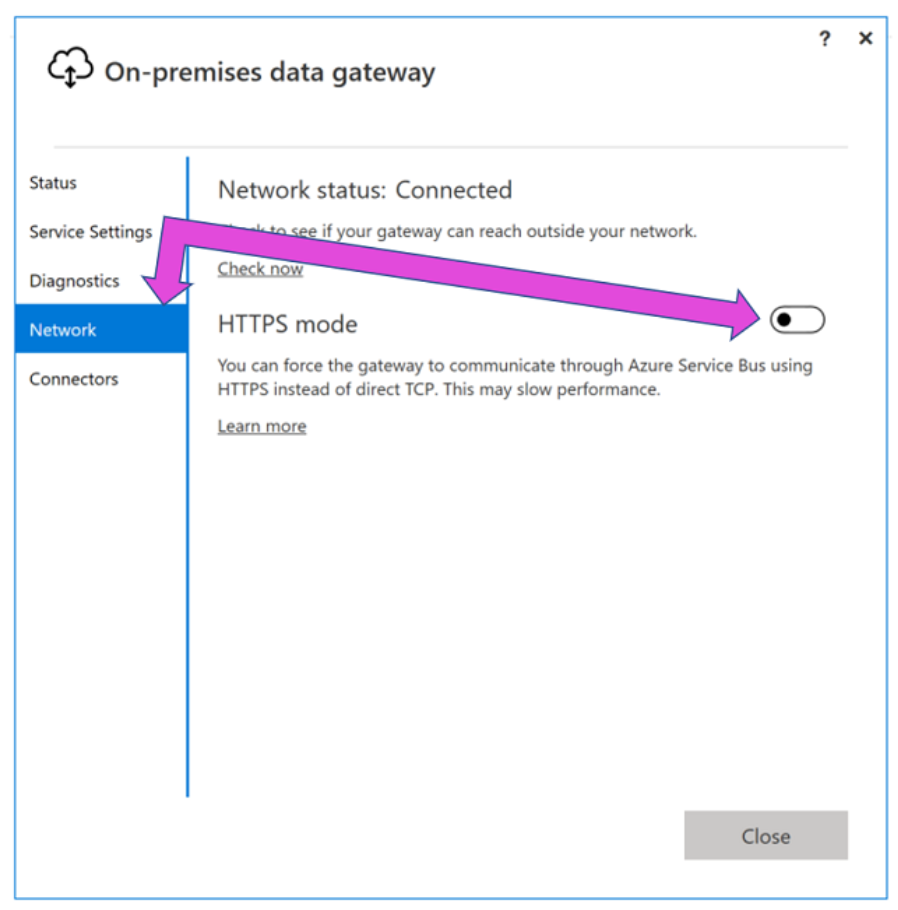FabCon is coming to Atlanta
Join us at FabCon Atlanta from March 16 - 20, 2026, for the ultimate Fabric, Power BI, AI and SQL community-led event. Save $200 with code FABCOMM.
Register now!- Power BI forums
- Get Help with Power BI
- Desktop
- Service
- Report Server
- Power Query
- Mobile Apps
- Developer
- DAX Commands and Tips
- Custom Visuals Development Discussion
- Health and Life Sciences
- Power BI Spanish forums
- Translated Spanish Desktop
- Training and Consulting
- Instructor Led Training
- Dashboard in a Day for Women, by Women
- Galleries
- Data Stories Gallery
- Themes Gallery
- Contests Gallery
- QuickViz Gallery
- Quick Measures Gallery
- Visual Calculations Gallery
- Notebook Gallery
- Translytical Task Flow Gallery
- TMDL Gallery
- R Script Showcase
- Webinars and Video Gallery
- Ideas
- Custom Visuals Ideas (read-only)
- Issues
- Issues
- Events
- Upcoming Events
The Power BI Data Visualization World Championships is back! Get ahead of the game and start preparing now! Learn more
- Power BI forums
- Forums
- Get Help with Power BI
- Service
- On-premises Data Gateway - IP Address Tags
- Subscribe to RSS Feed
- Mark Topic as New
- Mark Topic as Read
- Float this Topic for Current User
- Bookmark
- Subscribe
- Printer Friendly Page
- Mark as New
- Bookmark
- Subscribe
- Mute
- Subscribe to RSS Feed
- Permalink
- Report Inappropriate Content
On-premises Data Gateway - IP Address Tags
Hi,
I work in a pretty locked down environment whereby we need to open outbound Firewall ports / IP addresses to allow connectivity. We do this by using the FQDN's in the Gatway documentation - Adjust communication settings for the on-premises data gateway | Microsoft Learn.
Our Gateway was working fine for a while until I started seeing the following error:
"XXX Gateway" is configured correctly but is unreachable due to local network connectivity problems.
Our Firewall log files are showing the following drops (blocked IP's).
If I take the latest drop (08:43:47) this seems to be an "AzureMonitor" IP address (which is not in the list of Tags that the Gateway reqires).
Do I need connectivity to all of the IP's for the Gateway to work?
Note that the Connectivity test in the Gateway works perfectly with no errors (I suspect this is only testing ServiceBus IP's).
Also, looking at the documentation (below) I seem to be missing the facility to test "Netwrok Status". Is this a deprecated function?
Does anyone have any tips for getting me back up and running? Obviously, I want to avoid hard coding IP addresses in case they change in the future.
Thanks in advance.
Solved! Go to Solution.
- Mark as New
- Bookmark
- Subscribe
- Mute
- Subscribe to RSS Feed
- Permalink
- Report Inappropriate Content
Thanks for the replies. In the end, a re-install of the Gateway fixed my issue.
- Mark as New
- Bookmark
- Subscribe
- Mute
- Subscribe to RSS Feed
- Permalink
- Report Inappropriate Content
Hi @PeterMansion Have you looked at adding the URLs to your allowlist instead of the IPs? We did go the IP route, but the IPs change without prior knowledge and that causes outages.
- Mark as New
- Bookmark
- Subscribe
- Mute
- Subscribe to RSS Feed
- Permalink
- Report Inappropriate Content
Thanks for the replies. In the end, a re-install of the Gateway fixed my issue.
- Mark as New
- Bookmark
- Subscribe
- Mute
- Subscribe to RSS Feed
- Permalink
- Report Inappropriate Content
Thanks. We tried that but I'm not convinced that the URL's are an exhaustive list. Have you had to add any URL's other than the ones that Microsoft advise?
- Mark as New
- Bookmark
- Subscribe
- Mute
- Subscribe to RSS Feed
- Permalink
- Report Inappropriate Content
Do you mean that the HTTPS option does not work?
- Mark as New
- Bookmark
- Subscribe
- Mute
- Subscribe to RSS Feed
- Permalink
- Report Inappropriate Content
Yes, we are set to "HTTPS" and it's still not working.
Helpful resources

Power BI Dataviz World Championships
The Power BI Data Visualization World Championships is back! Get ahead of the game and start preparing now!

| User | Count |
|---|---|
| 56 | |
| 56 | |
| 35 | |
| 18 | |
| 14 |