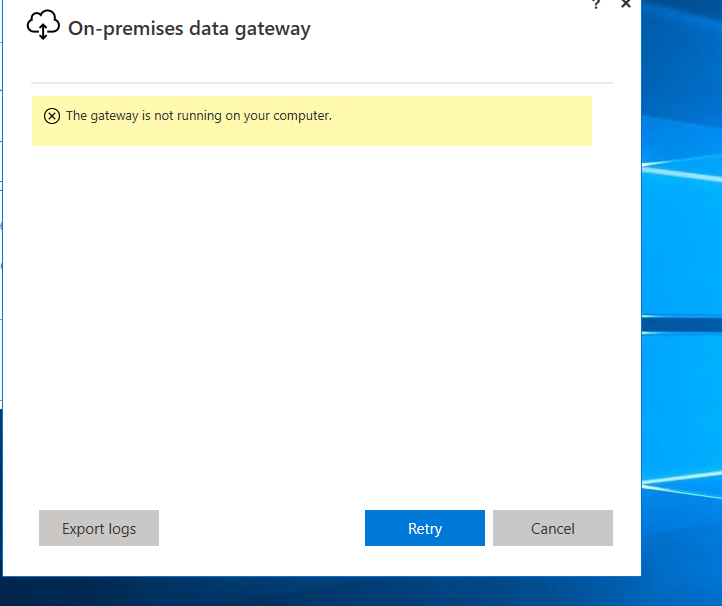New Offer! Become a Certified Fabric Data Engineer
Check your eligibility for this 50% exam voucher offer and join us for free live learning sessions to get prepared for Exam DP-700.
Get Started- Power BI forums
- Get Help with Power BI
- Desktop
- Service
- Report Server
- Power Query
- Mobile Apps
- Developer
- DAX Commands and Tips
- Custom Visuals Development Discussion
- Health and Life Sciences
- Power BI Spanish forums
- Translated Spanish Desktop
- Training and Consulting
- Instructor Led Training
- Dashboard in a Day for Women, by Women
- Galleries
- Community Connections & How-To Videos
- COVID-19 Data Stories Gallery
- Themes Gallery
- Data Stories Gallery
- R Script Showcase
- Webinars and Video Gallery
- Quick Measures Gallery
- 2021 MSBizAppsSummit Gallery
- 2020 MSBizAppsSummit Gallery
- 2019 MSBizAppsSummit Gallery
- Events
- Ideas
- Custom Visuals Ideas
- Issues
- Issues
- Events
- Upcoming Events
Don't miss out! 2025 Microsoft Fabric Community Conference, March 31 - April 2, Las Vegas, Nevada. Use code MSCUST for a $150 discount. Prices go up February 11th. Register now.
- Power BI forums
- Forums
- Get Help with Power BI
- Service
- Re: On Premises Data Gateway
- Subscribe to RSS Feed
- Mark Topic as New
- Mark Topic as Read
- Float this Topic for Current User
- Bookmark
- Subscribe
- Printer Friendly Page
- Mark as New
- Bookmark
- Subscribe
- Mute
- Subscribe to RSS Feed
- Permalink
- Report Inappropriate Content
On Premises Data Gateway
Hi Team,
We are encountering an error with the PowerBI gateway setup on our server, every time the server resizes or restarts PowerBI Gateway is not restarting automatically, even though the Gateway was set to start Automatically in Services, also we are not able to see anything in the log file of the gateway as well. Could you please suggest us a solution for this to get resolved.
We are getting an error messsage as shown below and once we click on Retry the On-Premises data gateway is getting started, but the problem for us is that, this can't keep happening.
Regards,
Ashwin Vasudevan
Solved! Go to Solution.
- Mark as New
- Bookmark
- Subscribe
- Mute
- Subscribe to RSS Feed
- Permalink
- Report Inappropriate Content
Hi @Anonymous,
Please try switching Startup Type from "Automatic" to "Automatic (Delayed Start)" then test again.
If issue persists, please provide event viewer logs and gw logs.
Best Regards,
Qiuyun Yu
If this post helps, then please consider Accept it as the solution to help the other members find it more quickly.
- Mark as New
- Bookmark
- Subscribe
- Mute
- Subscribe to RSS Feed
- Permalink
- Report Inappropriate Content
Hi Qiuyun Yu,
we have resolved this. Could you please close/resolve this ticket.
Regards,
Ashwin
- Mark as New
- Bookmark
- Subscribe
- Mute
- Subscribe to RSS Feed
- Permalink
- Report Inappropriate Content
Hi @Anonymous,
Glad to hear the issue is resolved. I will close this thread as you requested.
Best Regards,
Qiuyun Yu
If this post helps, then please consider Accept it as the solution to help the other members find it more quickly.
- Mark as New
- Bookmark
- Subscribe
- Mute
- Subscribe to RSS Feed
- Permalink
- Report Inappropriate Content
Sorry guys, what was the resolution to this please? Delayed Start hasn't fixed this for me! Was there something else you did but isn't posted here?
- Mark as New
- Bookmark
- Subscribe
- Mute
- Subscribe to RSS Feed
- Permalink
- Report Inappropriate Content
Hi,
Apart from delayed start. there was something else we did for this.
You might need to increase the start up time of the application (PowerBI) on the server. As the server starts, for us it was trying to start the powerBI application within a certain amount of seconds, but PowerBI was not able to start in the given time period, so it was failing. If you could increase the Start Up time of the PowerBI application on the server, this would resolve your issue.
Regards,
Ashwin
- Mark as New
- Bookmark
- Subscribe
- Mute
- Subscribe to RSS Feed
- Permalink
- Report Inappropriate Content
Thanks for quick reply Ashwin. When you say "You might need to increase the start up time of the application (PowerBI) on the server" do you mean the On-Premesis Power BI Gateway windows service?
If so, I've increased that to 60000 milliseconds which is double the default and it didn't help. Should I increase it even more? Or are you speaking about something else?
- Mark as New
- Bookmark
- Subscribe
- Mute
- Subscribe to RSS Feed
- Permalink
- Report Inappropriate Content
No Problem, I am exactly talking about it. Can you please increase it to 240,000 milliseconds. We increased it gradually from 60,000 to 300,000 milli seconds and what we found was the application is taking atleast 3 minutes to start. This is confined with the server capacity. If you could gradually increase the time out, this should resolve your issue.
Regards,
Ashwin
- Mark as New
- Bookmark
- Subscribe
- Mute
- Subscribe to RSS Feed
- Permalink
- Report Inappropriate Content
Hi Qiuyun Yu,
we have resolved this. Could you please close/resolve this ticket.
Regards,
Ashwin
- Mark as New
- Bookmark
- Subscribe
- Mute
- Subscribe to RSS Feed
- Permalink
- Report Inappropriate Content
Hi Qiuyun Yu,
Thank you so much for the idea. We will follow this and will let you know if the issue still persists.
Regards,
Ashwin Vasudevan
- Mark as New
- Bookmark
- Subscribe
- Mute
- Subscribe to RSS Feed
- Permalink
- Report Inappropriate Content
Hi @Anonymous,
Please try switching Startup Type from "Automatic" to "Automatic (Delayed Start)" then test again.
If issue persists, please provide event viewer logs and gw logs.
Best Regards,
Qiuyun Yu
If this post helps, then please consider Accept it as the solution to help the other members find it more quickly.
- Mark as New
- Bookmark
- Subscribe
- Mute
- Subscribe to RSS Feed
- Permalink
- Report Inappropriate Content
If this post helps, then please consider Accept it as the solution to help the other members find it more quickly.
- Mark as New
- Bookmark
- Subscribe
- Mute
- Subscribe to RSS Feed
- Permalink
- Report Inappropriate Content
Hi @Anonymous,
I have reported this issue internally: CRI 90170508. Will update here once I get any information.
Best Regards,
Qiuyun Yu
If this post helps, then please consider Accept it as the solution to help the other members find it more quickly.
- Mark as New
- Bookmark
- Subscribe
- Mute
- Subscribe to RSS Feed
- Permalink
- Report Inappropriate Content
Hi Team,
Just to add more info on this to get a better idea.
Gateway version number 3000.0.143.1 (October 2018)
Windows Edition is Windows Server 2016 Datacenter
Regards,
Ashwin
Helpful resources

Join us at the Microsoft Fabric Community Conference
March 31 - April 2, 2025, in Las Vegas, Nevada. Use code MSCUST for a $150 discount! Prices go up Feb. 11th.

Power BI Monthly Update - January 2025
Check out the January 2025 Power BI update to learn about new features in Reporting, Modeling, and Data Connectivity.

| User | Count |
|---|---|
| 30 | |
| 26 | |
| 23 | |
| 19 | |
| 15 |
| User | Count |
|---|---|
| 56 | |
| 37 | |
| 28 | |
| 24 | |
| 21 |