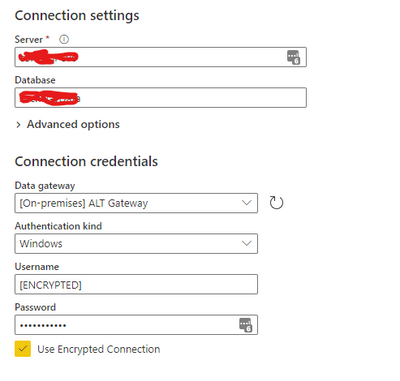FabCon is coming to Atlanta
Join us at FabCon Atlanta from March 16 - 20, 2026, for the ultimate Fabric, Power BI, AI and SQL community-led event. Save $200 with code FABCOMM.
Register now!- Power BI forums
- Get Help with Power BI
- Desktop
- Service
- Report Server
- Power Query
- Mobile Apps
- Developer
- DAX Commands and Tips
- Custom Visuals Development Discussion
- Health and Life Sciences
- Power BI Spanish forums
- Translated Spanish Desktop
- Training and Consulting
- Instructor Led Training
- Dashboard in a Day for Women, by Women
- Galleries
- Data Stories Gallery
- Themes Gallery
- Contests Gallery
- QuickViz Gallery
- Quick Measures Gallery
- Visual Calculations Gallery
- Notebook Gallery
- Translytical Task Flow Gallery
- TMDL Gallery
- R Script Showcase
- Webinars and Video Gallery
- Ideas
- Custom Visuals Ideas (read-only)
- Issues
- Issues
- Events
- Upcoming Events
Vote for your favorite vizzies from the Power BI Dataviz World Championship submissions. Vote now!
- Power BI forums
- Forums
- Get Help with Power BI
- Service
- Re: On Premise Gateway / SQL Server DataFlow
- Subscribe to RSS Feed
- Mark Topic as New
- Mark Topic as Read
- Float this Topic for Current User
- Bookmark
- Subscribe
- Printer Friendly Page
- Mark as New
- Bookmark
- Subscribe
- Mute
- Subscribe to RSS Feed
- Permalink
- Report Inappropriate Content
On Premise Gateway / SQL Server DataFlow
I'm connecting to an on premise gateway on a remote server. In Manage Gateways, connection succeeds.
I want to create a dataflow from the sql server. When I try to connect, Power BI throws an "Invalid Credentials" error. I am using the exact same username/password that is used in the Manage Gateways. My gut is there is a setting/something easy I'm missing somewhere because I have done this with other servers in the past.
Any ideas?
- Mark as New
- Bookmark
- Subscribe
- Mute
- Subscribe to RSS Feed
- Permalink
- Report Inappropriate Content
Hi @jhcannon
Can you provide the screenshots of dataflow configuration and the datasource configuration ?
As you said, when you configure the datasource in Manage gateways, it shows that the connection is successful, then the SQL server and credentials should be correct . Perhaps you can create a dataset whose data source is SQL, and then check whether the refresh is successful in Service, to determine whether it is a SQL problem ?
Best Regard
Community Support Team _ Ailsa Tao
- Mark as New
- Bookmark
- Subscribe
- Mute
- Subscribe to RSS Feed
- Permalink
- Report Inappropriate Content
When you go to create the dataflow in the service mine auto completed the login details:
Guessing yours isn't doing that?
Things to check:
1) Is the server name you're enterering matched "exactly" with what's in the gateway connection. eg if gateway is setup with servername.domain and you're entering servername it won't work. I think it might even be case sensitive.
2) In the data source setup in manage gateways are you listed as a user of that data source:
- Mark as New
- Bookmark
- Subscribe
- Mute
- Subscribe to RSS Feed
- Permalink
- Report Inappropriate Content
It does autopopulate the credentials. I've tried leaving as is, I've tried typing them in. For the server name/database name, I've typed and I've copy pasted. I thought maybe I had typed something funny when I set up the gateway. I literally installed the gateway on the server, set the gateway up on Power BI and then imported a dataflow, changed the parameter values to the new server name. That didn't work so I tried a new dataflow thinking it didn't like the import. I've tried encrypted/not encrypted. I've even tried doing it in a browser on the server itself. I can log in to SQL management studio with the credentials I'm using so I know they're good. I've checked remote connections - that's good.
- Mark as New
- Bookmark
- Subscribe
- Mute
- Subscribe to RSS Feed
- Permalink
- Report Inappropriate Content
That's odd. If you have SSMS installed you probably also have sql server profiler installed? If so start a trace on your sql server and then try and connect your data flow. You should hopefully see some activity and a login attempt. Might give some clue.
Other thing to check is the logging in the on premise gateway client.
Helpful resources

Power BI Dataviz World Championships
Vote for your favorite vizzies from the Power BI World Championship submissions!

Join our Community Sticker Challenge 2026
If you love stickers, then you will definitely want to check out our Community Sticker Challenge!

Power BI Monthly Update - January 2026
Check out the January 2026 Power BI update to learn about new features.

| User | Count |
|---|---|
| 19 | |
| 13 | |
| 10 | |
| 9 | |
| 7 |
| User | Count |
|---|---|
| 47 | |
| 40 | |
| 39 | |
| 25 | |
| 25 |