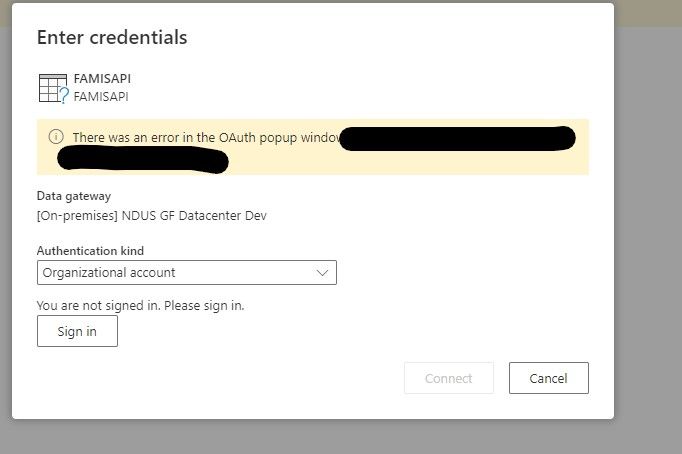FabCon is coming to Atlanta
Join us at FabCon Atlanta from March 16 - 20, 2026, for the ultimate Fabric, Power BI, AI and SQL community-led event. Save $200 with code FABCOMM.
Register now!- Power BI forums
- Get Help with Power BI
- Desktop
- Service
- Report Server
- Power Query
- Mobile Apps
- Developer
- DAX Commands and Tips
- Custom Visuals Development Discussion
- Health and Life Sciences
- Power BI Spanish forums
- Translated Spanish Desktop
- Training and Consulting
- Instructor Led Training
- Dashboard in a Day for Women, by Women
- Galleries
- Data Stories Gallery
- Themes Gallery
- Contests Gallery
- QuickViz Gallery
- Quick Measures Gallery
- Visual Calculations Gallery
- Notebook Gallery
- Translytical Task Flow Gallery
- TMDL Gallery
- R Script Showcase
- Webinars and Video Gallery
- Ideas
- Custom Visuals Ideas (read-only)
- Issues
- Issues
- Events
- Upcoming Events
The Power BI Data Visualization World Championships is back! Get ahead of the game and start preparing now! Learn more
- Power BI forums
- Forums
- Get Help with Power BI
- Service
- OAuth custom connector
- Subscribe to RSS Feed
- Mark Topic as New
- Mark Topic as Read
- Float this Topic for Current User
- Bookmark
- Subscribe
- Printer Friendly Page
- Mark as New
- Bookmark
- Subscribe
- Mute
- Subscribe to RSS Feed
- Permalink
- Report Inappropriate Content
OAuth custom connector
I have created a custom data connector to an OData api. The API uses Oauth2 and the connector is configured to do that as well. It works from the power query SDk in visual studio, works from desktop. I now am deploying it on our power bi gataway, and the gateway is able to load it. I also successfully created a data source on the gateway that uses this connector. however, when i try to use it in a dataflow, i get the enter credentials dialog. it has selected to use the correct gateway, but when i click the sign in button i get the message below. I noticed also that when i click the sign in button here, i am directed to a different uri then i am in sdk or in desktop. Any help is appreciated.
- Mark as New
- Bookmark
- Subscribe
- Mute
- Subscribe to RSS Feed
- Permalink
- Report Inappropriate Content
Hi @BenFord ,
OAuth for custom connectors via gateways is currently supported only for gateway admins but not other data source users.
The method for implementing TestConnection functionality is likely to change while the Power BI Custom Data Connector functionality is in preview.
To support scheduled refresh through the on-premises data gateway, your connector must implement a TestConnection handler.
For more details, please check this document.
https://docs.microsoft.com/en-us/power-query/handlinggatewaysupport
Best Regards,
Jay
- Mark as New
- Bookmark
- Subscribe
- Mute
- Subscribe to RSS Feed
- Permalink
- Report Inappropriate Content
My custom connector has a test connection method and I am able to add it to the gateway and the connection is successful there. It is just when i try to use it in a dataflow that i am getting the above issue.
Helpful resources

Power BI Dataviz World Championships
The Power BI Data Visualization World Championships is back! Get ahead of the game and start preparing now!