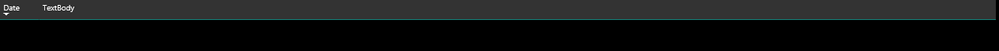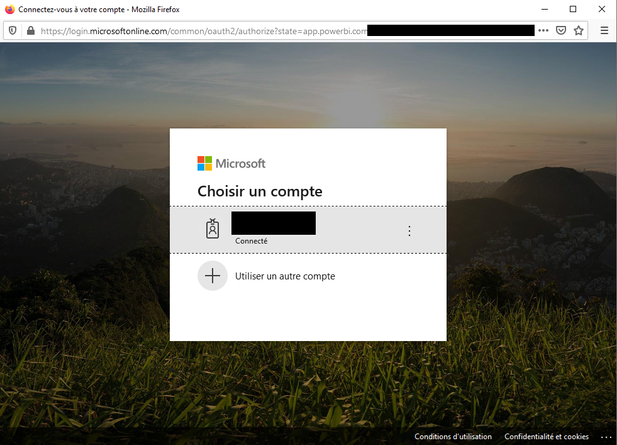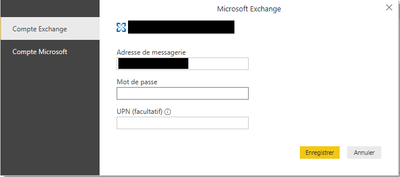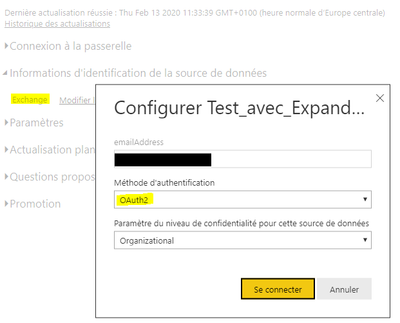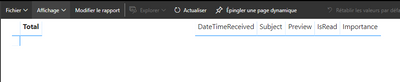FabCon is coming to Atlanta
Join us at FabCon Atlanta from March 16 - 20, 2026, for the ultimate Fabric, Power BI, AI and SQL community-led event. Save $200 with code FABCOMM.
Register now!- Power BI forums
- Get Help with Power BI
- Desktop
- Service
- Report Server
- Power Query
- Mobile Apps
- Developer
- DAX Commands and Tips
- Custom Visuals Development Discussion
- Health and Life Sciences
- Power BI Spanish forums
- Translated Spanish Desktop
- Training and Consulting
- Instructor Led Training
- Dashboard in a Day for Women, by Women
- Galleries
- Data Stories Gallery
- Themes Gallery
- Contests Gallery
- Quick Measures Gallery
- Notebook Gallery
- Translytical Task Flow Gallery
- TMDL Gallery
- R Script Showcase
- Webinars and Video Gallery
- Ideas
- Custom Visuals Ideas (read-only)
- Issues
- Issues
- Events
- Upcoming Events
Join the Fabric FabCon Global Hackathon—running virtually through Nov 3. Open to all skill levels. $10,000 in prizes! Register now.
- Power BI forums
- Forums
- Get Help with Power BI
- Service
- No data retrieved from exchange data source upon r...
- Subscribe to RSS Feed
- Mark Topic as New
- Mark Topic as Read
- Float this Topic for Current User
- Bookmark
- Subscribe
- Printer Friendly Page
- Mark as New
- Bookmark
- Subscribe
- Mute
- Subscribe to RSS Feed
- Permalink
- Report Inappropriate Content
No data retrieved from exchange data source upon refresh from power bi service
Hi,
I have a report and one of my visuals ( a table) takes its source from my exchange mailbox.
When I refresh this table from Power BI desktop I get the data without issue as shown below:
However, when I refresh my report from Power BI service, the refresh goes well, but when I check the report, I see an empty table
Anyone experienced this issue before? Any workaround?
Thanks a lot
R
- Mark as New
- Bookmark
- Subscribe
- Mute
- Subscribe to RSS Feed
- Permalink
- Report Inappropriate Content
Hi,
This post is quite old, but I actually face exactly the same issue using an Exchange source.
Did you manage to resolve this problem ?
Everything is fine on PowerBI Desktop. I can refresh my data without any problems.
When I publish on PowerBI Service, I got the same data as the one on Desktop, but as soon as I refresh on PowerBI Service, all the data I had disappear, and I just get empty tables.
I'm using an OAuth2 authentication.
An interesting thing is that when connecting with OAUth2 on PowerBI Service, I have to log on microsoftonline.com afterwards.
On PowerBI Desktop, I'm using Exchange to connect. When using "Microsoft account", I don't retrieve any data either on the Desktop.
Does anybody have an idea on how to resolve this problem ?
Parameters :
Tables after refresh on PowerBI Service:
- Mark as New
- Bookmark
- Subscribe
- Mute
- Subscribe to RSS Feed
- Permalink
- Report Inappropriate Content
Hi @redaho,
Did you check the refresh history in the Settings? If it's possible you sign in another account?
Best Regards,
Dale
If this post helps, then please consider Accept it as the solution to help the other members find it more quickly.
- Mark as New
- Bookmark
- Subscribe
- Mute
- Subscribe to RSS Feed
- Permalink
- Report Inappropriate Content
Hi Dale,
Thanks for your reply.
I have tried creating a report, with a single data source (Exchange online). I published the report and went to PBI service where I verified the credentials. The email address there was correct and I authenticated using OAuth2 with success
I then refreshed the report from PBI service. The result was a blank table (same than the one I shared in my first email)
Hence I don't think it's due to the sign in to another account.
Thanks,
R
- Mark as New
- Bookmark
- Subscribe
- Mute
- Subscribe to RSS Feed
- Permalink
- Report Inappropriate Content