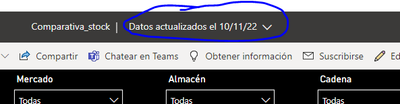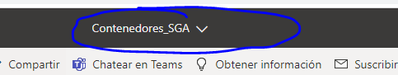FabCon is coming to Atlanta
Join us at FabCon Atlanta from March 16 - 20, 2026, for the ultimate Fabric, Power BI, AI and SQL community-led event. Save $200 with code FABCOMM.
Register now!- Power BI forums
- Get Help with Power BI
- Desktop
- Service
- Report Server
- Power Query
- Mobile Apps
- Developer
- DAX Commands and Tips
- Custom Visuals Development Discussion
- Health and Life Sciences
- Power BI Spanish forums
- Translated Spanish Desktop
- Training and Consulting
- Instructor Led Training
- Dashboard in a Day for Women, by Women
- Galleries
- Data Stories Gallery
- Themes Gallery
- Contests Gallery
- Quick Measures Gallery
- Notebook Gallery
- Translytical Task Flow Gallery
- TMDL Gallery
- R Script Showcase
- Webinars and Video Gallery
- Ideas
- Custom Visuals Ideas (read-only)
- Issues
- Issues
- Events
- Upcoming Events
Join the Fabric FabCon Global Hackathon—running virtually through Nov 3. Open to all skill levels. $10,000 in prizes! Register now.
- Power BI forums
- Forums
- Get Help with Power BI
- Service
- Re: No data about last refresh date in PowerBi Ser...
- Subscribe to RSS Feed
- Mark Topic as New
- Mark Topic as Read
- Float this Topic for Current User
- Bookmark
- Subscribe
- Printer Friendly Page
- Mark as New
- Bookmark
- Subscribe
- Mute
- Subscribe to RSS Feed
- Permalink
- Report Inappropriate Content
No data about last refresh date in PowerBi Service
Hello,
I have a problem with showing data about the last refresh date in PowerBi Service.
In all reports that we have published in Service, we can see the date of the last refresh, like here:
But there is one report, that we can´t see that (the report is up to date and refreshes every day):
¿What could be the problem?
Thank you
Solved! Go to Solution.
- Mark as New
- Bookmark
- Subscribe
- Mute
- Subscribe to RSS Feed
- Permalink
- Report Inappropriate Content
Hi @ania_roh ,
What is the connection mode of the report?
Only import model will show up the updated date. It means the dataset on power bi service has been updated at that date.
Because when the dataset is Direct Query or Live connection model, the power bi does not refersh the report until user view the report or active with it.
If DirectQuery and LC show up the updated date, it will be every time user open the report, becasue power bi service query the data sourece, not in power bi service, to get the underlying date and calculate the data for visuals.
Please refer this article.
Data refresh in Power BI - Power BI | Microsoft Learn
Best Regards
Community Support Team _ Polly
If this post helps, then please consider Accept it as the solution to help the other members find it more quickly.
- Mark as New
- Bookmark
- Subscribe
- Mute
- Subscribe to RSS Feed
- Permalink
- Report Inappropriate Content
Hi
One user from my company experienced the same thing, the dataset uses import mode, it is successfully refreshed, but it doesn't show the last refresh date. Anyone has idea what it is the problem?
- Mark as New
- Bookmark
- Subscribe
- Mute
- Subscribe to RSS Feed
- Permalink
- Report Inappropriate Content
Hi @ania_roh ,
What is the connection mode of the report?
Only import model will show up the updated date. It means the dataset on power bi service has been updated at that date.
Because when the dataset is Direct Query or Live connection model, the power bi does not refersh the report until user view the report or active with it.
If DirectQuery and LC show up the updated date, it will be every time user open the report, becasue power bi service query the data sourece, not in power bi service, to get the underlying date and calculate the data for visuals.
Please refer this article.
Data refresh in Power BI - Power BI | Microsoft Learn
Best Regards
Community Support Team _ Polly
If this post helps, then please consider Accept it as the solution to help the other members find it more quickly.
- Mark as New
- Bookmark
- Subscribe
- Mute
- Subscribe to RSS Feed
- Permalink
- Report Inappropriate Content
I believe in case of the 2nd report 'Contenedores_SGA' the dataset refresh has failed. Can you check once?
- Mark as New
- Bookmark
- Subscribe
- Mute
- Subscribe to RSS Feed
- Permalink
- Report Inappropriate Content
No, it refreshed today at 9 and it has another refresh for tommorow, and the date is refreshed completely.