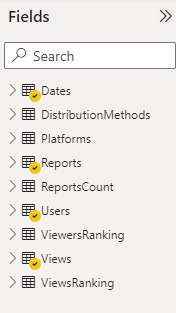FabCon is coming to Atlanta
Join us at FabCon Atlanta from March 16 - 20, 2026, for the ultimate Fabric, Power BI, AI and SQL community-led event. Save $200 with code FABCOMM.
Register now!- Power BI forums
- Get Help with Power BI
- Desktop
- Service
- Report Server
- Power Query
- Mobile Apps
- Developer
- DAX Commands and Tips
- Custom Visuals Development Discussion
- Health and Life Sciences
- Power BI Spanish forums
- Translated Spanish Desktop
- Training and Consulting
- Instructor Led Training
- Dashboard in a Day for Women, by Women
- Galleries
- Data Stories Gallery
- Themes Gallery
- Contests Gallery
- QuickViz Gallery
- Quick Measures Gallery
- Visual Calculations Gallery
- Notebook Gallery
- Translytical Task Flow Gallery
- TMDL Gallery
- R Script Showcase
- Webinars and Video Gallery
- Ideas
- Custom Visuals Ideas (read-only)
- Issues
- Issues
- Events
- Upcoming Events
The Power BI Data Visualization World Championships is back! Get ahead of the game and start preparing now! Learn more
- Power BI forums
- Forums
- Get Help with Power BI
- Service
- New usage metrics - check report usage on page lev...
- Subscribe to RSS Feed
- Mark Topic as New
- Mark Topic as Read
- Float this Topic for Current User
- Bookmark
- Subscribe
- Printer Friendly Page
- Mark as New
- Bookmark
- Subscribe
- Mute
- Subscribe to RSS Feed
- Permalink
- Report Inappropriate Content
New usage metrics - check report usage on page level
Hi community,
I am using the new usage metrics view in Power BI and I seem to miss the ability to check report usage on a page level. Right now, I only see the total report page views per user but I don't see which pages were visited.
Ideally, I want to know how many times a certain user has opened specific pages of a report.
However, the total number of views per page would already be helpful.
Who knows where to find that information in the new view?
Your help is highly appreciated!
Solved! Go to Solution.
- Mark as New
- Bookmark
- Subscribe
- Mute
- Subscribe to RSS Feed
- Permalink
- Report Inappropriate Content
That is strange. Just double checked on my end and it only has the table if the new experienced is turned on.
If all else fails, delete your Usage Metrics dataset and recreate it.
Go the workspace and click Settings of any dataset. Then scroll down to the Usage Metris dataset and click on it to get the dataset ID.
Using the Power BI REST API, delete the dataset. When done, recreate it in your workspace.
https://learn.microsoft.com/en-us/rest/api/power-bi/datasets/delete-dataset-in-group
- Mark as New
- Bookmark
- Subscribe
- Mute
- Subscribe to RSS Feed
- Permalink
- Report Inappropriate Content
Hi there!
Someone here could help me to know where I can find information details about Tables, Metadata, and description of the tables inside Capacity Metrics and Usage Metrics as well. Some documentaion would help too. Thank you so much
- Mark as New
- Bookmark
- Subscribe
- Mute
- Subscribe to RSS Feed
- Permalink
- Report Inappropriate Content
Hi @Smalfly Connect to the Usage Metrics dataset in Power BI desktop or when in the report, click edit at the top. You'll see the list of available queries on the right.
Report Page Views has the detail you want.
- Mark as New
- Bookmark
- Subscribe
- Mute
- Subscribe to RSS Feed
- Permalink
- Report Inappropriate Content
I have Report Page Views, but seem to only get the page ID and not the page names. What should I use to get the names?
- Mark as New
- Bookmark
- Subscribe
- Mute
- Subscribe to RSS Feed
- Permalink
- Report Inappropriate Content
Thank you for the feedback @Anonymous but I don't have a query/table called 'Report Page Views'.
Or am I looking in the wrong place?
- Mark as New
- Bookmark
- Subscribe
- Mute
- Subscribe to RSS Feed
- Permalink
- Report Inappropriate Content
- Mark as New
- Bookmark
- Subscribe
- Mute
- Subscribe to RSS Feed
- Permalink
- Report Inappropriate Content
It has been turned on and since that moment on, the report page information has disappeared...
- Mark as New
- Bookmark
- Subscribe
- Mute
- Subscribe to RSS Feed
- Permalink
- Report Inappropriate Content
That is strange. Just double checked on my end and it only has the table if the new experienced is turned on.
If all else fails, delete your Usage Metrics dataset and recreate it.
Go the workspace and click Settings of any dataset. Then scroll down to the Usage Metris dataset and click on it to get the dataset ID.
Using the Power BI REST API, delete the dataset. When done, recreate it in your workspace.
https://learn.microsoft.com/en-us/rest/api/power-bi/datasets/delete-dataset-in-group
- Mark as New
- Bookmark
- Subscribe
- Mute
- Subscribe to RSS Feed
- Permalink
- Report Inappropriate Content
Deleting the dataset did the trick 🙂
Thanks a lot for your help!
Helpful resources

Power BI Dataviz World Championships
The Power BI Data Visualization World Championships is back! Get ahead of the game and start preparing now!

Power BI Monthly Update - November 2025
Check out the November 2025 Power BI update to learn about new features.