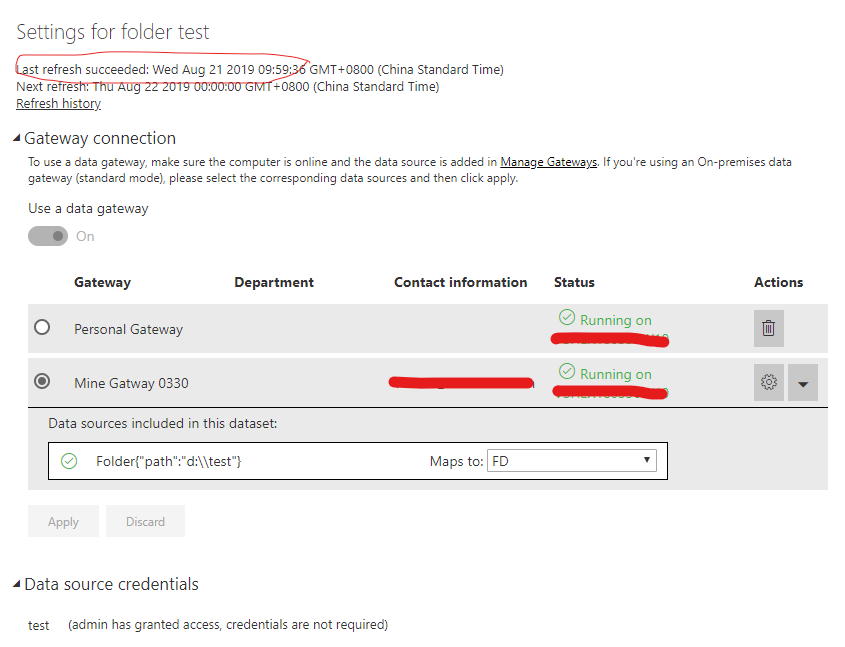Join us at FabCon Vienna from September 15-18, 2025
The ultimate Fabric, Power BI, SQL, and AI community-led learning event. Save €200 with code FABCOMM.
Get registered- Power BI forums
- Get Help with Power BI
- Desktop
- Service
- Report Server
- Power Query
- Mobile Apps
- Developer
- DAX Commands and Tips
- Custom Visuals Development Discussion
- Health and Life Sciences
- Power BI Spanish forums
- Translated Spanish Desktop
- Training and Consulting
- Instructor Led Training
- Dashboard in a Day for Women, by Women
- Galleries
- Data Stories Gallery
- Themes Gallery
- Contests Gallery
- Quick Measures Gallery
- Notebook Gallery
- Translytical Task Flow Gallery
- TMDL Gallery
- R Script Showcase
- Webinars and Video Gallery
- Ideas
- Custom Visuals Ideas (read-only)
- Issues
- Issues
- Events
- Upcoming Events
Compete to become Power BI Data Viz World Champion! First round ends August 18th. Get started.
- Power BI forums
- Forums
- Get Help with Power BI
- Service
- New files in folder as data source
- Subscribe to RSS Feed
- Mark Topic as New
- Mark Topic as Read
- Float this Topic for Current User
- Bookmark
- Subscribe
- Printer Friendly Page
- Mark as New
- Bookmark
- Subscribe
- Mute
- Subscribe to RSS Feed
- Permalink
- Report Inappropriate Content
New files in folder as data source
I am using a folder in a centralized data server as a data source to process 3Rd parties report that comes in excel, always in the same format.
After passing all the security checks from my company, I mansged to publish the report and schedule refresh.
Sadly, once published, I added a new file into the folder but the data wasn't included adter the refresh.
I contacted the Microsoft support team and they told me thst i had to go again into the edit queries space and select the new file manually.
From my point of view, this makes thr "folder as a data source" kind of useless if you have to add the new data manually every time .
Since the report files are kind of big, the idea of opening each new file and copying the data into the existing ones is not sustainable in long term.
Does anyone has a solution for this?
Thank you in advance.
Best regards,
Diego
Solved! Go to Solution.
- Mark as New
- Bookmark
- Subscribe
- Mute
- Subscribe to RSS Feed
- Permalink
- Report Inappropriate Content
@Anonymous , thank you for your response!
Last time I processed the data using M to load the data contained in the files.
I tried "Combine and edit" and it works at least on the desktop version, I will try it out on PBI Service and let you know if I have any further issues.
Thank you for your help.
Best regards,
Diego.
- Mark as New
- Bookmark
- Subscribe
- Mute
- Subscribe to RSS Feed
- Permalink
- Report Inappropriate Content
HI @Anonymous ,
I'd like to suggest you get data from folder and do merge operation in query editor side. After these steps, your data table records will update if you add/remove files.
Notice: I also attached my test file below, you can take a look on it if it help for your scenario.
Regards,
Xiaoxin Sheng
- Mark as New
- Bookmark
- Subscribe
- Mute
- Subscribe to RSS Feed
- Permalink
- Report Inappropriate Content
@Anonymous , thank you for your response!
Last time I processed the data using M to load the data contained in the files.
I tried "Combine and edit" and it works at least on the desktop version, I will try it out on PBI Service and let you know if I have any further issues.
Thank you for your help.
Best regards,
Diego.
Helpful resources
| User | Count |
|---|---|
| 37 | |
| 14 | |
| 12 | |
| 12 | |
| 8 |
| User | Count |
|---|---|
| 50 | |
| 37 | |
| 24 | |
| 22 | |
| 18 |