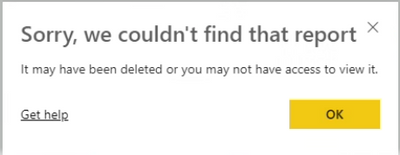Join us at the 2025 Microsoft Fabric Community Conference
March 31 - April 2, 2025, in Las Vegas, Nevada. Use code MSCUST for a $150 discount! Early bird discount ends December 31.
Register Now- Power BI forums
- Get Help with Power BI
- Desktop
- Service
- Report Server
- Power Query
- Mobile Apps
- Developer
- DAX Commands and Tips
- Custom Visuals Development Discussion
- Health and Life Sciences
- Power BI Spanish forums
- Translated Spanish Desktop
- Training and Consulting
- Instructor Led Training
- Dashboard in a Day for Women, by Women
- Galleries
- Community Connections & How-To Videos
- COVID-19 Data Stories Gallery
- Themes Gallery
- Data Stories Gallery
- R Script Showcase
- Webinars and Video Gallery
- Quick Measures Gallery
- 2021 MSBizAppsSummit Gallery
- 2020 MSBizAppsSummit Gallery
- 2019 MSBizAppsSummit Gallery
- Events
- Ideas
- Custom Visuals Ideas
- Issues
- Issues
- Events
- Upcoming Events
Be one of the first to start using Fabric Databases. View on-demand sessions with database experts and the Microsoft product team to learn just how easy it is to get started. Watch now
- Power BI forums
- Forums
- Get Help with Power BI
- Service
- Re: New Audience and hidden reports
- Subscribe to RSS Feed
- Mark Topic as New
- Mark Topic as Read
- Float this Topic for Current User
- Bookmark
- Subscribe
- Printer Friendly Page
- Mark as New
- Bookmark
- Subscribe
- Mute
- Subscribe to RSS Feed
- Permalink
- Report Inappropriate Content
New Audience and hidden reports
We are testing the new app audience feature and have come into an issue that hopefully someone has resovled. In the old workspace apps we include paginated reports in the app but keep them hidden from the navigation pane. We use these reports for drill thru detail and are of little use by themselves. Some have difficulty rendering without proper filtering due to large data volumns and is the reason we hide them in the navigation pane.
With the app audience designations we have included the reports in the app and have them hidden just we did before. However now when a user tries to drill thru to the pagianted report they receive an error "Sorry we couldnt find that report".
Has anyone found a workaround for this situation?
- Mark as New
- Bookmark
- Subscribe
- Mute
- Subscribe to RSS Feed
- Permalink
- Report Inappropriate Content
Hi there, I am just trying to find out if these issues have all been resolved now?
An update would be really helpful as we have be holding back from enabling this feature across multiple apps in a large organisation so the ramifications are massive if they haven't been resolved. Thank you
- Mark as New
- Bookmark
- Subscribe
- Mute
- Subscribe to RSS Feed
- Permalink
- Report Inappropriate Content
Same issue here; wish I hadn't turned it on!!
We pass a parameter into the report otherwise all the visuals doing a direct query kill the performance because it's basically going against big tables with no restriction criteria.
This is really poor; no way I can see to rollback from using the new interface either.
Will raise an incident.
- Mark as New
- Bookmark
- Subscribe
- Mute
- Subscribe to RSS Feed
- Permalink
- Report Inappropriate Content
We have almost the same problem.
We created a few dashboards with detail reports underneath. In the old experience, we set the reports hidden in the navigation pane and used the dashboards for navigation. That was perfect for our use case.
With the new audiences we can't use it in that way anymore.
- Mark as New
- Bookmark
- Subscribe
- Mute
- Subscribe to RSS Feed
- Permalink
- Report Inappropriate Content
That is a known unintended side effect of the new audience feature implementation. You can no longer use that loophole. You can raise an issue at https://issues.powerbi.com . If you have a Pro license you can consider raising a Pro ticket at https://powerbi.microsoft.com/en-us/support/pro/
Helpful resources

Join us at the Microsoft Fabric Community Conference
March 31 - April 2, 2025, in Las Vegas, Nevada. Use code MSCUST for a $150 discount!

We want your feedback!
Your insights matter. That’s why we created a quick survey to learn about your experience finding answers to technical questions.

Microsoft Fabric Community Conference 2025
Arun Ulag shares exciting details about the Microsoft Fabric Conference 2025, which will be held in Las Vegas, NV.

| User | Count |
|---|---|
| 32 | |
| 24 | |
| 12 | |
| 11 | |
| 9 |
| User | Count |
|---|---|
| 47 | |
| 46 | |
| 23 | |
| 12 | |
| 9 |