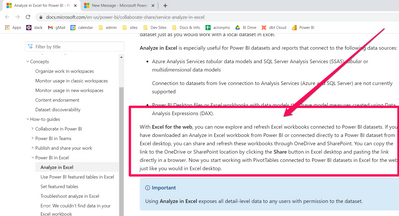- Subscribe to RSS Feed
- Mark Topic as New
- Mark Topic as Read
- Float this Topic for Current User
- Bookmark
- Subscribe
- Printer Friendly Page
- Mark as New
- Bookmark
- Subscribe
- Mute
- Subscribe to RSS Feed
- Permalink
- Report Inappropriate Content
Need help with "Analyze in Excel" > Sharepoint / OneDrive
Hello Community,
I can successfully download excel file using "Analyze excel" (already downloaded the needed file) and create the pivot table I need and refresh it just fine locally. Now I need to share this file with others, so I am following the direction for it (screenshot below -- from this article: https://docs.microsoft.com/en-us/power-bi/collaborate-share/service-analyze-in-excel) and yet, no matter what I do, when I upload the file into sharepoint/onedrive, it says it failed to refresh the data immediately. How do I fix it so the file can be refreshed within sharepoint/one drive?
Solved! Go to Solution.
- Mark as New
- Bookmark
- Subscribe
- Mute
- Subscribe to RSS Feed
- Permalink
- Report Inappropriate Content
Hi @Anonymous
THis is an upcoming feature that is not yet available. As far as I know it should be available in the next few months.
- Mark as New
- Bookmark
- Subscribe
- Mute
- Subscribe to RSS Feed
- Permalink
- Report Inappropriate Content
Hi @Anonymous
THis is an upcoming feature that is not yet available. As far as I know it should be available in the next few months.
Helpful resources
| User | Count |
|---|---|
| 40 | |
| 39 | |
| 32 | |
| 17 | |
| 16 |