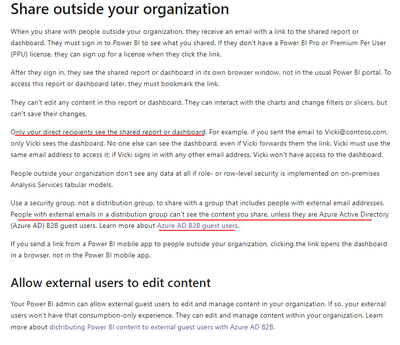FabCon is coming to Atlanta
Join us at FabCon Atlanta from March 16 - 20, 2026, for the ultimate Fabric, Power BI, AI and SQL community-led event. Save $200 with code FABCOMM.
Register now!- Power BI forums
- Get Help with Power BI
- Desktop
- Service
- Report Server
- Power Query
- Mobile Apps
- Developer
- DAX Commands and Tips
- Custom Visuals Development Discussion
- Health and Life Sciences
- Power BI Spanish forums
- Translated Spanish Desktop
- Training and Consulting
- Instructor Led Training
- Dashboard in a Day for Women, by Women
- Galleries
- Data Stories Gallery
- Themes Gallery
- Contests Gallery
- Quick Measures Gallery
- Notebook Gallery
- Translytical Task Flow Gallery
- TMDL Gallery
- R Script Showcase
- Webinars and Video Gallery
- Ideas
- Custom Visuals Ideas (read-only)
- Issues
- Issues
- Events
- Upcoming Events
Join the Fabric FabCon Global Hackathon—running virtually through Nov 3. Open to all skill levels. $10,000 in prizes! Register now.
- Power BI forums
- Forums
- Get Help with Power BI
- Service
- Need help in understanding Power BI Development fo...
- Subscribe to RSS Feed
- Mark Topic as New
- Mark Topic as Read
- Float this Topic for Current User
- Bookmark
- Subscribe
- Printer Friendly Page
- Mark as New
- Bookmark
- Subscribe
- Mute
- Subscribe to RSS Feed
- Permalink
- Report Inappropriate Content
Need help in understanding Power BI Development for a client
Hi All,
I need help in understanding how to develop and deploy a Power BI project for a client outside of my organization. Few query pointers are listed below,
- If we use Power BI Service for the project, then where should the development happen? In my organization workspace or client’s workspace?
- If the reports are published to our workspace then how would they be shared outside of my organization
- If the reports are to be prepared on the client’s workspace, then how would that work?
- Will the client, as well as my organization, require a Power BI Pro license?
I have previously prepared reports internally for my organization due to which I didn’t face any such challenges.
It would be really helpful if someone can let me know the complete process that should be followed in this case, i.e., to develop Power BI reports for a client outside of my organization
Solved! Go to Solution.
- Mark as New
- Bookmark
- Subscribe
- Mute
- Subscribe to RSS Feed
- Permalink
- Report Inappropriate Content
If you want the client to participate in the development (reviewing reports, concepts, etc) it is usually easier to do it on their tenant. Then you, the developer, are the only one that needs an additional Pro license to publish. Because the service is on the web, you just log in with an account on their tenant in Power BI Desktop to publish. You can still do all of the work on your local machine in PBI Desktop.
I typically create a new profile in Edge (or Chrome, Firefox) that is for a client's tenant, so no logging on/off.
There is no wrong way to do it, and each way has advantages and disadvantages. But it seems to me doing all work on your tenant means you eventually have to move it anyway, and it means you have to invite them in as guests to review, test drive, etc.
Did I answer your question? Mark my post as a solution!
Did my answers help arrive at a solution? Give it a kudos by clicking the Thumbs Up!
DAX is for Analysis. Power Query is for Data Modeling
Proud to be a Super User!
MCSA: BI Reporting- Mark as New
- Bookmark
- Subscribe
- Mute
- Subscribe to RSS Feed
- Permalink
- Report Inappropriate Content
Hi @Anup1004
"If we use Power BI Service for the project, then where should the development happen? In my organization workspace or client’s workspace?"
There are 2 ways:
(1) Download Power BI Desktop and create your report
https://powerbi.microsoft.com/en-us/desktop/
https://www.youtube.com/watch?v=h6AIAxMEDiw
(2) Create the report on Power BI Service
https://docs.microsoft.com/en-us/power-bi/create-reports/service-quick-create-report
"If the reports are published to our workspace then how would they be shared outside of my organization?
Will the client, as well as my organization, require a Power BI Pro license?
If the reports are to be prepared on the client’s workspace, then how would that work?"
For these questions, please read these articles,
Ways to collaborate and share in Power BI
Share Power BI reports and dashboards with coworkers and others
Distribute Power BI content to external guest users with Azure AD B2B
Summary:
(1) You need a Power BI Pro license to share your content. The people you share it with do too, or the content needs to be in a workspace in a Premium capacity. If you share a dashboard with people outside your organization, they can view and interact with the dashboard, but they can't share it with others.
(2) Share outside your organization
When you share with people outside your organization, they receive an email with a link to the shared report or dashboard. They must sign in to Power BI to see what you shared. They need a Power BI Pro or Premium Per User (PPU) license, or the content needs to be in a workspace in a Premium capacity.
Best Regards,
Community Support Team _Tang
If this post helps, please consider Accept it as the solution to help the other members find it more quickly.
- Mark as New
- Bookmark
- Subscribe
- Mute
- Subscribe to RSS Feed
- Permalink
- Report Inappropriate Content
Hi @Anup1004
"If we use Power BI Service for the project, then where should the development happen? In my organization workspace or client’s workspace?"
There are 2 ways:
(1) Download Power BI Desktop and create your report
https://powerbi.microsoft.com/en-us/desktop/
https://www.youtube.com/watch?v=h6AIAxMEDiw
(2) Create the report on Power BI Service
https://docs.microsoft.com/en-us/power-bi/create-reports/service-quick-create-report
"If the reports are published to our workspace then how would they be shared outside of my organization?
Will the client, as well as my organization, require a Power BI Pro license?
If the reports are to be prepared on the client’s workspace, then how would that work?"
For these questions, please read these articles,
Ways to collaborate and share in Power BI
Share Power BI reports and dashboards with coworkers and others
Distribute Power BI content to external guest users with Azure AD B2B
Summary:
(1) You need a Power BI Pro license to share your content. The people you share it with do too, or the content needs to be in a workspace in a Premium capacity. If you share a dashboard with people outside your organization, they can view and interact with the dashboard, but they can't share it with others.
(2) Share outside your organization
When you share with people outside your organization, they receive an email with a link to the shared report or dashboard. They must sign in to Power BI to see what you shared. They need a Power BI Pro or Premium Per User (PPU) license, or the content needs to be in a workspace in a Premium capacity.
Best Regards,
Community Support Team _Tang
If this post helps, please consider Accept it as the solution to help the other members find it more quickly.
- Mark as New
- Bookmark
- Subscribe
- Mute
- Subscribe to RSS Feed
- Permalink
- Report Inappropriate Content
If you want the client to participate in the development (reviewing reports, concepts, etc) it is usually easier to do it on their tenant. Then you, the developer, are the only one that needs an additional Pro license to publish. Because the service is on the web, you just log in with an account on their tenant in Power BI Desktop to publish. You can still do all of the work on your local machine in PBI Desktop.
I typically create a new profile in Edge (or Chrome, Firefox) that is for a client's tenant, so no logging on/off.
There is no wrong way to do it, and each way has advantages and disadvantages. But it seems to me doing all work on your tenant means you eventually have to move it anyway, and it means you have to invite them in as guests to review, test drive, etc.
Did I answer your question? Mark my post as a solution!
Did my answers help arrive at a solution? Give it a kudos by clicking the Thumbs Up!
DAX is for Analysis. Power Query is for Data Modeling
Proud to be a Super User!
MCSA: BI Reporting