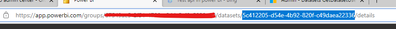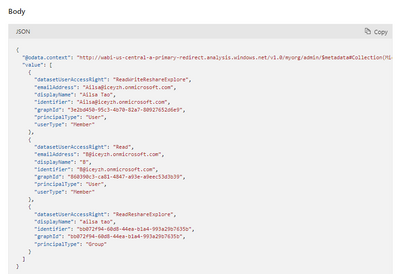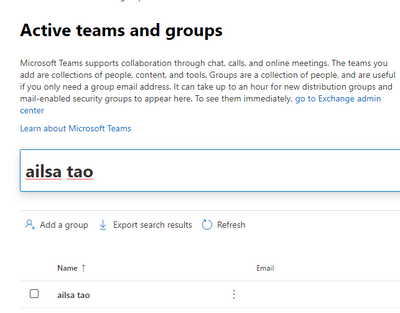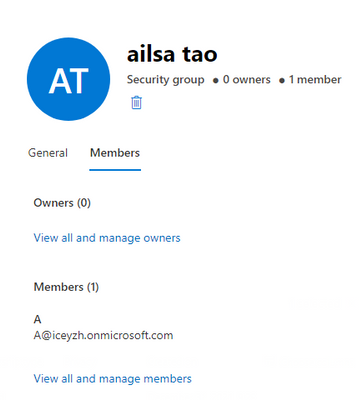FabCon is coming to Atlanta
Join us at FabCon Atlanta from March 16 - 20, 2026, for the ultimate Fabric, Power BI, AI and SQL community-led event. Save $200 with code FABCOMM.
Register now!- Power BI forums
- Get Help with Power BI
- Desktop
- Service
- Report Server
- Power Query
- Mobile Apps
- Developer
- DAX Commands and Tips
- Custom Visuals Development Discussion
- Health and Life Sciences
- Power BI Spanish forums
- Translated Spanish Desktop
- Training and Consulting
- Instructor Led Training
- Dashboard in a Day for Women, by Women
- Galleries
- Data Stories Gallery
- Themes Gallery
- Contests Gallery
- Quick Measures Gallery
- Notebook Gallery
- Translytical Task Flow Gallery
- TMDL Gallery
- R Script Showcase
- Webinars and Video Gallery
- Ideas
- Custom Visuals Ideas (read-only)
- Issues
- Issues
- Events
- Upcoming Events
To celebrate FabCon Vienna, we are offering 50% off select exams. Ends October 3rd. Request your discount now.
- Power BI forums
- Forums
- Get Help with Power BI
- Service
- Need a report for which reports security groups ca...
- Subscribe to RSS Feed
- Mark Topic as New
- Mark Topic as Read
- Float this Topic for Current User
- Bookmark
- Subscribe
- Printer Friendly Page
- Mark as New
- Bookmark
- Subscribe
- Mute
- Subscribe to RSS Feed
- Permalink
- Report Inappropriate Content
Need a report for which reports security groups can access
Is there a way to grab a dataset of all of the reports in a workspace and see which users and security groups have access to them? Kind of like how you can grab a dataset of usage per report/user. Similarly , is there a way to run a report on which users are assigned to which 365 security groups? I hope this is the correct place to ask this but I'm not 100% sure where to look.
Solved! Go to Solution.
- Mark as New
- Bookmark
- Subscribe
- Mute
- Subscribe to RSS Feed
- Permalink
- Report Inappropriate Content
Hi @DatDataNerd
1.You can through the REST API below to get the user or group that who can access the dataset by the dataset ID .Enter the dataset ID in the Request URL you will get the result you want .
Admin - Datasets GetDatasetUsersAsAdmin - REST API (Power BI Power BI REST APIs) | Microsoft Docs
GET https://api.powerbi.com/v1.0/myorg/admin/datasets/{datasetId}/users“ailsa tao” is my security group ,you can see it in the return value .
2.You cannot through a report to get the users that in security groups. Because we create security group and add users in the groups in Microsoft 365 admin center. If you want see the users in security group , you can sign in the Microsoft 365 admin center and see it in Home => Active teams & groups , with an administrator account .You can through the link below to learn more about users in security group .
https://docs.microsoft.com/en-us/microsoft-365/admin/create-groups/manage-groups?view=o365-worldwide
3.If you want to know which users accessed the report, you can learn more through these links below .
https://docs.microsoft.com/en-us/power-bi/collaborate-share/service-modern-usage-metrics
https://docs.microsoft.com/en-us/power-bi/collaborate-share/service-usage-metrics
Hope it will help you !
Best Regard
Community Support Team _ Ailsa Tao
- Mark as New
- Bookmark
- Subscribe
- Mute
- Subscribe to RSS Feed
- Permalink
- Report Inappropriate Content
Hi @DatDataNerd
1.You can through the REST API below to get the user or group that who can access the dataset by the dataset ID .Enter the dataset ID in the Request URL you will get the result you want .
Admin - Datasets GetDatasetUsersAsAdmin - REST API (Power BI Power BI REST APIs) | Microsoft Docs
GET https://api.powerbi.com/v1.0/myorg/admin/datasets/{datasetId}/users“ailsa tao” is my security group ,you can see it in the return value .
2.You cannot through a report to get the users that in security groups. Because we create security group and add users in the groups in Microsoft 365 admin center. If you want see the users in security group , you can sign in the Microsoft 365 admin center and see it in Home => Active teams & groups , with an administrator account .You can through the link below to learn more about users in security group .
https://docs.microsoft.com/en-us/microsoft-365/admin/create-groups/manage-groups?view=o365-worldwide
3.If you want to know which users accessed the report, you can learn more through these links below .
https://docs.microsoft.com/en-us/power-bi/collaborate-share/service-modern-usage-metrics
https://docs.microsoft.com/en-us/power-bi/collaborate-share/service-usage-metrics
Hope it will help you !
Best Regard
Community Support Team _ Ailsa Tao
- Mark as New
- Bookmark
- Subscribe
- Mute
- Subscribe to RSS Feed
- Permalink
- Report Inappropriate Content
Thank you, this info lead me to exactly what I need.
- Mark as New
- Bookmark
- Subscribe
- Mute
- Subscribe to RSS Feed
- Permalink
- Report Inappropriate Content
For Premium workspaces you can get this information from the tenant inventory logs (look for the "sharedTo" attribute). Talk to your tenant admin to get extracts. If this is for personal or shared capacities then there's not really a way to get this.
Note that "access to reports" and "usage of reports" are separate things.