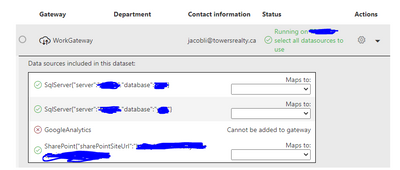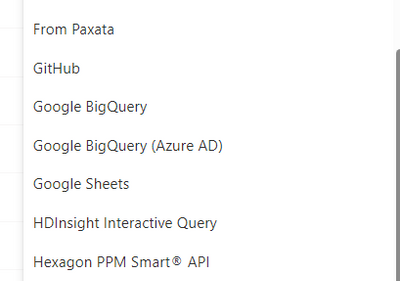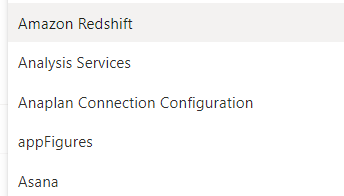Join the Fabric User Panel to shape the future of Fabric.
Share feedback directly with Fabric product managers, participate in targeted research studies and influence the Fabric roadmap.
Sign up now- Power BI forums
- Get Help with Power BI
- Desktop
- Service
- Report Server
- Power Query
- Mobile Apps
- Developer
- DAX Commands and Tips
- Custom Visuals Development Discussion
- Health and Life Sciences
- Power BI Spanish forums
- Translated Spanish Desktop
- Training and Consulting
- Instructor Led Training
- Dashboard in a Day for Women, by Women
- Galleries
- Data Stories Gallery
- Themes Gallery
- Contests Gallery
- QuickViz Gallery
- Quick Measures Gallery
- Visual Calculations Gallery
- Notebook Gallery
- Translytical Task Flow Gallery
- TMDL Gallery
- R Script Showcase
- Webinars and Video Gallery
- Ideas
- Custom Visuals Ideas (read-only)
- Issues
- Issues
- Events
- Upcoming Events
Get Fabric certified for FREE! Don't miss your chance! Learn more
- Power BI forums
- Forums
- Get Help with Power BI
- Service
- Re: [Need Help] Problems on adding Google analytic...
- Subscribe to RSS Feed
- Mark Topic as New
- Mark Topic as Read
- Float this Topic for Current User
- Bookmark
- Subscribe
- Printer Friendly Page
- Mark as New
- Bookmark
- Subscribe
- Mute
- Subscribe to RSS Feed
- Permalink
- Report Inappropriate Content
[Need Help] Problems on adding Google analytics to data gateway
Hi, everyone,
This is my first post in this community. Recently I added Google analytics as a data source in an existing dataset. But I found that I am not able to add it to the gateway, and I did not find a corresponding data source when creating a new data source in the configuration of the on-premise data gateway.
Google Anlytics cannot be added to gateway
And the post above also talked about the same problem, but I did not figure out how could I schedule the refresh with part of the data is imported via Google Analytics.
Thanks in advance if anyone have gone through this before could share your solution or thoughts on this.
Solved! Go to Solution.
- Mark as New
- Bookmark
- Subscribe
- Mute
- Subscribe to RSS Feed
- Permalink
- Report Inappropriate Content
Sorry, I figured it out myself, no need to include Google Analytics in the data gateway. I spent two hours on it and installed on-premises gateway personal mode... Turns out it was a waste of time.
- Mark as New
- Bookmark
- Subscribe
- Mute
- Subscribe to RSS Feed
- Permalink
- Report Inappropriate Content
Hi everyone!
I have the same issue; I'm using a gateway built by my IT so that I can have data refreshed everyday during the night automatically (otherwise I needed my computer to be on and connected to the company's network).
Since I've added Google analytics as a data from PBI desktop, the data doesn't refresh anymore (it's working if I do it on desktop, but after publishing, I always get an error message anyway).
The error message says: an error occured while treating the data of the dataset (I'm translating here from French).
{"error":{"code":"DM_GWPipeline_Gateway_InvalidMashupConnectionString","pbi.error":{"code":"DM_GWPipeline_Gateway_InvalidMashupConnectionString","parameters":{},"details":[],"exceptionCulprit":1}}} Table: Google Conversions (GA4).
When I check the data of the dataset on PBI Service, the only issue there is is "Google analytics > impossible to add to gateway":
And since Google analytics is the source for the Google Conversions (GA4) table, I assume it's connected?
I've checked the link that you snet @v-kkf-msft : Merge or append on-premises and cloud data sources
>But my gateway already allows "user's cloud data sources to refresh through this gateway cluster".
When I try to add a new connexion source (in local I assume, as it says "You don't need to add the cloud data sources here.", Google analytics is not listed:
So I'm quite lost...
Thanks for your help!
- Mark as New
- Bookmark
- Subscribe
- Mute
- Subscribe to RSS Feed
- Permalink
- Report Inappropriate Content
>Update on that; it seems the problem comes from one table only (although I set up several Google Analytics tables); from what I have tested, the problem occurs once I merge the Analytics table with data a table that is saved in my onedrive (and thus goes through the gateway).
It's silly; the data from the 2nd table is also from GA, it's conversion data, but PBI doesn't allow me to load that data as I have an accent in the conversion name (and I haven't figured out how to change the conversion name all the while keeping the past data).
I guess it becomes a mixed table with two different sources; cloud and gateway and here comes the bug.
I may try to see if:
1- I can pull out the 2nde table from the gateway (as it's only on onedrive)
2- or if it doesn't work, I put it on Google sheets
- Mark as New
- Bookmark
- Subscribe
- Mute
- Subscribe to RSS Feed
- Permalink
- Report Inappropriate Content
Sorry, I figured it out myself, no need to include Google Analytics in the data gateway. I spent two hours on it and installed on-premises gateway personal mode... Turns out it was a waste of time.
- Mark as New
- Bookmark
- Subscribe
- Mute
- Subscribe to RSS Feed
- Permalink
- Report Inappropriate Content
Hi @Jacob_Li ,
You are right. When the dataset contains both local and cloud sources, we need to enable the "Allow user's cloud data sources to refresh through this gateway cluster" option. Then add the local data source to the gateway and configure the cloud source under Data source credentials.
For more information, please refer to: Merge or append on-premises and cloud data sources
Since your problem has been solved, please mark your reply as the solution to help the other members find it more quickly.
Best Regards,
Winniz
Helpful resources

Join our Fabric User Panel
Share feedback directly with Fabric product managers, participate in targeted research studies and influence the Fabric roadmap.

| User | Count |
|---|---|
| 19 | |
| 8 | |
| 7 | |
| 7 | |
| 7 |
| User | Count |
|---|---|
| 50 | |
| 45 | |
| 25 | |
| 25 | |
| 23 |