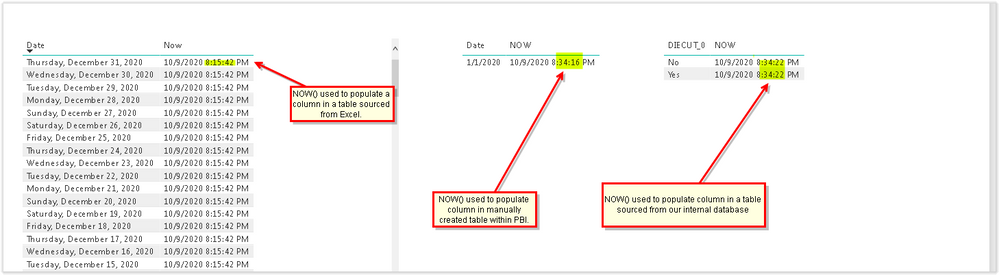FabCon is coming to Atlanta
Join us at FabCon Atlanta from March 16 - 20, 2026, for the ultimate Fabric, Power BI, AI and SQL community-led event. Save $200 with code FABCOMM.
Register now!- Power BI forums
- Get Help with Power BI
- Desktop
- Service
- Report Server
- Power Query
- Mobile Apps
- Developer
- DAX Commands and Tips
- Custom Visuals Development Discussion
- Health and Life Sciences
- Power BI Spanish forums
- Translated Spanish Desktop
- Training and Consulting
- Instructor Led Training
- Dashboard in a Day for Women, by Women
- Galleries
- Data Stories Gallery
- Themes Gallery
- Contests Gallery
- QuickViz Gallery
- Quick Measures Gallery
- Visual Calculations Gallery
- Notebook Gallery
- Translytical Task Flow Gallery
- TMDL Gallery
- R Script Showcase
- Webinars and Video Gallery
- Ideas
- Custom Visuals Ideas (read-only)
- Issues
- Issues
- Events
- Upcoming Events
The Power BI Data Visualization World Championships is back! Get ahead of the game and start preparing now! Learn more
- Power BI forums
- Forums
- Get Help with Power BI
- Service
- Re: NOW() Function Not Updating on Refresh (Web Se...
- Subscribe to RSS Feed
- Mark Topic as New
- Mark Topic as Read
- Float this Topic for Current User
- Bookmark
- Subscribe
- Printer Friendly Page
- Mark as New
- Bookmark
- Subscribe
- Mute
- Subscribe to RSS Feed
- Permalink
- Report Inappropriate Content
NOW() Function Not Updating on Refresh (Web Service)
The NOW() function does not update when using the automated daily refresh option (via gateway) or the manual refresh option within the PowerBI service.
It does update when I open the desktop version, and republish.
Solved! Go to Solution.
- Mark as New
- Bookmark
- Subscribe
- Mute
- Subscribe to RSS Feed
- Permalink
- Report Inappropriate Content
I believe I found the issue.
The table that contained the NOW() function was NOT set to "Include in report refresh".
This table has been set this way for over a year and previously the column that used the NOW() function would still update even though the underlying data was not being refreshed. The underlying data did not need refreshing so I set it this way purposely.
Something changed recently that is now preventing columns that use the NOW() function from being updated if the table is NOT set to "Include in report refresh".
The desktop console still updates columns that use the NOW() function even though the table is NOT set to "Include in report refresh". When I publish from the console to the website, the NOW() column is accurate. However, once I try to refresh via the web service the column that uses NOW() no longer updates.
I've used this data model for over a year and never ran into this problem. I've made no changes on my end to it. Something has definitely changed on the web service end with regards to how the NOW() and likely other time/date functions are handled when they are used to populate columns on a table where the underlying data is not set to "Include in report refresh". The NOW() function when used to populate a column was previously independent of whether or not the underlying table was being updated, now it seems dependent on it.
- Mark as New
- Bookmark
- Subscribe
- Mute
- Subscribe to RSS Feed
- Permalink
- Report Inappropriate Content
Hi @Anonymous ,
Unfortunately, I was able to use now() and refresh normally.
Check whether the dataset is refreshed successfully
Best Regards,
Liang
If this post helps, then please consider Accept it as the solution to help the other members find it more quickly.
- Mark as New
- Bookmark
- Subscribe
- Mute
- Subscribe to RSS Feed
- Permalink
- Report Inappropriate Content
I think I narrow it down a bit.
The issue of the NOW() function not updating (via web service refresh) when used in a column only occurs when the original source of the table is Excel.
When I use the function in a column of a table whose original source is our internal database or a manually created PBI table, the column updates as expected when using the web service refresh.
- Mark as New
- Bookmark
- Subscribe
- Mute
- Subscribe to RSS Feed
- Permalink
- Report Inappropriate Content
I believe I found the issue.
The table that contained the NOW() function was NOT set to "Include in report refresh".
This table has been set this way for over a year and previously the column that used the NOW() function would still update even though the underlying data was not being refreshed. The underlying data did not need refreshing so I set it this way purposely.
Something changed recently that is now preventing columns that use the NOW() function from being updated if the table is NOT set to "Include in report refresh".
The desktop console still updates columns that use the NOW() function even though the table is NOT set to "Include in report refresh". When I publish from the console to the website, the NOW() column is accurate. However, once I try to refresh via the web service the column that uses NOW() no longer updates.
I've used this data model for over a year and never ran into this problem. I've made no changes on my end to it. Something has definitely changed on the web service end with regards to how the NOW() and likely other time/date functions are handled when they are used to populate columns on a table where the underlying data is not set to "Include in report refresh". The NOW() function when used to populate a column was previously independent of whether or not the underlying table was being updated, now it seems dependent on it.
- Mark as New
- Bookmark
- Subscribe
- Mute
- Subscribe to RSS Feed
- Permalink
- Report Inappropriate Content
Hi @Anonymous ,
It's glad that you have solved your problem.Thanks for your update.
Best Regards,
Liang
If this post helps, then please consider Accept it as the solution to help the other members find it more quickly.
- Mark as New
- Bookmark
- Subscribe
- Mute
- Subscribe to RSS Feed
- Permalink
- Report Inappropriate Content
hi @Anonymous - The NOW() function would calculate differently on desktop (would pick up your system time) and would calculate differntly once published on Service (would pick up the Service server time - which is usually UTC)
The better approach would be to use UTCNOW() and calculate the time in UTC time and then convert to your required time zone.
For example you can convert to Pacific time by using UTCNOW() - (8/24) - to subtract 8 hours to convert from UTC to Pacific
Documentation for UTCNOW() - https://docs.microsoft.com/en-us/dax/utcnow-function-dax
Please mark the above comment as a solution to help others find it more quickly. Also please provide a 👍 if my comment helped with solving your issue. Thanks!
Proud to be a Super User!
- Mark as New
- Bookmark
- Subscribe
- Mute
- Subscribe to RSS Feed
- Permalink
- Report Inappropriate Content
Hi @Sumanth_23
The issue isn't related to the different time zones, it's that the TODAY() function when used to populate a column isn't being updated at all.
For example, I use TODAY() to populate a column in one of my tables. However, the column still says 10/2/20 no matter how many times I refresh via the web service (even though today is 10/6/20). All of the rest of the data is updated upon refresh. For some reason this function is not updating this column.
The only way I can get this column to update is by going into the desktop console and republishing it to the service.
I just started having this issue last week. I've been using this data model for over a year and this issue never occured before.
Helpful resources

Power BI Dataviz World Championships
The Power BI Data Visualization World Championships is back! Get ahead of the game and start preparing now!

| User | Count |
|---|---|
| 48 | |
| 48 | |
| 44 | |
| 16 | |
| 15 |