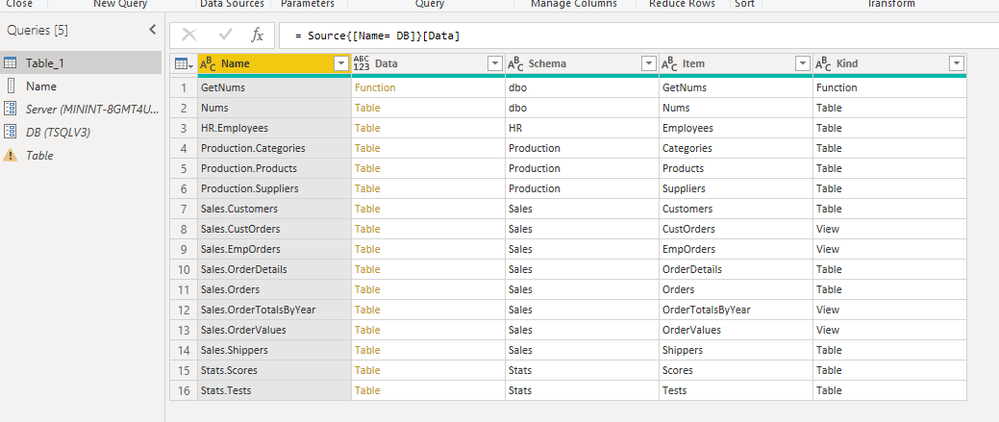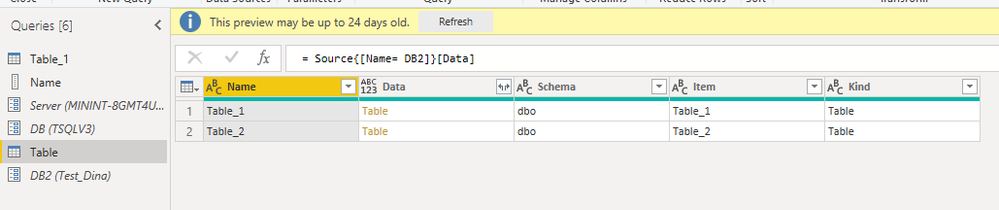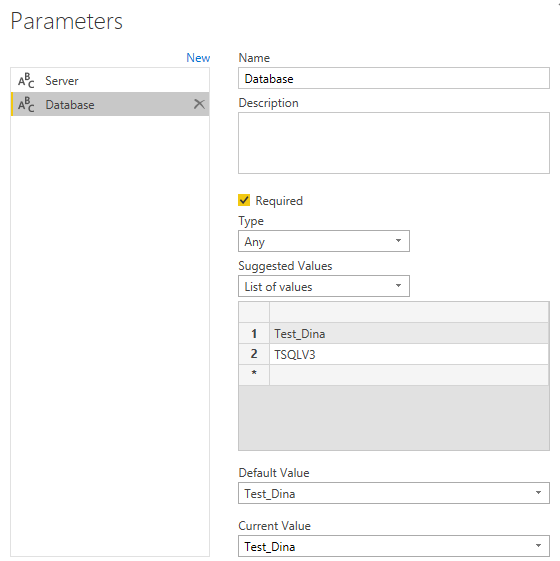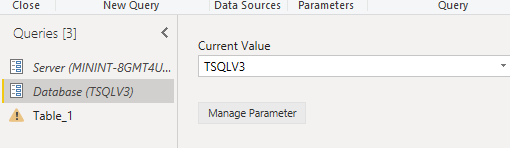FabCon is coming to Atlanta
Join us at FabCon Atlanta from March 16 - 20, 2026, for the ultimate Fabric, Power BI, AI and SQL community-led event. Save $200 with code FABCOMM.
Register now!- Power BI forums
- Get Help with Power BI
- Desktop
- Service
- Report Server
- Power Query
- Mobile Apps
- Developer
- DAX Commands and Tips
- Custom Visuals Development Discussion
- Health and Life Sciences
- Power BI Spanish forums
- Translated Spanish Desktop
- Training and Consulting
- Instructor Led Training
- Dashboard in a Day for Women, by Women
- Galleries
- Data Stories Gallery
- Themes Gallery
- Contests Gallery
- QuickViz Gallery
- Quick Measures Gallery
- Visual Calculations Gallery
- Notebook Gallery
- Translytical Task Flow Gallery
- TMDL Gallery
- R Script Showcase
- Webinars and Video Gallery
- Ideas
- Custom Visuals Ideas (read-only)
- Issues
- Issues
- Events
- Upcoming Events
Get Fabric certified for FREE! Don't miss your chance! Learn more
- Power BI forums
- Forums
- Get Help with Power BI
- Service
- Re: Multiple Databases with the same Data Source
- Subscribe to RSS Feed
- Mark Topic as New
- Mark Topic as Read
- Float this Topic for Current User
- Bookmark
- Subscribe
- Printer Friendly Page
- Mark as New
- Bookmark
- Subscribe
- Mute
- Subscribe to RSS Feed
- Permalink
- Report Inappropriate Content
Multiple Databases with the same Data Source
Hi Guys,
I'm intrested in building a report based on multiple databases using the same data source.
I found some leads in the forums, but with no luck to the below.
Data source - SQL Server - single gateway
The DB list is based on a dynamic query, i have a list of them in a table called Companies (Select DBName from MainServer.dbo.Companies)
Query - Select * from [DynamicDB].dbo.Transactions
After that, I need to append them all to each other.
Any help will be appreciated!
PS, i tried using parameters (Server Name and DB), but I couldn't get more then one DB at a time.
Regards,
E.
Solved! Go to Solution.
- Mark as New
- Bookmark
- Subscribe
- Mute
- Subscribe to RSS Feed
- Permalink
- Report Inappropriate Content
Hi @Anonymous ,
I got your point and tried to set the query table dynamically:
1. In query editor pane, New source>SQL server> "Servername" (Keep database name as empty) > IM mode> select one table > Ok, then delete the Navigation step. you'll get the list of database in the first column.
2. Right click the column > Add as new query
3. Then create the parameter based on the query, everytime you refresh the data source, the list will be updated, we can fetch the data in different DB by switching parameter value.
But the problem is One parameter works for One database, and fetch one table under it:(DB is the parameter name)
let
Source = Sql.Databases("MININT-8GMT4UN\SQLEXPRESS"),
DB = Source{[Name= DB]}[Data]
in
DB
You can select the specific table under the database, and final one is Table1
Then add another new query to get the table 2 :
Then we can use the M code to append Table1 with Table2 as new table, (Notes Table1 and Table2 are dynamically changing when we switch the parameter).
let
Source = Table.Combine({Table_1, Table})
in
Source
Please let me know if it works for you.
If this post helps, then please consider Accept it as the solution to help the other members find it more
quickly.
- Mark as New
- Bookmark
- Subscribe
- Mute
- Subscribe to RSS Feed
- Permalink
- Report Inappropriate Content
Hi @Anonymous ,
1. You can use desktop to connect several database under same server. Get data > SQL server both Import and DQ mode work well.
2. Use dataflow in power bi service , it even allow combining several data source. Official document refers to: https://docs.microsoft.com/en-us/power-bi/service-dataflows-create-use
If this post helps, then please consider Accept it as the solution to help the other members find it more
quickly.
- Mark as New
- Bookmark
- Subscribe
- Mute
- Subscribe to RSS Feed
- Permalink
- Report Inappropriate Content
Thanks for the reply @v-diye-msft ,
Maybe I'm missing something, but I don't understand how your proposed solution is dynamic.
In my scenario, I don't want to address each source and manually concatenate it with the other sources.
BR,
Eliran.
- Mark as New
- Bookmark
- Subscribe
- Mute
- Subscribe to RSS Feed
- Permalink
- Report Inappropriate Content
Hi @Anonymous
You can add the databse list in the parameter:
Then connect the SQL server using the current Databse, after fetching the data, then change the database:
Then try again: Get data>SQL server, both connection mode are fine. then you'll get the data from different databse.
If this post helps, then please consider Accept it as the solution to help the other members find it more
quickly.
- Mark as New
- Bookmark
- Subscribe
- Mute
- Subscribe to RSS Feed
- Permalink
- Report Inappropriate Content
Thanks again @v-diye-msft ,
I already tried the parameter approach, but it doesn't seem to answer my specific need.
Let's say that today I got 2 DB's, so my flow is:
- define the DB's in the list
- set first DB - fetch data
- set second DB - fetch data
- append the two into one table
Tomorrow, I'll have 10 DB's, should I manually redo all the steps? how is the parameter helps me?
My idea was a defining a loop that will do the steps dynamicly:
for each db in list
- query table
- append
end loop
I just can't seem to understand how to implement it.
Regards,
Eliran.
- Mark as New
- Bookmark
- Subscribe
- Mute
- Subscribe to RSS Feed
- Permalink
- Report Inappropriate Content
Hi @Anonymous ,
I got your point and tried to set the query table dynamically:
1. In query editor pane, New source>SQL server> "Servername" (Keep database name as empty) > IM mode> select one table > Ok, then delete the Navigation step. you'll get the list of database in the first column.
2. Right click the column > Add as new query
3. Then create the parameter based on the query, everytime you refresh the data source, the list will be updated, we can fetch the data in different DB by switching parameter value.
But the problem is One parameter works for One database, and fetch one table under it:(DB is the parameter name)
let
Source = Sql.Databases("MININT-8GMT4UN\SQLEXPRESS"),
DB = Source{[Name= DB]}[Data]
in
DB
You can select the specific table under the database, and final one is Table1
Then add another new query to get the table 2 :
Then we can use the M code to append Table1 with Table2 as new table, (Notes Table1 and Table2 are dynamically changing when we switch the parameter).
let
Source = Table.Combine({Table_1, Table})
in
Source
Please let me know if it works for you.
If this post helps, then please consider Accept it as the solution to help the other members find it more
quickly.
Helpful resources

Join our Fabric User Panel
Share feedback directly with Fabric product managers, participate in targeted research studies and influence the Fabric roadmap.

Power BI Monthly Update - February 2026
Check out the February 2026 Power BI update to learn about new features.

| User | Count |
|---|---|
| 42 | |
| 42 | |
| 34 | |
| 25 | |
| 22 |