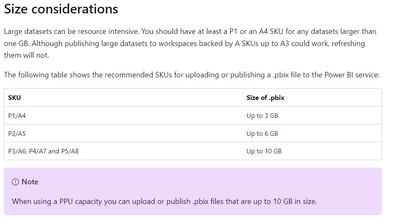FabCon is coming to Atlanta
Join us at FabCon Atlanta from March 16 - 20, 2026, for the ultimate Fabric, Power BI, AI and SQL community-led event. Save $200 with code FABCOMM.
Register now!- Power BI forums
- Get Help with Power BI
- Desktop
- Service
- Report Server
- Power Query
- Mobile Apps
- Developer
- DAX Commands and Tips
- Custom Visuals Development Discussion
- Health and Life Sciences
- Power BI Spanish forums
- Translated Spanish Desktop
- Training and Consulting
- Instructor Led Training
- Dashboard in a Day for Women, by Women
- Galleries
- Data Stories Gallery
- Themes Gallery
- Contests Gallery
- QuickViz Gallery
- Quick Measures Gallery
- Visual Calculations Gallery
- Notebook Gallery
- Translytical Task Flow Gallery
- TMDL Gallery
- R Script Showcase
- Webinars and Video Gallery
- Ideas
- Custom Visuals Ideas (read-only)
- Issues
- Issues
- Events
- Upcoming Events
Get Fabric Certified for FREE during Fabric Data Days. Don't miss your chance! Request now
- Power BI forums
- Forums
- Get Help with Power BI
- Service
- Model size and Maximum storage
- Subscribe to RSS Feed
- Mark Topic as New
- Mark Topic as Read
- Float this Topic for Current User
- Bookmark
- Subscribe
- Printer Friendly Page
- Mark as New
- Bookmark
- Subscribe
- Mute
- Subscribe to RSS Feed
- Permalink
- Report Inappropriate Content
Model size and Maximum storage
Could anyone can explain to me what is the diffrence between Model size and Maximum Storage?
In example with the PRO licence, Model size is 1GB and Maximum Storage is 10GB, so what is the diffrence?
Does is mean the following:
1. User can use, 1GB per Workspace, maximum 10 Workspace (with 1GB) in total 10 GB
2. Or if the designer create App Workspace he can have data up to max of 10GB together with the single Workspace (in total for mix 10GB)
But if is the total sum of 10GB why we say that for the PRO licence you can have 1GB of datasets?
However from Premium Capacity P1 we have only 25GB of Model size but how much for the Maximum Storage? Could you give me some example in that situation?
Solved! Go to Solution.
- Mark as New
- Bookmark
- Subscribe
- Mute
- Subscribe to RSS Feed
- Permalink
- Report Inappropriate Content
Hi @Neborad
Let me see if I can try to explain. Model size and Max Storage are not directly related.
With a Pro licence each user gets 10GB of storage in the cloud. They can have Datasets, Reports, Workbooks and Dashboards stored on their Power BI account up to a maximum of 10GB.
Also with a Pro licence the maximum size of any one Dataset published to Power BI is 1GB. The size of a Dataset depends on the amount of Data in the Datamodel, and how much is repeated data (Datasets are compressed based on repetition, unique columns are not compressed, but columns with repitition of data are compressed).
So a Pro licence holder could have many Datasets in their account, each one up to 1GB in size. They have a maximum storage size of 10GB, which will be those Datasets (the larger part) and Reports and Dashboards that use those Datasets.
Premium Capacity Workspaces enable larger Datasets, starting at 25GB but with Large Model Support rising much larger, and have a greater amount of storage. There is a limit of 100TB of storage for a Premium Capacity. This is not allocated per user but shared throughout the Premium Capacity workspaces. So you can have many more large Datasets in a Premium Capacity.
See: Manage data storage in your workspaces - Power BI | Microsoft Docs
Hope this helps
Stuart
- Mark as New
- Bookmark
- Subscribe
- Mute
- Subscribe to RSS Feed
- Permalink
- Report Inappropriate Content
I had a question for pbix file which we create in Power BI desktop. Can pbix file size be greater than 1GB or maximum of only 1GB can be achieved in Pro, Premium and Premium Capacity License. Model size mentioned in license is 100GB for PRemium per user and 400GB for PRemium Capacity. What does mean model size?
Can you help on this?
- Mark as New
- Bookmark
- Subscribe
- Mute
- Subscribe to RSS Feed
- Permalink
- Report Inappropriate Content
Hi @Anonymous
A PBIX file contains within it a Datamodel (all the data imported into the Report) and a Report (The Visualisation of the Data in the Datamodel).
If you don't publish it a Datamodel built in Power BI desktop can be as large as the Memory and Disk on your computer will allow, possibly far larger than 500gb or more.
When you publish a PBIX to Power BI, it get split into its components. The Datamodel gets copied as a Dataset hosted by your Power BI tenant and the Report is hosted and linked with the Dataset. The Dataset size is limited according to the licence you have and the workspace you publish it to.
A Pro workspace the maximum Dataset size is 1gb
PPU Workspace maximum Dataset size is 100gb
A Premium Capacity Workspace the maximum size is 400gb
Note that this is important for "Import" Datasets where the data is copied into the Datamodel. Direct connection to a SQL Database does not store data in the Datamodel and so is not subject to the limitations.
Hope this helps
Stuart
- Mark as New
- Bookmark
- Subscribe
- Mute
- Subscribe to RSS Feed
- Permalink
- Report Inappropriate Content
The maximum data size is 10GB for Premium and Premium Per User and also depends on the capacity we bought
https://docs.microsoft.com/en-us/power-bi/enterprise/service-premium-what-is
For Pro License dataset size is 1GB
- Mark as New
- Bookmark
- Subscribe
- Mute
- Subscribe to RSS Feed
- Permalink
- Report Inappropriate Content
What are the limits when you are on a "Premium per user" plan (not capacity)?
- Mark as New
- Bookmark
- Subscribe
- Mute
- Subscribe to RSS Feed
- Permalink
- Report Inappropriate Content
Hi Stuart,
This is the perfect explanation on my question.
This is the key: "Also with a Pro licence the maximum size of any one Dataset published to Power BI is 1GB"
Everything is clear now.
Thanks a lot my friend
- Mark as New
- Bookmark
- Subscribe
- Mute
- Subscribe to RSS Feed
- Permalink
- Report Inappropriate Content
Hi @Neborad
Let me see if I can try to explain. Model size and Max Storage are not directly related.
With a Pro licence each user gets 10GB of storage in the cloud. They can have Datasets, Reports, Workbooks and Dashboards stored on their Power BI account up to a maximum of 10GB.
Also with a Pro licence the maximum size of any one Dataset published to Power BI is 1GB. The size of a Dataset depends on the amount of Data in the Datamodel, and how much is repeated data (Datasets are compressed based on repetition, unique columns are not compressed, but columns with repitition of data are compressed).
So a Pro licence holder could have many Datasets in their account, each one up to 1GB in size. They have a maximum storage size of 10GB, which will be those Datasets (the larger part) and Reports and Dashboards that use those Datasets.
Premium Capacity Workspaces enable larger Datasets, starting at 25GB but with Large Model Support rising much larger, and have a greater amount of storage. There is a limit of 100TB of storage for a Premium Capacity. This is not allocated per user but shared throughout the Premium Capacity workspaces. So you can have many more large Datasets in a Premium Capacity.
See: Manage data storage in your workspaces - Power BI | Microsoft Docs
Hope this helps
Stuart
Helpful resources

Power BI Monthly Update - November 2025
Check out the November 2025 Power BI update to learn about new features.

Fabric Data Days
Advance your Data & AI career with 50 days of live learning, contests, hands-on challenges, study groups & certifications and more!