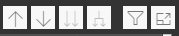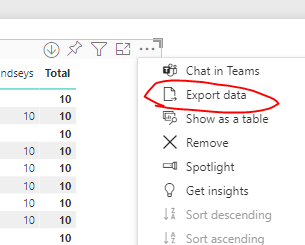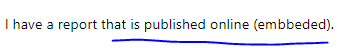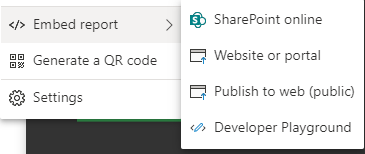FabCon is coming to Atlanta
Join us at FabCon Atlanta from March 16 - 20, 2026, for the ultimate Fabric, Power BI, AI and SQL community-led event. Save $200 with code FABCOMM.
Register now!- Power BI forums
- Get Help with Power BI
- Desktop
- Service
- Report Server
- Power Query
- Mobile Apps
- Developer
- DAX Commands and Tips
- Custom Visuals Development Discussion
- Health and Life Sciences
- Power BI Spanish forums
- Translated Spanish Desktop
- Training and Consulting
- Instructor Led Training
- Dashboard in a Day for Women, by Women
- Galleries
- Data Stories Gallery
- Themes Gallery
- Contests Gallery
- Quick Measures Gallery
- Notebook Gallery
- Translytical Task Flow Gallery
- TMDL Gallery
- R Script Showcase
- Webinars and Video Gallery
- Ideas
- Custom Visuals Ideas (read-only)
- Issues
- Issues
- Events
- Upcoming Events
To celebrate FabCon Vienna, we are offering 50% off select exams. Ends October 3rd. Request your discount now.
- Power BI forums
- Forums
- Get Help with Power BI
- Service
- Missing button to export data to excel
- Subscribe to RSS Feed
- Mark Topic as New
- Mark Topic as Read
- Float this Topic for Current User
- Bookmark
- Subscribe
- Printer Friendly Page
- Mark as New
- Bookmark
- Subscribe
- Mute
- Subscribe to RSS Feed
- Permalink
- Report Inappropriate Content
Missing button to export data to excel
Hi everyone!
I have a report that is published online (embbeded).
This project has different visuals and pivot tables but unfortunately I'm running through some problems when trying to download data from it to excel or a similar file.
Here is an example, where the option to export data is not showing:
Even when clicking with the right button on the pivot table, it doesn't show any option to download the data.
Do you have any idea what I might be doing wrong?
Is it a limitation? Would Power Automate be a solution for that?
Any questions, let me know!
Solved! Go to Solution.
- Mark as New
- Bookmark
- Subscribe
- Mute
- Subscribe to RSS Feed
- Permalink
- Report Inappropriate Content
Yes, I checked it. Thanks for answering, by the way...
I'm guessing the "problem" is in the publish to web option. For security reasons (like you said), Microsoft might've blocked this option so "public users" can't have access to the report data.
I will stop using the publish to web option.
Thanks, everyone!!!
- Mark as New
- Bookmark
- Subscribe
- Mute
- Subscribe to RSS Feed
- Permalink
- Report Inappropriate Content
You could check the settings in power bi desktop where you built the report.
open the pbix, file -> options and setting -> options, scroll down to current file -> report settings and check that you have allowed exporting data to excel.
- Mark as New
- Bookmark
- Subscribe
- Mute
- Subscribe to RSS Feed
- Permalink
- Report Inappropriate Content
Hi @jonasemds ,
Do you mean you didn't have this option?
Testing the report in my service, this option is available.
I didn't understand clearly this statement. Where did you encounter the problem, in the service or did you publish or embedded it elsewhere?
Best regards,
Community Support Team Selina zhu
If this post helps, then please consider Accept it as the solution to help the other members find it more quickly
- Mark as New
- Bookmark
- Subscribe
- Mute
- Subscribe to RSS Feed
- Permalink
- Report Inappropriate Content
Hi, @Anonymous
Sorry for not explaining it clearly. And yes, this is the button I need to use (export data).
The project is in the Power BI Service and, there, the button to export is available.
However, I embedded it on my website. Then, with the report embedded on my website, the option don't appear.
I embedded it using the option "publish to web (public)" that is available in the Power BI Service.
- Mark as New
- Bookmark
- Subscribe
- Mute
- Subscribe to RSS Feed
- Permalink
- Report Inappropriate Content
did you check the options in de PBi desktop file? that is where you allow or block the option to export to excel.
I'm not familiar with the embed on the web because we use PBI within our organisation. publish tp web open your data to the public which is why we don't use it.
- Mark as New
- Bookmark
- Subscribe
- Mute
- Subscribe to RSS Feed
- Permalink
- Report Inappropriate Content
Yes, I checked it. Thanks for answering, by the way...
I'm guessing the "problem" is in the publish to web option. For security reasons (like you said), Microsoft might've blocked this option so "public users" can't have access to the report data.
I will stop using the publish to web option.
Thanks, everyone!!!
- Mark as New
- Bookmark
- Subscribe
- Mute
- Subscribe to RSS Feed
- Permalink
- Report Inappropriate Content
Hmm that does sound like it could be the reason.
The other thing that just popped up is that when you publish a report to a workspace, you also publish a dataset. When exporting to excel it's the dataset that is referenced.
When embeddeing a report on a site, no dataset is included as far as i know. so it's possible that only the report and functionality are published.
Hope you find another way to accomplish your task.