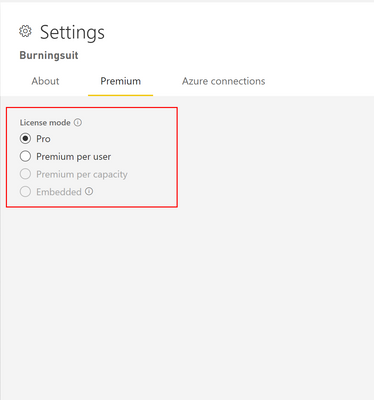New Offer! Become a Certified Fabric Data Engineer
Check your eligibility for this 50% exam voucher offer and join us for free live learning sessions to get prepared for Exam DP-700.
Get Started- Power BI forums
- Get Help with Power BI
- Desktop
- Service
- Report Server
- Power Query
- Mobile Apps
- Developer
- DAX Commands and Tips
- Custom Visuals Development Discussion
- Health and Life Sciences
- Power BI Spanish forums
- Translated Spanish Desktop
- Training and Consulting
- Instructor Led Training
- Dashboard in a Day for Women, by Women
- Galleries
- Community Connections & How-To Videos
- COVID-19 Data Stories Gallery
- Themes Gallery
- Data Stories Gallery
- R Script Showcase
- Webinars and Video Gallery
- Quick Measures Gallery
- 2021 MSBizAppsSummit Gallery
- 2020 MSBizAppsSummit Gallery
- 2019 MSBizAppsSummit Gallery
- Events
- Ideas
- Custom Visuals Ideas
- Issues
- Issues
- Events
- Upcoming Events
Don't miss out! 2025 Microsoft Fabric Community Conference, March 31 - April 2, Las Vegas, Nevada. Use code MSCUST for a $150 discount. Prices go up February 11th. Register now.
- Power BI forums
- Forums
- Get Help with Power BI
- Service
- Migrate PowerBI Pro workspace to PowerBI Premium P...
- Subscribe to RSS Feed
- Mark Topic as New
- Mark Topic as Read
- Float this Topic for Current User
- Bookmark
- Subscribe
- Printer Friendly Page
- Mark as New
- Bookmark
- Subscribe
- Mute
- Subscribe to RSS Feed
- Permalink
- Report Inappropriate Content
Migrate PowerBI Pro workspace to PowerBI Premium Per User workspace
Hi,
I have a customer with PowerBI Pro licenses.
We are thinking of moving them to a PowerBI Premium Per User license since they need some of the Premium features (data refresh rate and larger storage).
Do we need to make som kind of "move" of the Pro workspaces to the Premium Per User workspace? And if so, how?
The documentation only describes how to move Pro workspaces to a dedicated Premium capacitet, so I'm a bit confused.
Solved! Go to Solution.
- Mark as New
- Bookmark
- Subscribe
- Mute
- Subscribe to RSS Feed
- Permalink
- Report Inappropriate Content
Hi @RIWA_INVID
If you have existing Pro Workspaces, the Admin of those Workspaces can go to "Settings", "Premium" and change the Workspace to a Premium Per User (PPU) workspace, provided they have a PPU licence themselves. Once set as a PPU workspace, the contents can have more refreshes per day and can be larger etc. But note that only users with a PPU licence can access the Workspace. Note also that "My Workspace" cannot be set as a PPU workspace.
Hope this helps
Stuart
- Mark as New
- Bookmark
- Subscribe
- Mute
- Subscribe to RSS Feed
- Permalink
- Report Inappropriate Content
Thanks for this topic. We at our organisation are doing the same now in DEC 2023. Any changes we need to for our stakeholders who access the reports and dashboards that we publish using Power BI Pro.
- Mark as New
- Bookmark
- Subscribe
- Mute
- Subscribe to RSS Feed
- Permalink
- Report Inappropriate Content
Hi @RIWA_INVID
If you have existing Pro Workspaces, the Admin of those Workspaces can go to "Settings", "Premium" and change the Workspace to a Premium Per User (PPU) workspace, provided they have a PPU licence themselves. Once set as a PPU workspace, the contents can have more refreshes per day and can be larger etc. But note that only users with a PPU licence can access the Workspace. Note also that "My Workspace" cannot be set as a PPU workspace.
Hope this helps
Stuart
- Mark as New
- Bookmark
- Subscribe
- Mute
- Subscribe to RSS Feed
- Permalink
- Report Inappropriate Content
Many thanks!!! 🙂
Helpful resources

Join us at the Microsoft Fabric Community Conference
March 31 - April 2, 2025, in Las Vegas, Nevada. Use code MSCUST for a $150 discount!

Power BI Monthly Update - January 2025
Check out the January 2025 Power BI update to learn about new features in Reporting, Modeling, and Data Connectivity.

| User | Count |
|---|---|
| 19 | |
| 16 | |
| 15 | |
| 12 | |
| 11 |
| User | Count |
|---|---|
| 32 | |
| 25 | |
| 25 | |
| 19 | |
| 19 |