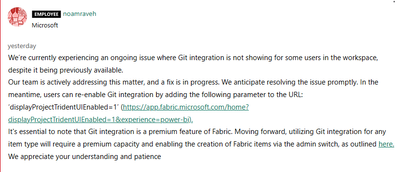FabCon is coming to Atlanta
Join us at FabCon Atlanta from March 16 - 20, 2026, for the ultimate Fabric, Power BI, AI and SQL community-led event. Save $200 with code FABCOMM.
Register now!- Power BI forums
- Get Help with Power BI
- Desktop
- Service
- Report Server
- Power Query
- Mobile Apps
- Developer
- DAX Commands and Tips
- Custom Visuals Development Discussion
- Health and Life Sciences
- Power BI Spanish forums
- Translated Spanish Desktop
- Training and Consulting
- Instructor Led Training
- Dashboard in a Day for Women, by Women
- Galleries
- Data Stories Gallery
- Themes Gallery
- Contests Gallery
- Quick Measures Gallery
- Notebook Gallery
- Translytical Task Flow Gallery
- TMDL Gallery
- R Script Showcase
- Webinars and Video Gallery
- Ideas
- Custom Visuals Ideas (read-only)
- Issues
- Issues
- Events
- Upcoming Events
To celebrate FabCon Vienna, we are offering 50% off select exams. Ends October 3rd. Request your discount now.
- Power BI forums
- Forums
- Get Help with Power BI
- Service
- Git workspace integration gone
- Subscribe to RSS Feed
- Mark Topic as New
- Mark Topic as Read
- Float this Topic for Current User
- Bookmark
- Subscribe
- Printer Friendly Page
- Mark as New
- Bookmark
- Subscribe
- Mute
- Subscribe to RSS Feed
- Permalink
- Report Inappropriate Content
Git workspace integration gone
Hi all
I recently integrated a couple of my workspaces with Git through Azure DevOps repos. However, this morning when I went into Power BI service the icon for the source control was gone and I can no longer see an option for Git-integration when I go to workspace settings? All the workspaces have Premium Capacity. Has the feature been removed or have I done something?
Solved! Go to Solution.
- Mark as New
- Bookmark
- Subscribe
- Mute
- Subscribe to RSS Feed
- Permalink
- Report Inappropriate Content
We’re currently experiencing an ongoing issue where Git integration is not showing for some users in the workspace, despite it being previously available.
Our team is actively addressing this matter, and a fix is in progress. We anticipate resolving the issue promptly. In the meantime, users can re-enable Git integration by adding the following parameter to the URL: ‘displayProjectTridentUIEnabled=1’ (https://app.fabric.microsoft.com/home?displayProjectTridentUIEnabled=1&experience=power-bi).
It's essential to note that Git integration is a premium feature of Fabric. Moving forward, utilizing Git integration for any item type will require a premium capacity and enabling the creation of Fabric items via the admin switch, as outlined here.
We appreciate your understanding and patience
- Mark as New
- Bookmark
- Subscribe
- Mute
- Subscribe to RSS Feed
- Permalink
- Report Inappropriate Content
this problem is reocurring, I've tried adding the displayProjectTridentUIEnabled=1 and no luck same issue.....if someone has a resolution please describe...the links related to this issue resolution are basically taking me to the same displayProjectTridentUIEnabled=1 resolution, which unfortunately is not working
- Mark as New
- Bookmark
- Subscribe
- Mute
- Subscribe to RSS Feed
- Permalink
- Report Inappropriate Content
I can also confirm this issue, experience same thing.
If you need to sync some updates, use the url in the solution-post until this will be fixed. Works fine!
- Mark as New
- Bookmark
- Subscribe
- Mute
- Subscribe to RSS Feed
- Permalink
- Report Inappropriate Content
Hi all ,
Please first follow the workaround provided by @Anonymous to alleviate your problems .
Best Regards,
Community Support Team _ Ailsa Tao
If this post helps, then please consider Accept it as the solution to help the other members find it more quickly.
- Mark as New
- Bookmark
- Subscribe
- Mute
- Subscribe to RSS Feed
- Permalink
- Report Inappropriate Content
Any news on this guys? I've seen nothing from Microsoft yet....
- Mark as New
- Bookmark
- Subscribe
- Mute
- Subscribe to RSS Feed
- Permalink
- Report Inappropriate Content
Hi @macmy034,
The post from noamraveh has the hotfix which worked for me. You can just follow the link in their post and navigate to your workspace and the parameter will still be applied.
Hopefully you should see the Git Integration and source control options.
- Mark as New
- Bookmark
- Subscribe
- Mute
- Subscribe to RSS Feed
- Permalink
- Report Inappropriate Content
Magic! I must have missed that, Thanks so much!
- Mark as New
- Bookmark
- Subscribe
- Mute
- Subscribe to RSS Feed
- Permalink
- Report Inappropriate Content
Any news on this guys? Yet to hear anything from Microsoft about it...
- Mark as New
- Bookmark
- Subscribe
- Mute
- Subscribe to RSS Feed
- Permalink
- Report Inappropriate Content
We’re currently experiencing an ongoing issue where Git integration is not showing for some users in the workspace, despite it being previously available.
Our team is actively addressing this matter, and a fix is in progress. We anticipate resolving the issue promptly. In the meantime, users can re-enable Git integration by adding the following parameter to the URL: ‘displayProjectTridentUIEnabled=1’ (https://app.fabric.microsoft.com/home?displayProjectTridentUIEnabled=1&experience=power-bi).
It's essential to note that Git integration is a premium feature of Fabric. Moving forward, utilizing Git integration for any item type will require a premium capacity and enabling the creation of Fabric items via the admin switch, as outlined here.
We appreciate your understanding and patience
- Mark as New
- Bookmark
- Subscribe
- Mute
- Subscribe to RSS Feed
- Permalink
- Report Inappropriate Content
Hi @josteinross
We have seen on the internal platform that other engineers have reported this issue and submitted it.
The engineers on the product team are now aware and will do their best to resolve the issue. I will update here if there is any progress, so please be patient.
Best Regards,
Community Support Team _ Ailsa Tao
If this post helps, then please consider Accept it as the solution to help the other members find it more quickly.
- Mark as New
- Bookmark
- Subscribe
- Mute
- Subscribe to RSS Feed
- Permalink
- Report Inappropriate Content
Hi All, I am facing the same issue.
- Mark as New
- Bookmark
- Subscribe
- Mute
- Subscribe to RSS Feed
- Permalink
- Report Inappropriate Content
We're facing the same issue here!
- Mark as New
- Bookmark
- Subscribe
- Mute
- Subscribe to RSS Feed
- Permalink
- Report Inappropriate Content
same issue here.
- Mark as New
- Bookmark
- Subscribe
- Mute
- Subscribe to RSS Feed
- Permalink
- Report Inappropriate Content
Same problem in my organization. Everything was fine on Friday. Problem is also affecting our tenant admin. We've raised a support ticket.
- Mark as New
- Bookmark
- Subscribe
- Mute
- Subscribe to RSS Feed
- Permalink
- Report Inappropriate Content
To follow up here, I've submitted a support ticket to Microsoft on this issue. Thanks for posting here for visibility.
- Mark as New
- Bookmark
- Subscribe
- Mute
- Subscribe to RSS Feed
- Permalink
- Report Inappropriate Content
My team is having the same issue. I'm the service admin and can still see all of the GIT integration options but nobody else can. Looking for advice and checking to see what changed.
- Mark as New
- Bookmark
- Subscribe
- Mute
- Subscribe to RSS Feed
- Permalink
- Report Inappropriate Content
I'm also having the same issue, this morning Git intergration and source control options are no longer displayed in the workspace.
I have workspace admin role however after speaking to the service admin they are still able to see the options. Has the control of Git intergration moved under service admins only?