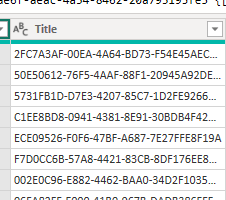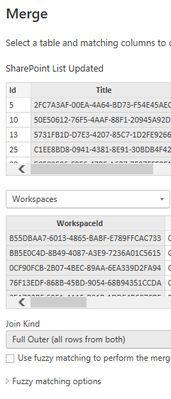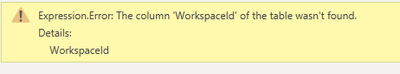FabCon is coming to Atlanta
Join us at FabCon Atlanta from March 16 - 20, 2026, for the ultimate Fabric, Power BI, AI and SQL community-led event. Save $200 with code FABCOMM.
Register now!- Power BI forums
- Get Help with Power BI
- Desktop
- Service
- Report Server
- Power Query
- Mobile Apps
- Developer
- DAX Commands and Tips
- Custom Visuals Development Discussion
- Health and Life Sciences
- Power BI Spanish forums
- Translated Spanish Desktop
- Training and Consulting
- Instructor Led Training
- Dashboard in a Day for Women, by Women
- Galleries
- Data Stories Gallery
- Themes Gallery
- Contests Gallery
- QuickViz Gallery
- Quick Measures Gallery
- Visual Calculations Gallery
- Notebook Gallery
- Translytical Task Flow Gallery
- TMDL Gallery
- R Script Showcase
- Webinars and Video Gallery
- Ideas
- Custom Visuals Ideas (read-only)
- Issues
- Issues
- Events
- Upcoming Events
The Power BI Data Visualization World Championships is back! It's time to submit your entry. Live now!
- Power BI forums
- Forums
- Get Help with Power BI
- Service
- Merging Dataflow data with SQL data in a semantic ...
- Subscribe to RSS Feed
- Mark Topic as New
- Mark Topic as Read
- Float this Topic for Current User
- Bookmark
- Subscribe
- Printer Friendly Page
- Mark as New
- Bookmark
- Subscribe
- Mute
- Subscribe to RSS Feed
- Permalink
- Report Inappropriate Content
Merging Dataflow data with SQL data in a semantic Model
Hi,
I have a dataflow pulling in data from SharePoint (SharePoint List Updated)
I also have a Power BI Report which is pulling in data from a SQL Server. (Workspaces)
So the semantic Model is pulling in data directly into the semantic model and then i am using Dataflow to add additional data to the semantic model.
I am trying to Merge some data from my dataflow with the data from the SQL Server.
The SQL is pulling in the following data in the Workspaces:
My Dataflow is pulling in the following data via the dataflow in the SharePoint List Updated Table.
I have a 1:1 Relationship with the SQL table (Workspaces) and my Dataflow table (SharePoint List Updated)
However, when i try to merge the two tables, as below - together i get the following error
Can anyone shed any light as to why i cannot merge the data?
Thanks
- Mark as New
- Bookmark
- Subscribe
- Mute
- Subscribe to RSS Feed
- Permalink
- Report Inappropriate Content
Hi @PPStar
Create a Dataflow from SQL server then a 3rd Dataflow where you can link tables and merge them
Regards
Amine Jerbi
If I answered your question, please mark this thread as accepted
and you can follow me on
My Website, LinkedIn and Facebook
- Mark as New
- Bookmark
- Subscribe
- Mute
- Subscribe to RSS Feed
- Permalink
- Report Inappropriate Content
I don't know why either as you are going through the UI, which should eliminate any typos.
Can you confirm that you don't have any trailing spaces in the name, and that the name doesn't have any high-ASCII characters? A fast way to do this is just rename it TEST, then do the merge.
Did I answer your question? Mark my post as a solution!
Did my answers help arrive at a solution? Give it a kudos by clicking the Thumbs Up!
DAX is for Analysis. Power Query is for Data Modeling
Proud to be a Super User!
MCSA: BI Reporting- Mark as New
- Bookmark
- Subscribe
- Mute
- Subscribe to RSS Feed
- Permalink
- Report Inappropriate Content
Hi,
NO trailing spaces. i redid the table in the dataflow with no spaces, all lower case.
Still the same issue.
To your point, im using the interface, which should eliminate any errors as such.
im literally pulling my hair out.
Helpful resources

Power BI Dataviz World Championships
The Power BI Data Visualization World Championships is back! It's time to submit your entry.