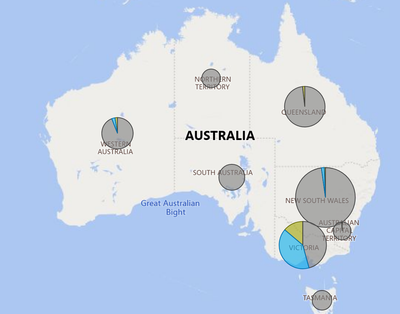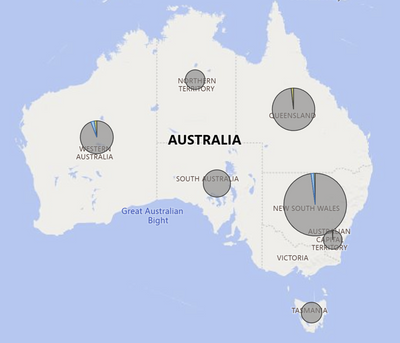Become a Certified Power BI Data Analyst!
Join us for an expert-led overview of the tools and concepts you'll need to pass exam PL-300. The first session starts on June 11th. See you there!
Get registered- Power BI forums
- Get Help with Power BI
- Desktop
- Service
- Report Server
- Power Query
- Mobile Apps
- Developer
- DAX Commands and Tips
- Custom Visuals Development Discussion
- Health and Life Sciences
- Power BI Spanish forums
- Translated Spanish Desktop
- Training and Consulting
- Instructor Led Training
- Dashboard in a Day for Women, by Women
- Galleries
- Webinars and Video Gallery
- Data Stories Gallery
- Themes Gallery
- Contests Gallery
- Quick Measures Gallery
- Notebook Gallery
- Translytical Task Flow Gallery
- R Script Showcase
- Ideas
- Custom Visuals Ideas (read-only)
- Issues
- Issues
- Events
- Upcoming Events
Power BI is turning 10! Let’s celebrate together with dataviz contests, interactive sessions, and giveaways. Register now.
- Power BI forums
- Forums
- Get Help with Power BI
- Service
- Re: Map bubble not appearing in Power BI Service b...
- Subscribe to RSS Feed
- Mark Topic as New
- Mark Topic as Read
- Float this Topic for Current User
- Bookmark
- Subscribe
- Printer Friendly Page
- Mark as New
- Bookmark
- Subscribe
- Mute
- Subscribe to RSS Feed
- Permalink
- Report Inappropriate Content
Map bubble not appearing in Power BI Service but it does appear in Power BI Desktop
Hi all,
I hope you are all well.
Something really weird is coming up. I have a Power BI Dashboard with a map of Australia with a bubble based on one our KPIs. However, the problem is that the bubble for one of the region(VIC) is only appearing in Power BI desktop but not in Power BI services.
Following is the image of Power BI from Power BI Desktop.
Following is the image of the same visual above in Power BI service (online)
As you can see, the bubble of VIC is not even displaying in Power BI services online but all is good in Power BI desktop.
Has anyone ever faced similar issues?
Your help will be highly appreciated.
Thank you
Shekhar
Solved! Go to Solution.
- Mark as New
- Bookmark
- Subscribe
- Mute
- Subscribe to RSS Feed
- Permalink
- Report Inappropriate Content
The only workaround to this was using Power BI in Microsoft Edge or MS teams. We have requested the users to use MS Edge or teams to operate this dashboard.
Cheers
- Mark as New
- Bookmark
- Subscribe
- Mute
- Subscribe to RSS Feed
- Permalink
- Report Inappropriate Content
The only workaround to this was using Power BI in Microsoft Edge or MS teams. We have requested the users to use MS Edge or teams to operate this dashboard.
Cheers
- Mark as New
- Bookmark
- Subscribe
- Mute
- Subscribe to RSS Feed
- Permalink
- Report Inappropriate Content
Hi @shekhar_shres ,
Perhaps Bing did not correctly identify the location of the VIC sent by the Power BI Service. You could return and add the latitude and longitude values to your dataset. This removes any ambiguity and returns results more quickly. Latitude and Longitude fields must be in Decimal Number format, which you can set in the data model.
Referencing: Tips and tricks for Power BI map visualizations
Best Regards,
Winniz
- Mark as New
- Bookmark
- Subscribe
- Mute
- Subscribe to RSS Feed
- Permalink
- Report Inappropriate Content
Have you solved your problem? I have the same issue and i don't know how to solve. The data seems normal in Power Bi desktop, but some bubble desapair in the publication.
- Mark as New
- Bookmark
- Subscribe
- Mute
- Subscribe to RSS Feed
- Permalink
- Report Inappropriate Content
Hi Lara, it was fixed by using Microsoft Edge, however the problem is still persists when we use Google Chrome. Try using Microsoft edge
Cheers
- Mark as New
- Bookmark
- Subscribe
- Mute
- Subscribe to RSS Feed
- Permalink
- Report Inappropriate Content
Hello Shekhar, thank you for your reply. Unfortunately i have been facing this problem in both browser....
- Mark as New
- Bookmark
- Subscribe
- Mute
- Subscribe to RSS Feed
- Permalink
- Report Inappropriate Content
I cannot use Latitude and Longitude of States because this visual needs to be further drilled into post codes
Helpful resources
| User | Count |
|---|---|
| 48 | |
| 31 | |
| 27 | |
| 27 | |
| 26 |
| User | Count |
|---|---|
| 61 | |
| 56 | |
| 35 | |
| 31 | |
| 28 |