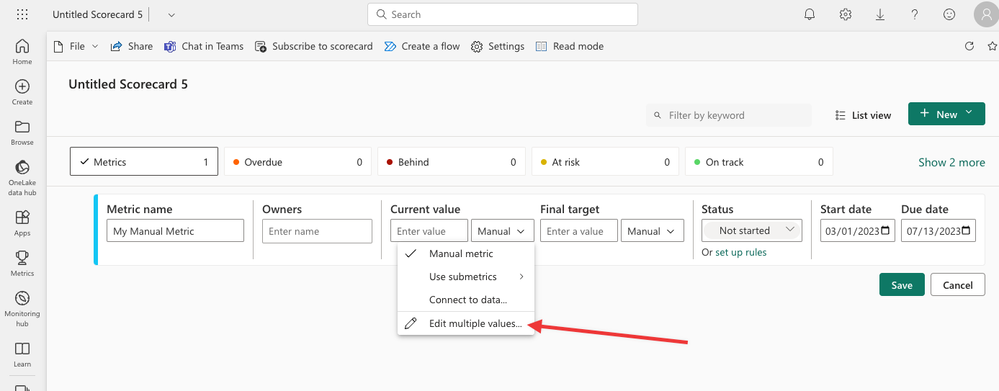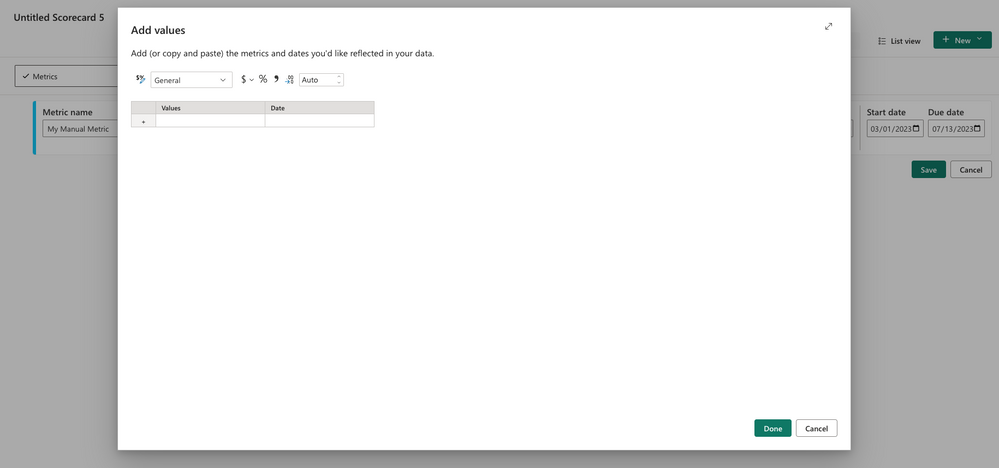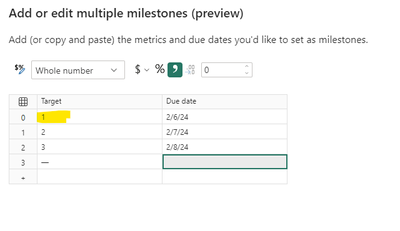Join us at FabCon Vienna from September 15-18, 2025
The ultimate Fabric, Power BI, SQL, and AI community-led learning event. Save €200 with code FABCOMM.
Get registered- Power BI forums
- Get Help with Power BI
- Desktop
- Service
- Report Server
- Power Query
- Mobile Apps
- Developer
- DAX Commands and Tips
- Custom Visuals Development Discussion
- Health and Life Sciences
- Power BI Spanish forums
- Translated Spanish Desktop
- Training and Consulting
- Instructor Led Training
- Dashboard in a Day for Women, by Women
- Galleries
- Data Stories Gallery
- Themes Gallery
- Contests Gallery
- Quick Measures Gallery
- Notebook Gallery
- Translytical Task Flow Gallery
- TMDL Gallery
- R Script Showcase
- Webinars and Video Gallery
- Ideas
- Custom Visuals Ideas (read-only)
- Issues
- Issues
- Events
- Upcoming Events
Compete to become Power BI Data Viz World Champion! First round ends August 18th. Get started.
- Power BI forums
- Forums
- Get Help with Power BI
- Service
- Manual metrics "edit multiple values" paste not wo...
- Subscribe to RSS Feed
- Mark Topic as New
- Mark Topic as Read
- Float this Topic for Current User
- Bookmark
- Subscribe
- Printer Friendly Page
- Mark as New
- Bookmark
- Subscribe
- Mute
- Subscribe to RSS Feed
- Permalink
- Report Inappropriate Content
Manual metrics "edit multiple values" paste not working
Hi,
I'm trying to create a Manual Metric for which someone from my team would periodically log in and add a new value manually. I have a spreadsheet of past dates and values for the metric, and I'd like to initialize the metric so that it has this history.
In Power BI Service when editing my metric, I go to "Edit multiple values..." and that pops up a dialog that says I can paste multiple dates and values.
But when I try to copy/paste a formatted table of dates and values from a spreadsheet, it just populates the first cell and it doesn't add multiple rows. I've tried many variations of date formats, one column at a time, etc... but can't get anything to work.
I'm expecting that I can copy my historical data, paste it into this interface, and be able to bulk-add many rows of (value, date).
It seems like this is broken for me, so I'm curious if it's working for anyone else, and if so, what exactly are you doing to get it to work?
I'm using a recent version of Google Chrome on macOS to access Power BI Service.
Thanks for any assistance in advance!
- Mark as New
- Bookmark
- Subscribe
- Mute
- Subscribe to RSS Feed
- Permalink
- Report Inappropriate Content
Hi,
The way I got this working is by formatting the dates using locale English (United States) in Excel and then simply pasting to the top left cell in Metrics.
-Lasse
- Mark as New
- Bookmark
- Subscribe
- Mute
- Subscribe to RSS Feed
- Permalink
- Report Inappropriate Content
Bumping this because it seems that it's still broken. I'm wondering if I'm doing something wrong or if there's perhaps a clever workaround — is this working for anyone else right now?