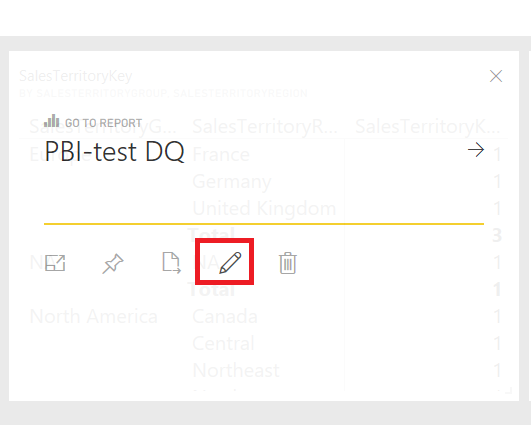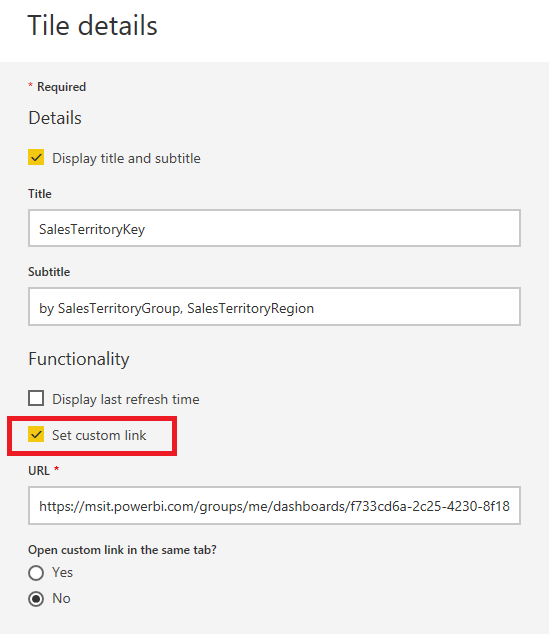New Offer! Become a Certified Fabric Data Engineer
Check your eligibility for this 50% exam voucher offer and join us for free live learning sessions to get prepared for Exam DP-700.
Get Started- Power BI forums
- Get Help with Power BI
- Desktop
- Service
- Report Server
- Power Query
- Mobile Apps
- Developer
- DAX Commands and Tips
- Custom Visuals Development Discussion
- Health and Life Sciences
- Power BI Spanish forums
- Translated Spanish Desktop
- Training and Consulting
- Instructor Led Training
- Dashboard in a Day for Women, by Women
- Galleries
- Community Connections & How-To Videos
- COVID-19 Data Stories Gallery
- Themes Gallery
- Data Stories Gallery
- R Script Showcase
- Webinars and Video Gallery
- Quick Measures Gallery
- 2021 MSBizAppsSummit Gallery
- 2020 MSBizAppsSummit Gallery
- 2019 MSBizAppsSummit Gallery
- Events
- Ideas
- Custom Visuals Ideas
- Issues
- Issues
- Events
- Upcoming Events
Don't miss out! 2025 Microsoft Fabric Community Conference, March 31 - April 2, Las Vegas, Nevada. Use code MSCUST for a $150 discount. Prices go up February 11th. Register now.
- Power BI forums
- Forums
- Get Help with Power BI
- Service
- Re: Locking down dashboards on a live connected Da...
- Subscribe to RSS Feed
- Mark Topic as New
- Mark Topic as Read
- Float this Topic for Current User
- Bookmark
- Subscribe
- Printer Friendly Page
- Mark as New
- Bookmark
- Subscribe
- Mute
- Subscribe to RSS Feed
- Permalink
- Report Inappropriate Content
Locking down dashboards on a live connected Dashboard
I have a bit of a problem that I hope the community can assist me with. We currently are publishing our dashboards via a Live connected SQL server to the power bi site. When we shared the dashboard to another power bi user within our own organization, who has the same powerbi pro license, we noticed that they were able to see ALL data within a filter by clicking on the dots in the upper right hand corner of the dashboard and selecting "go to report."
This is a concern because it allows them to see more data than we'd like them to see.
How can I remove the ability for those who have a valid login to see the report options, while allowing them to see their dashboard that we have created for them?
Any thoughts?
Thank you in advance.
JR
- Mark as New
- Bookmark
- Subscribe
- Mute
- Subscribe to RSS Feed
- Permalink
- Report Inappropriate Content
Hi @John_R,
In fact, you can add many new tiles from a report. Each of these tiles, when clicked, is a link back into the report by default. You can set the custom link for the dashboard visual to the dashboard. See: Add a hyperlink to a dashboard tile.
Best Regards,
Qiuyun Yu
If this post helps, then please consider Accept it as the solution to help the other members find it more quickly.
- Mark as New
- Bookmark
- Subscribe
- Mute
- Subscribe to RSS Feed
- Permalink
- Report Inappropriate Content
I appreciate you getting back to me on this issue.
While that's definately something to consider, doesn't that introduce another potential security risk? If you have an embedded URL, couldn't someone just copy the link out, email the link to a competitor, and that data all of the sudden becomes public? That's definately something we are trying to avoid.
Going back to the original issue, Is there a way to remove the filters completely from a shared and published dashboard? This way we can share the dashboard, and the customer could interact with the dashboard, but not change any of the filters, limiting data exposure.
Please let me know your thoughts.
- Mark as New
- Bookmark
- Subscribe
- Mute
- Subscribe to RSS Feed
- Permalink
- Report Inappropriate Content
Hi @John_R,
Currently, it's not supported to hide the Filters pane from the report. You can vote on this same idea: Hide filters for shared Reports or prevent user from changing filters.
Meanwhile, as Filters pane not available in shared dashboard, you can customize link for the dashboard visuals to prevent end user entering original report mentioned in my previous post.
Best Regards,
Qiuyun Yu
If this post helps, then please consider Accept it as the solution to help the other members find it more quickly.
- Mark as New
- Bookmark
- Subscribe
- Mute
- Subscribe to RSS Feed
- Permalink
- Report Inappropriate Content
Thank you for your response. However, we do not see that option. Is that because we are using a live connected database?
Please let me know.
- Mark as New
- Bookmark
- Subscribe
- Mute
- Subscribe to RSS Feed
- Permalink
- Report Inappropriate Content
Hi @John_R,
You can set custom link for the dashboard visual like below:
Best Regards,
Qiuyun Yu
If this post helps, then please consider Accept it as the solution to help the other members find it more quickly.
- Mark as New
- Bookmark
- Subscribe
- Mute
- Subscribe to RSS Feed
- Permalink
- Report Inappropriate Content
We do not see that option on our dashboards. The set custom link and URL option are both greyed out.
- Mark as New
- Bookmark
- Subscribe
- Mute
- Subscribe to RSS Feed
- Permalink
- Report Inappropriate Content
The custom link will be greyed out if you pin an entire report page as live tile (more than one tile) to the dashboard. The custom link is only availabe if you pin indivdual tile or visualization to the dashboard.
I am also waiting the solution of this problem because users can click the shared dashboard to view all data and reports.
The solution is very simple if dashboard has an option to hidden the Open Menu (three dots on the right top corner) and don't allow go to report.
Any solutions? Why other people don't have this problem?
- Mark as New
- Bookmark
- Subscribe
- Mute
- Subscribe to RSS Feed
- Permalink
- Report Inappropriate Content
A little more on this:
When we created the tiles as suggested with the Custom URL, we noticed that the tiles didn't change when you selected a single item within the tile itself, which is disappointing. The ability to drill down into data "on the fly" and have all of the other items on the page change as you select items is something we are looking to accomplish. Going to single tiles destroys this capability.
We also found out that, regardless of the customer URL, you are still able to get to the filters. You can accomplish this by going into the "focus mode" within the tile itself. By doing this, the filters apears in the right hand side of the screen.
Has anyone run across a solution for this?
please let me know.
Helpful resources

Join us at the Microsoft Fabric Community Conference
March 31 - April 2, 2025, in Las Vegas, Nevada. Use code MSCUST for a $150 discount! Prices go up Feb. 11th.

Join our Community Sticker Challenge 2025
If you love stickers, then you will definitely want to check out our Community Sticker Challenge!

Power BI Monthly Update - January 2025
Check out the January 2025 Power BI update to learn about new features in Reporting, Modeling, and Data Connectivity.

| User | Count |
|---|---|
| 39 | |
| 26 | |
| 23 | |
| 19 | |
| 17 |
| User | Count |
|---|---|
| 50 | |
| 40 | |
| 24 | |
| 20 | |
| 20 |