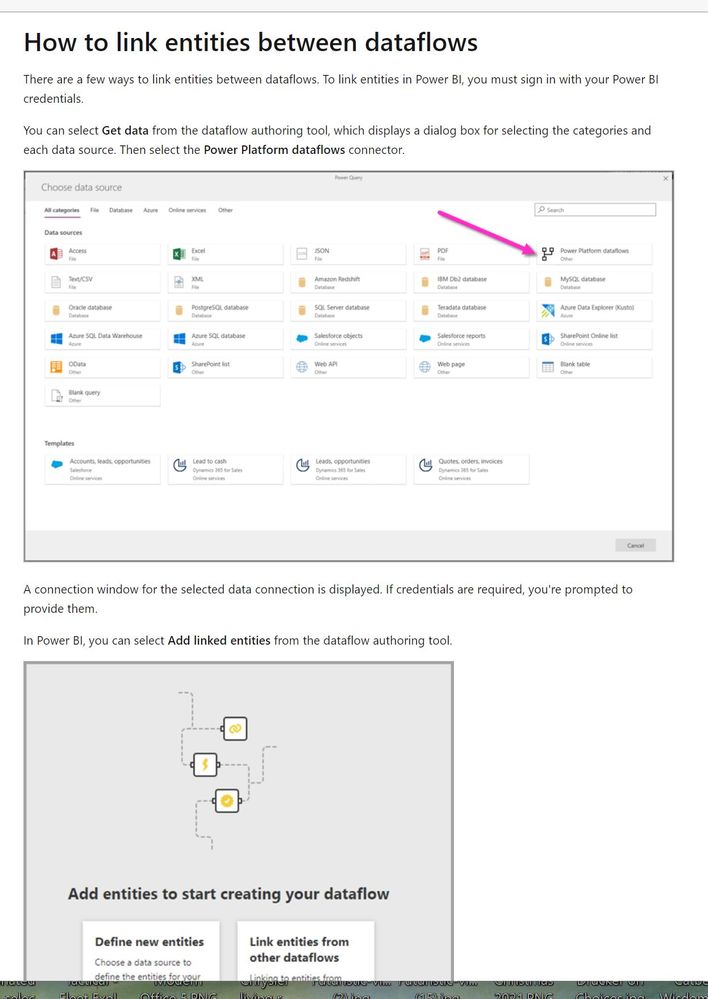FabCon is coming to Atlanta
Join us at FabCon Atlanta from March 16 - 20, 2026, for the ultimate Fabric, Power BI, AI and SQL community-led event. Save $200 with code FABCOMM.
Register now!- Power BI forums
- Get Help with Power BI
- Desktop
- Service
- Report Server
- Power Query
- Mobile Apps
- Developer
- DAX Commands and Tips
- Custom Visuals Development Discussion
- Health and Life Sciences
- Power BI Spanish forums
- Translated Spanish Desktop
- Training and Consulting
- Instructor Led Training
- Dashboard in a Day for Women, by Women
- Galleries
- Data Stories Gallery
- Themes Gallery
- Contests Gallery
- QuickViz Gallery
- Quick Measures Gallery
- Visual Calculations Gallery
- Notebook Gallery
- Translytical Task Flow Gallery
- TMDL Gallery
- R Script Showcase
- Webinars and Video Gallery
- Ideas
- Custom Visuals Ideas (read-only)
- Issues
- Issues
- Events
- Upcoming Events
The Power BI Data Visualization World Championships is back! Get ahead of the game and start preparing now! Learn more
- Power BI forums
- Forums
- Get Help with Power BI
- Service
- Re: Linked Dataflows - no option to add linked ent...
- Subscribe to RSS Feed
- Mark Topic as New
- Mark Topic as Read
- Float this Topic for Current User
- Bookmark
- Subscribe
- Printer Friendly Page
- Mark as New
- Bookmark
- Subscribe
- Mute
- Subscribe to RSS Feed
- Permalink
- Report Inappropriate Content
Linked Dataflows - no option to add linked entity to a Dataflow
I am attempting to link to a Power Platform Dataflow. I've done it previously but it no longer works.
According to the official documentation "A connection window for the selected data connection is displayed. If credentials are required, you're prompted to provide them. In Power BI, you can select Add linked entities from the dataflow authoring tool." (see image below)
I no longer get this option, instead it just creates a new table. The same problem occurs if I try "Add linked tables" in the editor.
Frustrating because I already have several linked entities in this dataflow, all working properly.
Using PPU if that makes any difference. It seems odd that such a significant product feature fails. Enhanced Compute Engine is "On" for source and target dataflow.
Link entities between dataflows | Microsoft Docs
Solved! Go to Solution.
- Mark as New
- Bookmark
- Subscribe
- Mute
- Subscribe to RSS Feed
- Permalink
- Report Inappropriate Content
Hi folks,
This is Miguel from the Power Query & Dataflows team at Microsoft.
First of all, I wanted to apologize for the disruption and confusion that this issue has caused to all of you.
Our long term plan (hopefully only a few weeks in the future), is to have a single "Dataflows" connector that can be used not only to import data from dataflows in other workspaces and environments, but also to create Linked/Computed Entities in Power BI Premium enviornments.
Looks like the “Power BI Dataflows” connector was accidentally removed from the Power BI Dataflows UX a few days ago – We have an internal ongoing thread to deploy a fix this week, which will bring back to previous state (“Power BI Dataflows” connector to author Linked/Computed Entities, either via the Get Data UX or with the direct shortcut from the “Link to entities in other dataflows”).
In the interim, modifying your M query scripts to leverage the PowerBI.Dataflows() function is the only workaround.
I will share another update on this thread as soon as the fix is deployed to production later this week. Sorry again for the inconvenience that this change has caused.
Thanks,
M.
- Mark as New
- Bookmark
- Subscribe
- Mute
- Subscribe to RSS Feed
- Permalink
- Report Inappropriate Content
Hi everyone,
Wanted to share a quick update that a fix for this issue has been now fully deployed to Production - You should be able to access the "Power BI Dataflows" connector via the Get Data UX (and the "Link to entities in other dataflows" entry), and create your Linked/Computed Entities as usual.
As mentioned in my previous post, in the future this will be reconciled and achieved via a single "Dataflows" connector, but we'll more broadly communicate that when available. Of course, any existing dataflow entities using the Power BI Dataflows connector will continue to work after this transition without any further action needed on your end.
Thanks and have a great weekend!
M.
- Mark as New
- Bookmark
- Subscribe
- Mute
- Subscribe to RSS Feed
- Permalink
- Report Inappropriate Content
Hi everyone,
Wanted to share a quick update that a fix for this issue has been now fully deployed to Production - You should be able to access the "Power BI Dataflows" connector via the Get Data UX (and the "Link to entities in other dataflows" entry), and create your Linked/Computed Entities as usual.
As mentioned in my previous post, in the future this will be reconciled and achieved via a single "Dataflows" connector, but we'll more broadly communicate that when available. Of course, any existing dataflow entities using the Power BI Dataflows connector will continue to work after this transition without any further action needed on your end.
Thanks and have a great weekend!
M.
- Mark as New
- Bookmark
- Subscribe
- Mute
- Subscribe to RSS Feed
- Permalink
- Report Inappropriate Content
As the OP on this thread, I'd like to confirm the fix is deployed and working.
I'm on Canada East.
- Mark as New
- Bookmark
- Subscribe
- Mute
- Subscribe to RSS Feed
- Permalink
- Report Inappropriate Content
Hi folks,
This is Miguel from the Power Query & Dataflows team at Microsoft.
First of all, I wanted to apologize for the disruption and confusion that this issue has caused to all of you.
Our long term plan (hopefully only a few weeks in the future), is to have a single "Dataflows" connector that can be used not only to import data from dataflows in other workspaces and environments, but also to create Linked/Computed Entities in Power BI Premium enviornments.
Looks like the “Power BI Dataflows” connector was accidentally removed from the Power BI Dataflows UX a few days ago – We have an internal ongoing thread to deploy a fix this week, which will bring back to previous state (“Power BI Dataflows” connector to author Linked/Computed Entities, either via the Get Data UX or with the direct shortcut from the “Link to entities in other dataflows”).
In the interim, modifying your M query scripts to leverage the PowerBI.Dataflows() function is the only workaround.
I will share another update on this thread as soon as the fix is deployed to production later this week. Sorry again for the inconvenience that this change has caused.
Thanks,
M.
- Mark as New
- Bookmark
- Subscribe
- Mute
- Subscribe to RSS Feed
- Permalink
- Report Inappropriate Content
Miguel - it's been years since I had a significant difference of opinion with any Power BI behavior. I took a long time for me to even entertain this issue was a bug, rather than me being clueless or crazy 😁. Thanks for the validation and promise of a fix. Anything further you can do to clarify the distinction between PowerPlatform Dataflows used in Power BI and PowerBI Dataflows used in Power BI would be greatly appreciated. For my own internal taxonomy, I believe "Analytical Dataflows" fits the bill and matches my recollection of Amir's original White Paper.
Understanding Dataflows in Power BI.docx (live.com)
- Mark as New
- Bookmark
- Subscribe
- Mute
- Subscribe to RSS Feed
- Permalink
- Report Inappropriate Content
Thanks Tommy - Appreciate the feedback.
You can think of the Power Platform Dataflows connector (going forward simply named "Dataflows") as the superset of functionality - This connector allows users to "compose" new dataflows on top of outputs from Analytical Dataflows created across their (Power BI) workspaces and (Power Apps) environments.
Once we complete the work to support Linked/Computed Entities through the "Dataflows" connector and can settle on a single connector exposed everywhere ("Dataflows") this should all become more clear.
As a side note that will be of interest to many folks on this thread - we're also bringing the single "Dataflows" connector to Power Query in Excel over the next few weeks / ~month, to enable consumption of Analytical Dataflow entities (across workspaces and environments) for users in Excel.
Appreciate the feedback and sorry again about the confusion - I will share a new update once the fix to (temporarily) bring back the "Power BI Dataflows" connector is deployed to Production, later this week.
Kind regards,
M.
- Mark as New
- Bookmark
- Subscribe
- Mute
- Subscribe to RSS Feed
- Permalink
- Report Inappropriate Content
I've encountered the same issue, I've been ading linked entities last week and now that option is missing. 'Add linked entities' just opens the 'Add new entities' window with no option for the 'Power BI Dataflow' which is the connector used for linking entities! I can't find an Release Notes that implemented this change recently. 😞
It's quite troublesome to modify individual query if you're adding multiple linked tables, can't simple browse and select multiple tables.
- Mark as New
- Bookmark
- Subscribe
- Mute
- Subscribe to RSS Feed
- Permalink
- Report Inappropriate Content
I can confirm and reproduce this issue. The intermediate dialog which allows you to select your data source does appear when you create an entirely new dataflow. But selecting Linked fails exactly as the PQ editor menu. At least we know it's not a UI error, it is something deeper.
- Mark as New
- Bookmark
- Subscribe
- Mute
- Subscribe to RSS Feed
- Permalink
- Report Inappropriate Content
Same problem - what's changed?!
- Mark as New
- Bookmark
- Subscribe
- Mute
- Subscribe to RSS Feed
- Permalink
- Report Inappropriate Content
Here's how I fixed it, compared with other linked tables, adjusted Source and Entity and it works. I know the terminology keeps changing, sometime "Dataflow", sometimes "Power Platform Dataflow". Many of the earlier docs and videos make a big distinction regarding "Power BI Dataflow", which now appears to be "Analytical Data Flow" which is my requirement.
Repro step #1, edit workflow using "Add linked tables" (dropdown list)
let
Source = PowerPlatform.Dataflows([]),
Navigation = Source{[Id = "Workspaces"]}[Data],
#"Navigation 1" = Navigation{[workspaceId = "c0017d20-52f5-4aa8-8cb1-95fe72712042"]}[Data],
#"Navigation 2" = #"Navigation 1"{[dataflowId = "78c5b624-1861-47c9-907d-d801ddfac063"]}[Data],
#"Navigation 3" = #"Navigation 2"{[entity = "Equipment Type", version = ""]}[Data]
in
#"Navigation 3"
I edited the code to match my earlier linked tables, not sure what the impact is other than showing and behaving like a true linked table.
let
Source = PowerBI.Dataflows(),
Workspace = Source{[workspaceId = "c0017d20-52f5-4aa8-8cb1-95fe72712042"]}[Data],
Dataflow = Workspace{[dataflowId = "78c5b624-1861-47c9-907d-d801ddfac063"]}[Data],
Entity = Dataflow{[entity = "Equipment Type"]}[Data]
in
Entity
- Mark as New
- Bookmark
- Subscribe
- Mute
- Subscribe to RSS Feed
- Permalink
- Report Inappropriate Content
I have additional observations to report. It is entirely possible I'm on the wrong track thinking I need linked tables. My goal is simple: Ingest Dataflow --> ETL Dataflow --> Additional downstream dataflows.
I thought linked tables would eliminate the need for refreshes at every step. However, re-reading documentation on Enhanced Compute Engine now leads me to think there is no need for linked tables for my particular application.
Develop solutions with dataflows - Power BI | Microsoft Docs
This may explain the difference between dataflow sources, I'm going in the wrong direction. Comments?
To use this feature for existing solutions, you must be on a Premium or Premium Per User subscription. You might also need to make some changes to your dataflow as described in Using the enhanced compute engine. You must update any existing Power Query queries to use the new connector by replacing PowerBI.Dataflows in the Source section with PowerPlatform.Dataflows.
Helpful resources

Power BI Dataviz World Championships
The Power BI Data Visualization World Championships is back! Get ahead of the game and start preparing now!