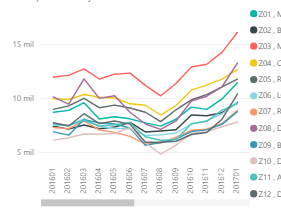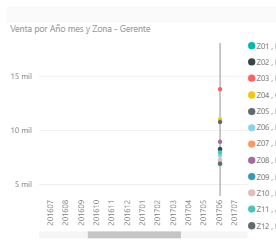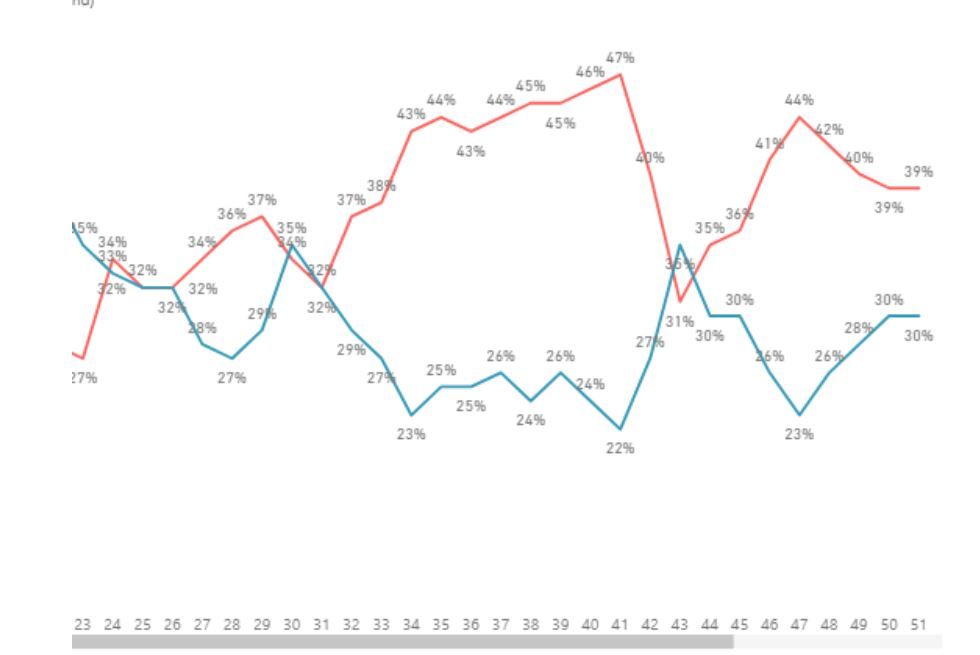FabCon is coming to Atlanta
Join us at FabCon Atlanta from March 16 - 20, 2026, for the ultimate Fabric, Power BI, AI and SQL community-led event. Save $200 with code FABCOMM.
Register now!- Power BI forums
- Get Help with Power BI
- Desktop
- Service
- Report Server
- Power Query
- Mobile Apps
- Developer
- DAX Commands and Tips
- Custom Visuals Development Discussion
- Health and Life Sciences
- Power BI Spanish forums
- Translated Spanish Desktop
- Training and Consulting
- Instructor Led Training
- Dashboard in a Day for Women, by Women
- Galleries
- Data Stories Gallery
- Themes Gallery
- Contests Gallery
- QuickViz Gallery
- Quick Measures Gallery
- Visual Calculations Gallery
- Notebook Gallery
- Translytical Task Flow Gallery
- TMDL Gallery
- R Script Showcase
- Webinars and Video Gallery
- Ideas
- Custom Visuals Ideas (read-only)
- Issues
- Issues
- Events
- Upcoming Events
Get Fabric certified for FREE! Don't miss your chance! Learn more
- Power BI forums
- Forums
- Get Help with Power BI
- Service
- Line chart is blank when using scroll
- Subscribe to RSS Feed
- Mark Topic as New
- Mark Topic as Read
- Float this Topic for Current User
- Bookmark
- Subscribe
- Printer Friendly Page
- Mark as New
- Bookmark
- Subscribe
- Mute
- Subscribe to RSS Feed
- Permalink
- Report Inappropriate Content
Line chart is blank when using scroll
Hi everyone,
I'm using a live connection from Power BI to SSAS Multidimensional (but I saw that the issue is for Power BI models too).
In the chart line I have the following issue: when I use the scroll bar to move in the chart, suddenly the whole chart turns blank, and values only appear if I move the mouse on the visual.
Before using scroll bar
After using scroll bar
Looks like it is a bug in the visual for every type of connection.
Thank you!
Solved! Go to Solution.
- Mark as New
- Bookmark
- Subscribe
- Mute
- Subscribe to RSS Feed
- Permalink
- Report Inappropriate Content
HI @Anonymous,
This is a known issue which been submit at CRI 75059104, 74767454, you can take a lookt at following deploy date.
Fix deployed:. 7/2 – West Europe , 7/3 – NCUS , 7/5 – Rest of the World except North Europe, 7/6 – North Europe
Regards,
Xiaoxin Sheng
- Mark as New
- Bookmark
- Subscribe
- Mute
- Subscribe to RSS Feed
- Permalink
- Report Inappropriate Content
HI @Anonymous,
This is a known issue which been submit at CRI 75059104, 74767454, you can take a lookt at following deploy date.
Fix deployed:. 7/2 – West Europe , 7/3 – NCUS , 7/5 – Rest of the World except North Europe, 7/6 – North Europe
Regards,
Xiaoxin Sheng
- Mark as New
- Bookmark
- Subscribe
- Mute
- Subscribe to RSS Feed
- Permalink
- Report Inappropriate Content
I am still getting the issue on the WEB. 7-2018. If it was fixed its broken again.
- Mark as New
- Bookmark
- Subscribe
- Mute
- Subscribe to RSS Feed
- Permalink
- Report Inappropriate Content
Microsoft PBI team,
There is a bug which is causing the line value in the Line charts to go blank when my team scrolls on the line & stacked column chart in Power BI Service/Web Portal when they go to consume/use the apps (multiple viz linked to different databases).
It works fine on Power BI Desktop!
Has a timeline to address the issue been submitted?
Unfortunately, I am in the middle of building consumer consensus and pulling VOC to move away from our current spend analytics tool and migrate to PBI. The timing could not be more unlucky.
Please fix soonest!
FM
- Mark as New
- Bookmark
- Subscribe
- Mute
- Subscribe to RSS Feed
- Permalink
- Report Inappropriate Content
Hello Everyone,
I have raised this issue in the Issues section where team usually accepts the bug and resolves them.
I request all of you to upvote the bug so that it is addressed on priority.
http://community.powerbi.com/t5/Issues/Line-Chart-is-blank-after-scroll-in-Power-BI-Service/idi-p/45...
Prateek Raina
- Mark as New
- Bookmark
- Subscribe
- Mute
- Subscribe to RSS Feed
- Permalink
- Report Inappropriate Content
Greeting Team,
There is a bug which is causing Line charts to go blank when my report consumers scroll in the line and stacked columns chart viz on Power BI Service/web portal after published.
It works fine on Power BI Desktop. I have tried everything to correct the behaviour. This is new as of yesterday evening.
It is causing issues with team confidence with the PBI's acceptance as our leading BI Analytical tool.
Any word from Microsoft on "when" this will be addressed?
FMM
- Mark as New
- Bookmark
- Subscribe
- Mute
- Subscribe to RSS Feed
- Permalink
- Report Inappropriate Content
I'm getting the same thing in the service, data values still show but the lines dissapear when scrolling to the right, fine in desktop, just a bug in the service.
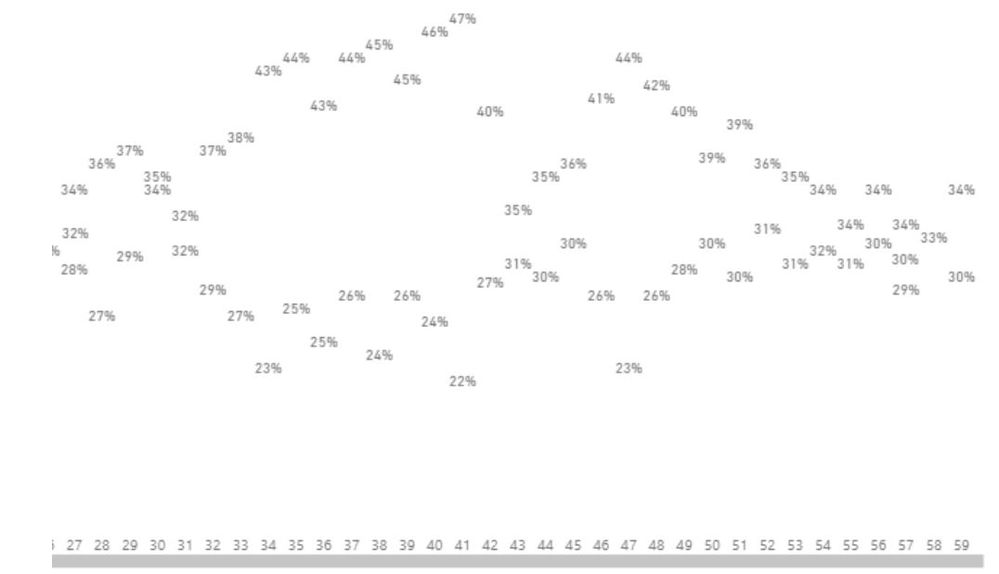
Should look more like this of course:
- Mark as New
- Bookmark
- Subscribe
- Mute
- Subscribe to RSS Feed
- Permalink
- Report Inappropriate Content
I seem to be having the same issue, it is fine on the desktop however does not work properly when report is viewed on Powerbi.com ??
- Mark as New
- Bookmark
- Subscribe
- Mute
- Subscribe to RSS Feed
- Permalink
- Report Inappropriate Content
I am having the same issue as of July 2018.
- Mark as New
- Bookmark
- Subscribe
- Mute
- Subscribe to RSS Feed
- Permalink
- Report Inappropriate Content
This is currently a known issue that several of us awe waiting for an answer on. It is currently affecting all "line" based charts. Such as area charts, stacked, line, and any any combo charts that have lines in them.
Helpful resources

Join our Fabric User Panel
Share feedback directly with Fabric product managers, participate in targeted research studies and influence the Fabric roadmap.

Power BI Monthly Update - January 2026
Check out the January 2026 Power BI update to learn about new features.

| User | Count |
|---|---|
| 42 | |
| 41 | |
| 28 | |
| 25 | |
| 22 |