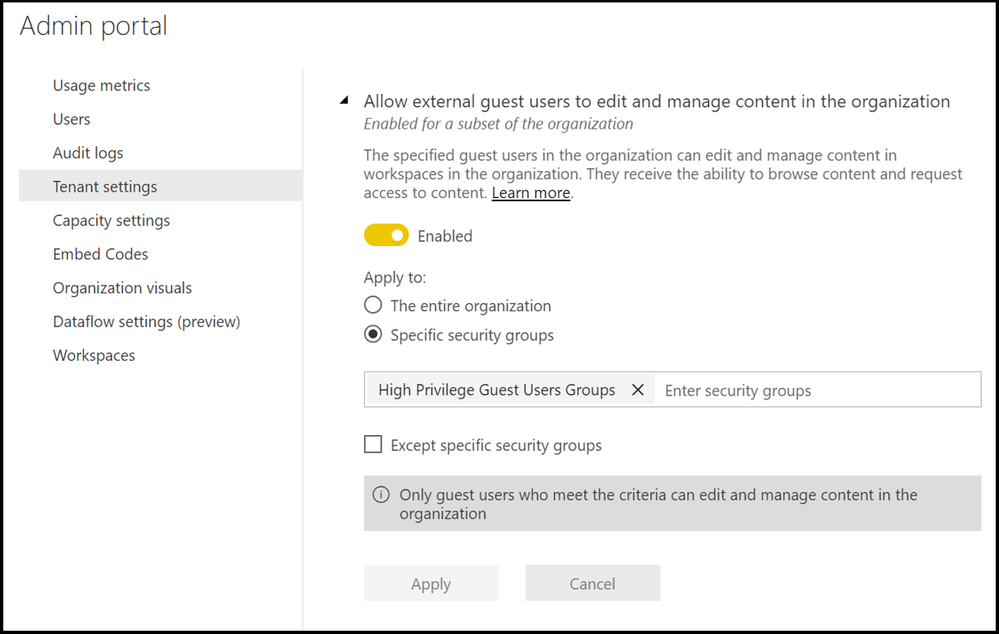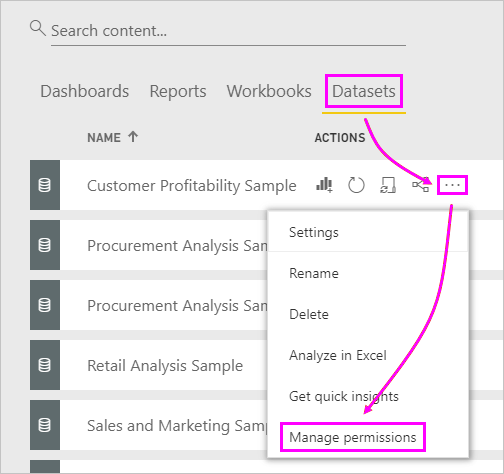Join us at the 2025 Microsoft Fabric Community Conference
March 31 - April 2, 2025, in Las Vegas, Nevada. Use code MSCUST for a $150 discount! Early bird discount ends December 31.
Register Now- Power BI forums
- Get Help with Power BI
- Desktop
- Service
- Report Server
- Power Query
- Mobile Apps
- Developer
- DAX Commands and Tips
- Custom Visuals Development Discussion
- Health and Life Sciences
- Power BI Spanish forums
- Translated Spanish Desktop
- Training and Consulting
- Instructor Led Training
- Dashboard in a Day for Women, by Women
- Galleries
- Community Connections & How-To Videos
- COVID-19 Data Stories Gallery
- Themes Gallery
- Data Stories Gallery
- R Script Showcase
- Webinars and Video Gallery
- Quick Measures Gallery
- 2021 MSBizAppsSummit Gallery
- 2020 MSBizAppsSummit Gallery
- 2019 MSBizAppsSummit Gallery
- Events
- Ideas
- Custom Visuals Ideas
- Issues
- Issues
- Events
- Upcoming Events
Be one of the first to start using Fabric Databases. View on-demand sessions with database experts and the Microsoft product team to learn just how easy it is to get started. Watch now
- Power BI forums
- Forums
- Get Help with Power BI
- Service
- Re: Licensed Users unable to see Power BI content ...
- Subscribe to RSS Feed
- Mark Topic as New
- Mark Topic as Read
- Float this Topic for Current User
- Bookmark
- Subscribe
- Printer Friendly Page
- Mark as New
- Bookmark
- Subscribe
- Mute
- Subscribe to RSS Feed
- Permalink
- Report Inappropriate Content
Licensed Users unable to see Power BI content in Microsoft Teams
My organization uses Microsoft Teams to share Power BI reports and datasets. When we have shared Power BI content to Teams in the past, we have simply used the group email address that is automatically generated by MS Teams to grant permissions to the entire group--for example, instead of adding Tom, Sally, JoJo and Nina to the "Acess" portion of the published Power BI material individually, all I do is at productmonitoringgroup@xyzcompany.onmicrosoft.com and grant that entity Admin acess. This has worked just fine for the first "team" that we set up in MS Teams so long as the team members have a pro license (all of them do because we found that they couldn't view the content without it), but we now have a 2nd team where I followed the exact same process--create content in power bi desktop, publish to app space, grant permissions to the group, publish the app, create the connector within the channel on MS Teams--and none of the people from the new group can see the content despite having pro licenses, which I verified through IT and through having the individual users send screenshots of their portal.office.com subscriptions. I've searched through the help boards and it seems that not alot of companies have really adopted the use of MS teams for Power BI so I'm striking out with this new post hoping that someone is using Power BI and MS teams in a similar way. I've compared settings for both teams side by side in MS Teams and they are identical to one another, so my feeling is that it's got to be something with the permissions on the Power BI side of things, but to me, the whole "permissions" thing can be very convoluted and difficult to verify and check because (and correct me if I'm wrong since I'm a relatively new user) your report, dataset and app all seem to have different permissions requirements, in otherwords, if if I give permissions to the group email addy for the app but fail to do that for a dataset, THAT might hinder my users' ability to view the content. I have checked, checked, doublechecked, triple checked that the datasets, reports and apps all have this group or team email address flagged with Admin permissions, but NOBODY from this 2nd team can view the content! What are we doing wrong?
When I create content in Power BI desktop, I publish the content to the app workspace and then publish the app
- Mark as New
- Bookmark
- Subscribe
- Mute
- Subscribe to RSS Feed
- Permalink
- Report Inappropriate Content
Hi @kgamman ,
Are the 2nd team users belong to your organization?
1.For the recipients outside your organization, it means the recipients are guest users, if you have admin permission, you can invite the guest users following steps below.
a.Make sure to enable the Share content with external users feature in the Power BI admin portal before inviting guest users. The default consumption-only experience doesn't apply to them.
b.You can also use the Allow external guest users to edit and manage content in the organization feature. It lets you select which guest user can see and create content in workspaces, including browsing your organization's Power BI.
c.You can invite guest users with any email address, including personal accounts like gmail.com, outlook.com, and hotmail.com. Azure AD B2B calls these addresses social identities. You can choose Planned invites or Ad hoc invites. See more detail: https://docs.microsoft.com/en-us/power-bi/service-admin-azure-ad-b2b.
2.If the recipients are inside your organization, Do they belong to the member of an Power BI App workspace? You can share Power BI reports with the Office 365 Group members by adding the Office 365 Group as a member in the App Workspace.
Please understand that this link is provided “AS IS” with no warranties or guarantees of content changes, and confers no rights.
Then you need to grant them permission to the underlying dataset using "Manage permissions" option, add users.
You can learn more about share: https://docs.microsoft.com/en-us/power-bi/service-share-dashboards#troubleshoot-sharing
What's more people , outside your organization can't see any data if role- or row-level security is implemented.
Best Regards,
Amy
If this post helps, then please consider Accept it as the solution to help the other members find it more quickly.
- Mark as New
- Bookmark
- Subscribe
- Mute
- Subscribe to RSS Feed
- Permalink
- Report Inappropriate Content
I was looking at this as I share my reports to my company via Teams. And you can only do permissions if you are a Pro licence. Which I am not as I am a structural engineer not a developer. (might have to get the boss to fork out for it)
Its odd that guys in a cube tell us embedding is insecure but BI make it a paid solution to embed the BI in teams. Rant over haha
- Mark as New
- Bookmark
- Subscribe
- Mute
- Subscribe to RSS Feed
- Permalink
- Report Inappropriate Content
the users are actually within my organization and they have for sure been added to the "manage permissions" and "Acess" and "Permissions>access" for the report, dataset and app. They have Power BI pro licenses, and what's strange is that a select few of them actually CAN see the content. The few that can see the content are managers, so naturally the thought is that perhaps something about their level of access allows them to view, but when comparing Office 365 licenses/subscription levels/permissions, they are identical in every single way. I'm starting to suspect that this is more of a Microsoft Teams issue than a Power BI issue because some of the users also cannot access the "files" section of the board. I do appreciate your input on this issue and welcome any other advice you may have.
Helpful resources

Join us at the Microsoft Fabric Community Conference
March 31 - April 2, 2025, in Las Vegas, Nevada. Use code MSCUST for a $150 discount!

We want your feedback!
Your insights matter. That’s why we created a quick survey to learn about your experience finding answers to technical questions.

Microsoft Fabric Community Conference 2025
Arun Ulag shares exciting details about the Microsoft Fabric Conference 2025, which will be held in Las Vegas, NV.

| User | Count |
|---|---|
| 37 | |
| 22 | |
| 20 | |
| 10 | |
| 9 |
| User | Count |
|---|---|
| 59 | |
| 55 | |
| 22 | |
| 14 | |
| 12 |