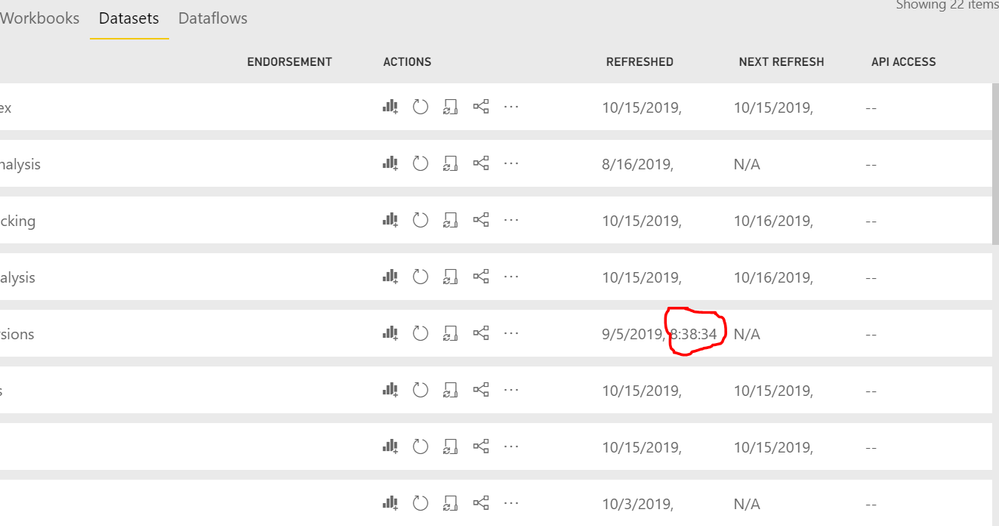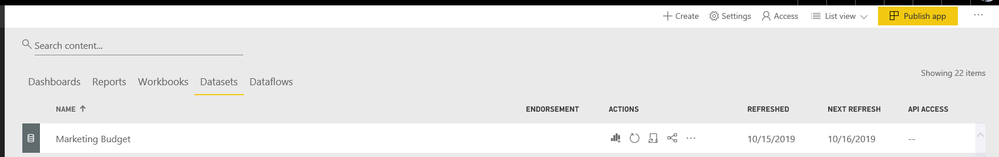FabCon is coming to Atlanta
Join us at FabCon Atlanta from March 16 - 20, 2026, for the ultimate Fabric, Power BI, AI and SQL community-led event. Save $200 with code FABCOMM.
Register now!- Power BI forums
- Get Help with Power BI
- Desktop
- Service
- Report Server
- Power Query
- Mobile Apps
- Developer
- DAX Commands and Tips
- Custom Visuals Development Discussion
- Health and Life Sciences
- Power BI Spanish forums
- Translated Spanish Desktop
- Training and Consulting
- Instructor Led Training
- Dashboard in a Day for Women, by Women
- Galleries
- Data Stories Gallery
- Themes Gallery
- Contests Gallery
- Quick Measures Gallery
- Notebook Gallery
- Translytical Task Flow Gallery
- TMDL Gallery
- R Script Showcase
- Webinars and Video Gallery
- Ideas
- Custom Visuals Ideas (read-only)
- Issues
- Issues
- Events
- Upcoming Events
To celebrate FabCon Vienna, we are offering 50% off select exams. Ends October 3rd. Request your discount now.
- Power BI forums
- Forums
- Get Help with Power BI
- Service
- Last Refresh Timestamp of Dataset is Missing
- Subscribe to RSS Feed
- Mark Topic as New
- Mark Topic as Read
- Float this Topic for Current User
- Bookmark
- Subscribe
- Printer Friendly Page
- Mark as New
- Bookmark
- Subscribe
- Mute
- Subscribe to RSS Feed
- Permalink
- Report Inappropriate Content
Last Refresh Timestamp of Dataset is Missing
I'm not sure if a setting got changed on my computer, but I can no longer see the Last or Next Refresh Time of all but 1 of my datasets in Power BI Service. Is anyone else having this issue or know what the problem may be?
I've tried in both IE11 & Chrome.
Solved! Go to Solution.
- Mark as New
- Bookmark
- Subscribe
- Mute
- Subscribe to RSS Feed
- Permalink
- Report Inappropriate Content
@foxb3692 Upon further review, I found out that I can collapse the navigation pane (which I never had to do before) to see the timestamp. I wish there was a way to resize the columns as this adds an extra step when I want to see the timestamp.
- Mark as New
- Bookmark
- Subscribe
- Mute
- Subscribe to RSS Feed
- Permalink
- Report Inappropriate Content
It seems to be tied to screen size and resolution. On my Surface Pro, I see the same as you, but when projecting to a 21" monitor, I see the full date and time.
- Mark as New
- Bookmark
- Subscribe
- Mute
- Subscribe to RSS Feed
- Permalink
- Report Inappropriate Content
@foxb3692 At first, I thought that was the exact problem as I was working from home on my 14" laptop monitor. It is, however, set to the highest resolution of 1920 x 1080. I am now in the office where I have a pair of 24" monitors (also set to 1920 x 1080) and unfortunately, the issue still exists. It looks as if the "Name" column got bigger and used some of the real estate from the "Refreshed" & "Next Refresh" columns. I do not see a way to resize these. This is very strange as I do not remember the Name column being so big.
- Mark as New
- Bookmark
- Subscribe
- Mute
- Subscribe to RSS Feed
- Permalink
- Report Inappropriate Content
@foxb3692 Upon further review, I found out that I can collapse the navigation pane (which I never had to do before) to see the timestamp. I wish there was a way to resize the columns as this adds an extra step when I want to see the timestamp.