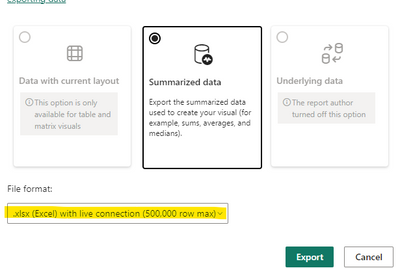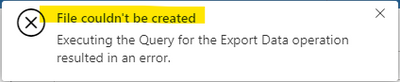FabCon is coming to Atlanta
Join us at FabCon Atlanta from March 16 - 20, 2026, for the ultimate Fabric, Power BI, AI and SQL community-led event. Save $200 with code FABCOMM.
Register now!- Power BI forums
- Get Help with Power BI
- Desktop
- Service
- Report Server
- Power Query
- Mobile Apps
- Developer
- DAX Commands and Tips
- Custom Visuals Development Discussion
- Health and Life Sciences
- Power BI Spanish forums
- Translated Spanish Desktop
- Training and Consulting
- Instructor Led Training
- Dashboard in a Day for Women, by Women
- Galleries
- Data Stories Gallery
- Themes Gallery
- Contests Gallery
- QuickViz Gallery
- Quick Measures Gallery
- Visual Calculations Gallery
- Notebook Gallery
- Translytical Task Flow Gallery
- TMDL Gallery
- R Script Showcase
- Webinars and Video Gallery
- Ideas
- Custom Visuals Ideas (read-only)
- Issues
- Issues
- Events
- Upcoming Events
The Power BI Data Visualization World Championships is back! Get ahead of the game and start preparing now! Learn more
- Power BI forums
- Forums
- Get Help with Power BI
- Service
- Re: Issues with the new export with live connectio...
- Subscribe to RSS Feed
- Mark Topic as New
- Mark Topic as Read
- Float this Topic for Current User
- Bookmark
- Subscribe
- Printer Friendly Page
- Mark as New
- Bookmark
- Subscribe
- Mute
- Subscribe to RSS Feed
- Permalink
- Report Inappropriate Content
Issues with the new export with live connection
There's a new option when you export Summarized Data which says ".xlsx (Excel) with live connection (500,000 row max)
I have 2 problems:
1. We don't want users creating output with live connections most of the time. How do I turn off this option?
2. At least half of the time I get an error when I try to do this
it either works for a visual or it doesn't. I've tried this with a number bar charts and tables
Is there anything that I can do to fix the error?
Is there any way to turn off the "live connection" option? I don't see any in the report settings in the desktop
Solved! Go to Solution.
- Mark as New
- Bookmark
- Subscribe
- Mute
- Subscribe to RSS Feed
- Permalink
- Report Inappropriate Content
I've been in contact with microsoft support. Here is what they told me:
1. The reason some visuals cannot be exported with the new option is that the visual includes a meaure that exists only in the dashboard instead of the datasource. So if the export succeeded it woudn't work because that measure wouldn't be available in the live connection to the datasource. If you plan on using this option make sure that all your measures are in the datasource instead of the dashboard.
2. If I turn off building on the datasource in the service for that datasource (commonly used in analyze in excel), this new option will not appear for export since the user will not be able to connect to the datasource later. This can be done individually for each datasource instead of a global tenant setting, but it will affect every dashboard that uses that datasource.
Since we have over 50 dashboards that use this datasource and also have users that connect to the datasource through excel, we are stuck with a big job of migration of measures to the datasource. Any future dashboards with new measures will be added to the datasource so the export will work on those dashboards.
I've submitted a request to PBI that an control be added to the report settings to allow the developer to select the export options much like the existing export level of detail options. This will allow me to control this on a dashboard by dashboard basis.
- Mark as New
- Bookmark
- Subscribe
- Mute
- Subscribe to RSS Feed
- Permalink
- Report Inappropriate Content
I've been in contact with microsoft support. Here is what they told me:
1. The reason some visuals cannot be exported with the new option is that the visual includes a meaure that exists only in the dashboard instead of the datasource. So if the export succeeded it woudn't work because that measure wouldn't be available in the live connection to the datasource. If you plan on using this option make sure that all your measures are in the datasource instead of the dashboard.
2. If I turn off building on the datasource in the service for that datasource (commonly used in analyze in excel), this new option will not appear for export since the user will not be able to connect to the datasource later. This can be done individually for each datasource instead of a global tenant setting, but it will affect every dashboard that uses that datasource.
Since we have over 50 dashboards that use this datasource and also have users that connect to the datasource through excel, we are stuck with a big job of migration of measures to the datasource. Any future dashboards with new measures will be added to the datasource so the export will work on those dashboards.
I've submitted a request to PBI that an control be added to the report settings to allow the developer to select the export options much like the existing export level of detail options. This will allow me to control this on a dashboard by dashboard basis.
- Mark as New
- Bookmark
- Subscribe
- Mute
- Subscribe to RSS Feed
- Permalink
- Report Inappropriate Content
Same issue here also
We don't want users creating output with live connections most of the time. How do I turn off this option?
- Mark as New
- Bookmark
- Subscribe
- Mute
- Subscribe to RSS Feed
- Permalink
- Report Inappropriate Content
It's not a live connection (despite what the name says). It's a verbatim copy of the DAX query that feeds the visual. So this is no different than running DAX queries against the data set. If you don't want that then take away the Build permissions from your users.
- Mark as New
- Bookmark
- Subscribe
- Mute
- Subscribe to RSS Feed
- Permalink
- Report Inappropriate Content
We don't want users creating output with live connections most of the time. Can you please elaborate why?
- Mark as New
- Bookmark
- Subscribe
- Mute
- Subscribe to RSS Feed
- Permalink
- Report Inappropriate Content
we refresh on a schedule. A live connection implies that the data is always up to date. This confuses the users.
if we wanted to do that, we would use analyze in excel
- Mark as New
- Bookmark
- Subscribe
- Mute
- Subscribe to RSS Feed
- Permalink
- Report Inappropriate Content
Fair point. Similar to the discussion of "dataset refreshed" vs "source data refreshed".
You could include a disclaimer in your report UI. You can raise an issue at https://issues.powerbi.com . If you have a Pro license you can consider raising a Pro ticket at https://powerbi.microsoft.com/en-us/support/pro/
- Mark as New
- Bookmark
- Subscribe
- Mute
- Subscribe to RSS Feed
- Permalink
- Report Inappropriate Content
Thanks for the suggestion but my primary issue is that it is broken
- Mark as New
- Bookmark
- Subscribe
- Mute
- Subscribe to RSS Feed
- Permalink
- Report Inappropriate Content
if you follow my suggestion you have a fair chance of getting it resolved.
Helpful resources

Power BI Dataviz World Championships
The Power BI Data Visualization World Championships is back! Get ahead of the game and start preparing now!