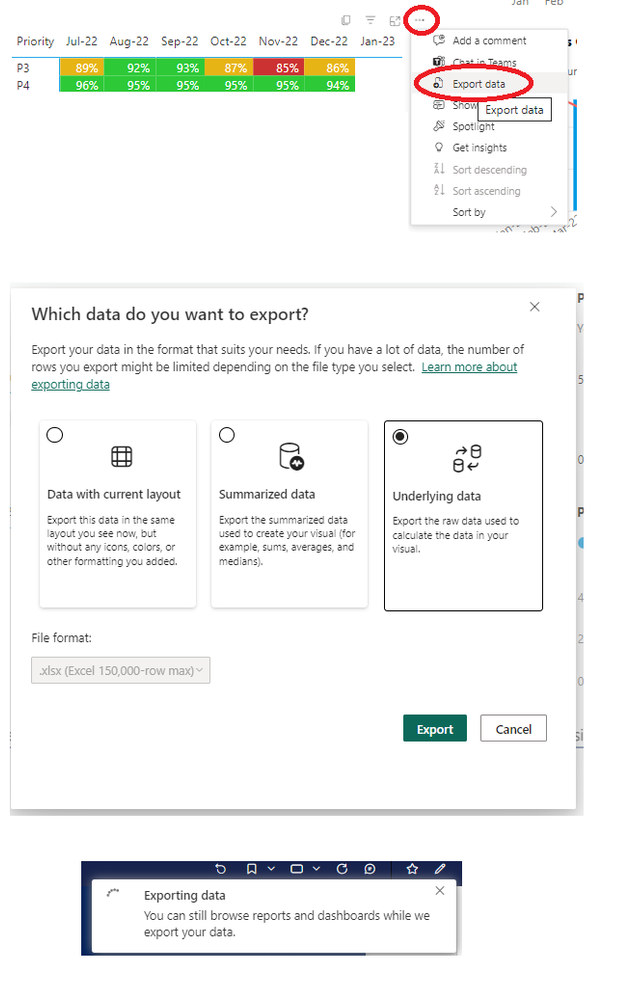Fabric Data Days starts November 4th!
Advance your Data & AI career with 50 days of live learning, dataviz contests, hands-on challenges, study groups & certifications and more!
Get registered- Power BI forums
- Get Help with Power BI
- Desktop
- Service
- Report Server
- Power Query
- Mobile Apps
- Developer
- DAX Commands and Tips
- Custom Visuals Development Discussion
- Health and Life Sciences
- Power BI Spanish forums
- Translated Spanish Desktop
- Training and Consulting
- Instructor Led Training
- Dashboard in a Day for Women, by Women
- Galleries
- Data Stories Gallery
- Themes Gallery
- Contests Gallery
- QuickViz Gallery
- Quick Measures Gallery
- Visual Calculations Gallery
- Notebook Gallery
- Translytical Task Flow Gallery
- TMDL Gallery
- R Script Showcase
- Webinars and Video Gallery
- Ideas
- Custom Visuals Ideas (read-only)
- Issues
- Issues
- Events
- Upcoming Events
Get Fabric Certified for FREE during Fabric Data Days. Don't miss your chance! Request now
- Power BI forums
- Forums
- Get Help with Power BI
- Service
- Re: Issues exporting underlying data from publishe...
- Subscribe to RSS Feed
- Mark Topic as New
- Mark Topic as Read
- Float this Topic for Current User
- Bookmark
- Subscribe
- Printer Friendly Page
- Mark as New
- Bookmark
- Subscribe
- Mute
- Subscribe to RSS Feed
- Permalink
- Report Inappropriate Content
Issues exporting underlying data from published report from app.powerbi.com
Hi,
Im quite new to Power BI. Been enjoying things so far.
I have come across an issue that I can't seem to resolve. Ive been searching, tested a lot of things, but hit a dead end on what else to try.
The problem is I have a Metrix chart object on a published report that does a sum of values to display a %.
On app.powerbi.com, in the published report, when I click on the Metirx chart objects kebab menu "..." and select "Export Data", then select "Underlying data" and click [Export], I get a dialog that doesn't go away.
"Exporting data.
You can still browse reports and dashboards while we export your data"
Most of the time, this dialog just sits with a spinning circle and never finishes. I have left it over an hour.
If I keep trying it at different times, eventually it exports quickly.
I have checked the desktop PBI file and the "Export Data" is set to "Allow end users to export data with current layout, summarized data and underlying data from the service or Report Server".
I have checked my permissions on the Workspace DataSet for the report under Manage permissions and I have them all including the required "Allow recipients to build content with the data associated with this dataset".
Has anyone got any other ideas. Ive been searching but hit a dead end on what else to try.
Many thanks in advance.
Solved! Go to Solution.
- Mark as New
- Bookmark
- Subscribe
- Mute
- Subscribe to RSS Feed
- Permalink
- Report Inappropriate Content
Workaround was to create a bookmark to a NEW page that showed the underlying data in a table with relevant slicers. This allowed additional conditional colour formatting of the background of some of the cells etc.
Still not sure why this happens, but at least this workaround works.
- Mark as New
- Bookmark
- Subscribe
- Mute
- Subscribe to RSS Feed
- Permalink
- Report Inappropriate Content
Workaround was to create a bookmark to a NEW page that showed the underlying data in a table with relevant slicers. This allowed additional conditional colour formatting of the background of some of the cells etc.
Still not sure why this happens, but at least this workaround works.
- Mark as New
- Bookmark
- Subscribe
- Mute
- Subscribe to RSS Feed
- Permalink
- Report Inappropriate Content
Hi @pjg ,
I'm a little confused about your needs, Could you please explain them further?
Thanks for your efforts & time in advance.
Best regards,
Community Support Team_Binbin Yu
- Mark as New
- Bookmark
- Subscribe
- Mute
- Subscribe to RSS Feed
- Permalink
- Report Inappropriate Content
I have a Metirx chart object that shows a summary of data as a %.
I right click the ... menu and export the Underlying data and the "Exporting data" dialog stays on the screen and doesn't export the data.
This happens most of the time, but if I keep trying throughout the day, at some point, it exports the data fine in just a couple of seconds.
It doesn't seems to be a permission issue with the PBIX or my permission on the workspace, so I was wondering if anyone could help point me in the direction of other things to check or if someone else had has this problem and what they did to work around it.
Helpful resources

Fabric Data Days
Advance your Data & AI career with 50 days of live learning, contests, hands-on challenges, study groups & certifications and more!

Power BI Monthly Update - October 2025
Check out the October 2025 Power BI update to learn about new features.

| User | Count |
|---|---|
| 54 | |
| 18 | |
| 11 | |
| 11 | |
| 10 |