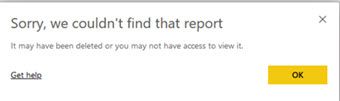Join us at the 2025 Microsoft Fabric Community Conference
Microsoft Fabric Community Conference 2025, March 31 - April 2, Las Vegas, Nevada. Use code FABINSIDER for a $400 discount.
Register now- Power BI forums
- Get Help with Power BI
- Desktop
- Service
- Report Server
- Power Query
- Mobile Apps
- Developer
- DAX Commands and Tips
- Custom Visuals Development Discussion
- Health and Life Sciences
- Power BI Spanish forums
- Translated Spanish Desktop
- Training and Consulting
- Instructor Led Training
- Dashboard in a Day for Women, by Women
- Galleries
- Webinars and Video Gallery
- Data Stories Gallery
- Themes Gallery
- Power BI DataViz World Championships Gallery
- Quick Measures Gallery
- R Script Showcase
- COVID-19 Data Stories Gallery
- Community Connections & How-To Videos
- 2021 MSBizAppsSummit Gallery
- 2020 MSBizAppsSummit Gallery
- 2019 MSBizAppsSummit Gallery
- Events
- Ideas
- Custom Visuals Ideas (read-only)
- Issues
- Issues
- Events
- Upcoming Events
The Power BI DataViz World Championships are on! With four chances to enter, you could win a spot in the LIVE Grand Finale in Las Vegas. Show off your skills.
- Power BI forums
- Forums
- Get Help with Power BI
- Service
- Re: Issues Sharing Reports With Users Outside Our ...
- Subscribe to RSS Feed
- Mark Topic as New
- Mark Topic as Read
- Float this Topic for Current User
- Bookmark
- Subscribe
- Printer Friendly Page
- Mark as New
- Bookmark
- Subscribe
- Mute
- Subscribe to RSS Feed
- Permalink
- Report Inappropriate Content
Issues Sharing Reports With Users Outside Our Organization
We've been sharing reports with users outsize our organization for 5 months without any issues. These users do have a PBI Pro license, and have had no issues accessing the report.
The issue is, any new user that we share the report with is unable to access the report. These users are in the same organizaiton as the users who are currently accessing the same report. I've verified with the other organization that these new users do have a Power BI Pro license. These users are getting the email when I share the report with them. I can see that these users are attempting to access the report as 'Access' field in the shared report settings turns from 'Cancel Invite' to 'Read'.
However, these users keep getting the following message:
This is where I'm stumped. The report hasn't been deleted as other users from the same company are accessing this report and as far as the access to the report I have verified that they do indeed have access to the report. Only new users are unable to access the report while users who already had the report shared with them are still able to access the report.
It makes absoutly no sense. I'd be happier if all of the users couldn't access the report, at least then you'd have something to work with.
Thoughts? Ideas?
Solved! Go to Solution.
- Mark as New
- Bookmark
- Subscribe
- Mute
- Subscribe to RSS Feed
- Permalink
- Report Inappropriate Content
@nickyvv & @V-lianl-msft, we finally figured it out. You both pointed us in a direction that helped us identify the issue.
The key take away was that a guest account is created when an invite is sent from Power BI. I tested this by sending invites to my hotmail and gmail accounts and sure enough as soon as the invite was sent you would see a guest account created in Azure AD.
However, for the users in question no guest account was being created. Without getting into all the details, these users used to work at our company but now work for a new company. Their AD accounts are still active and their AD accounts have been updated with their new email address. So when the invite was sent to the user in quesiton with their new email address, that email address resolved to our internal Azure AD account and as such didn't create a new guest account.
So in order To Resolve The Issue we had to prevent these AD accounts from syncing with Azure AD. Once we did that and the sync was completed we were able to send these users an invite and everything worked as expected.
Again, thanks for the input as it utilimtally pointed us in the right direction.
- Mark as New
- Bookmark
- Subscribe
- Mute
- Subscribe to RSS Feed
- Permalink
- Report Inappropriate Content
Liang
If this post helps, then please consider Accept it as the solution to help the other members find it more quickly.
- Mark as New
- Bookmark
- Subscribe
- Mute
- Subscribe to RSS Feed
- Permalink
- Report Inappropriate Content
So I had my network guys look into what both of you suggested it looks like when I share a report with an external user the guest account is not being created within Azure AD.
I was told that our current setting for Collaboration restritions in azure ad are "Allow Invitations to be sent to any domain (most inclusive)"
However, it looks like those gues accounts aren't being created. Which would explain why users that I have shared the report with in the past are able to view the report (As they do have a guest account) but new users are unable to view the report (as no account is being created).
So i guess my question would be, is this a power bi issue or a azure ad issue. Somewhere in this process there is a breakdown where an account is not being created. Do we have a disconnect between Power BI and Azure AD in that the account can't be created or is it possilbe we have an azure ad issue that is preventing the accounts from being created?
Thoughts?
- Mark as New
- Bookmark
- Subscribe
- Mute
- Subscribe to RSS Feed
- Permalink
- Report Inappropriate Content
That sounds kinda strange. So you are using the ad hoc invitation method but are running into issues.
To be sure:
- you have (or the person inviting the guests has) a pro license?
- you are sending the invitation from the share report button in the workspace? Because ad hoc invites from the workspace access list are not supported
- the guest users do receive the invite, but can't access the report?
- have a look at the other Considerations and Limitations if any of them do apply to your case
Please let us know if the above options apply to you.
Did this help you or did I answer your question?
Then please give kudos or mark my post as a solution!
My blog: nickyvv.com
Twitter: @NickyvV
- Mark as New
- Bookmark
- Subscribe
- Mute
- Subscribe to RSS Feed
- Permalink
- Report Inappropriate Content
@nickyvv & @V-lianl-msft, we finally figured it out. You both pointed us in a direction that helped us identify the issue.
The key take away was that a guest account is created when an invite is sent from Power BI. I tested this by sending invites to my hotmail and gmail accounts and sure enough as soon as the invite was sent you would see a guest account created in Azure AD.
However, for the users in question no guest account was being created. Without getting into all the details, these users used to work at our company but now work for a new company. Their AD accounts are still active and their AD accounts have been updated with their new email address. So when the invite was sent to the user in quesiton with their new email address, that email address resolved to our internal Azure AD account and as such didn't create a new guest account.
So in order To Resolve The Issue we had to prevent these AD accounts from syncing with Azure AD. Once we did that and the sync was completed we were able to send these users an invite and everything worked as expected.
Again, thanks for the input as it utilimtally pointed us in the right direction.
- Mark as New
- Bookmark
- Subscribe
- Mute
- Subscribe to RSS Feed
- Permalink
- Report Inappropriate Content
To share reports with users outside your organization they have to be guest users in your Azure AD.
Are the new users you want to share the report with also already guest users in AAD?
You can check that in the Azure portal., have a look at Distribute Power BI content to external guest users with Azure AD B2B for more info.
Did this help you or did I answer your question?
Then please give kudos or mark my post as a solution!
My blog: nickyvv.com
Twitter: @NickyvV
Helpful resources

Join us at the Microsoft Fabric Community Conference
March 31 - April 2, 2025, in Las Vegas, Nevada. Use code MSCUST for a $150 discount!

Power BI Monthly Update - February 2025
Check out the February 2025 Power BI update to learn about new features.

| User | Count |
|---|---|
| 39 | |
| 37 | |
| 32 | |
| 25 | |
| 24 |
| User | Count |
|---|---|
| 37 | |
| 29 | |
| 23 | |
| 21 | |
| 17 |