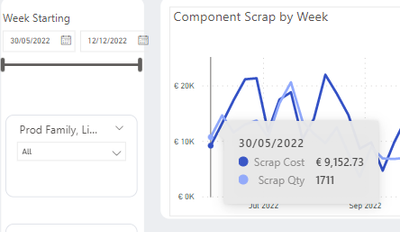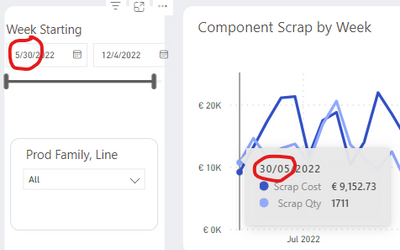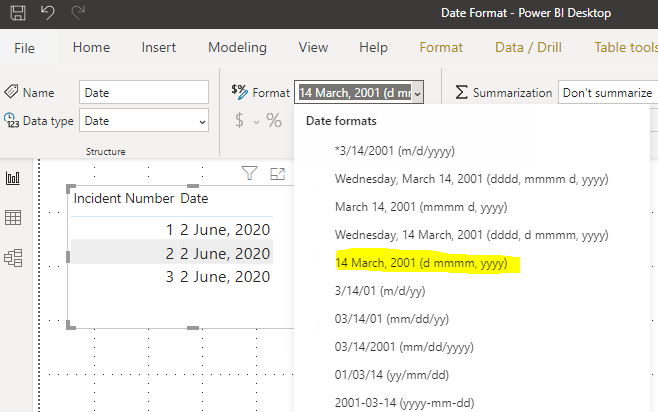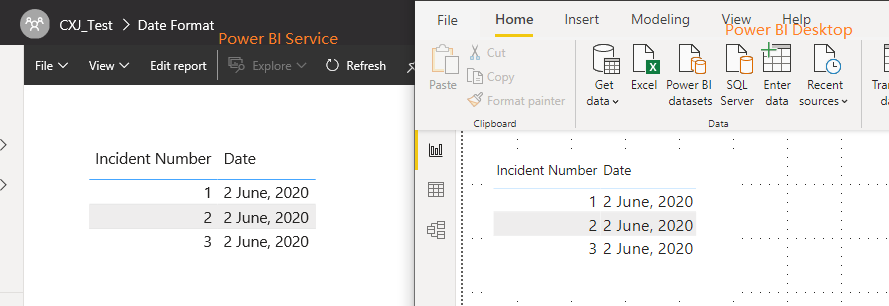Fabric Data Days starts November 4th!
Advance your Data & AI career with 50 days of live learning, dataviz contests, hands-on challenges, study groups & certifications and more!
Get registered- Power BI forums
- Get Help with Power BI
- Desktop
- Service
- Report Server
- Power Query
- Mobile Apps
- Developer
- DAX Commands and Tips
- Custom Visuals Development Discussion
- Health and Life Sciences
- Power BI Spanish forums
- Translated Spanish Desktop
- Training and Consulting
- Instructor Led Training
- Dashboard in a Day for Women, by Women
- Galleries
- Data Stories Gallery
- Themes Gallery
- Contests Gallery
- QuickViz Gallery
- Quick Measures Gallery
- Visual Calculations Gallery
- Notebook Gallery
- Translytical Task Flow Gallery
- TMDL Gallery
- R Script Showcase
- Webinars and Video Gallery
- Ideas
- Custom Visuals Ideas (read-only)
- Issues
- Issues
- Events
- Upcoming Events
Get Fabric Certified for FREE during Fabric Data Days. Don't miss your chance! Request now
- Power BI forums
- Forums
- Get Help with Power BI
- Service
- Re: Issue with date format changing once published...
- Subscribe to RSS Feed
- Mark Topic as New
- Mark Topic as Read
- Float this Topic for Current User
- Bookmark
- Subscribe
- Printer Friendly Page
- Mark as New
- Bookmark
- Subscribe
- Mute
- Subscribe to RSS Feed
- Permalink
- Report Inappropriate Content
Issue with date format changing once published to Power BI service
I've noticed an issue with my PBI report that was created from PBI Desktop.
The data I use has not changed.
When refreshing report in Desktop this works perfect. However after the report is published to PBI service the date format changes from dd/mm/yyyy to mm/dd/yyyy resulting in dates being displayed incorrectly.
e.g date for today 02 June 2020 is now showing as 06 Feb 2020.
How do I stop this from happening?
- Mark as New
- Bookmark
- Subscribe
- Mute
- Subscribe to RSS Feed
- Permalink
- Report Inappropriate Content
I am facing a similar issue.
my power BI report, when on my desktop its working perfectly fine
but as soon as i publish in on services, the date that is for example 10-12-24 (10th december), is somehow being read as 12th Oct
Dates like 13-12-24 or 20-12-24, bsically any date after 12th, they wont even show up, maybe because if they are being read as months in PBI services, they are automatically invalid.
how do I resolve this issue?
- Mark as New
- Bookmark
- Subscribe
- Mute
- Subscribe to RSS Feed
- Permalink
- Report Inappropriate Content
Hello
Did anyone find a resolution to this issue? I am having the same issue. Any help much appreciated please.
- Mark as New
- Bookmark
- Subscribe
- Mute
- Subscribe to RSS Feed
- Permalink
- Report Inappropriate Content
See fix that I used below 🙂
- Mark as New
- Bookmark
- Subscribe
- Mute
- Subscribe to RSS Feed
- Permalink
- Report Inappropriate Content
I found a solution - I thought I had posted this:
Fix:
EVERYTHING was set to English (Ireland) or else default Windows language, or so I thought...
Browser languages, language option in Power BI desktop, Windows default language
Go into settings on Power BI server:
And set the language to default browser language (NOT English)
😊
See also Manage Date Formats in the Power BI Service (mssqltips.com)
- Mark as New
- Bookmark
- Subscribe
- Mute
- Subscribe to RSS Feed
- Permalink
- Report Inappropriate Content
@KatharineC Did you found any solution for this Issue ?
Please let me know even i am facing same issue
Thank you
- Mark as New
- Bookmark
- Subscribe
- Mute
- Subscribe to RSS Feed
- Permalink
- Report Inappropriate Content
I have the same issue, just with my date slicer though:
Desktop:
Published report:
This is the same field in the slicer and the tooltip.
Any suggestions would be great.
- Mark as New
- Bookmark
- Subscribe
- Mute
- Subscribe to RSS Feed
- Permalink
- Report Inappropriate Content
Here is the solution I found @Kokkanti :
Issue with date format changing once published to ... - Microsoft Power BI Community

Fix:
EVERYTHING was set to English (Ireland) or else default Windows language, or so I thought...
Browser languages, language option in Power BI desktop, Windows default language
Go into settings on Power BI server:
And set the language to default browser language (NOT English)
😊
See also Manage Date Formats in the Power BI Service (mssqltips.com)
- Mark as New
- Bookmark
- Subscribe
- Mute
- Subscribe to RSS Feed
- Permalink
- Report Inappropriate Content
- Mark as New
- Bookmark
- Subscribe
- Mute
- Subscribe to RSS Feed
- Permalink
- Report Inappropriate Content
Hi @Anonymous ,
Based on my test in the latest version 2.81.5831.821 of Power BI Desktop, the Date Format is the same in Power BI Desktop and Power BI Service. You may upgrade the Power BI Desktop, and try it again.
Best Regards,
Amy
Community Support Team _ Amy
If this post helps, then please consider Accept it as the solution to help the other members find it more quickly.
- Mark as New
- Bookmark
- Subscribe
- Mute
- Subscribe to RSS Feed
- Permalink
- Report Inappropriate Content
Good Morning Amy/Gilbert,
Thanks for trying to resolve this.
I'm currently running the latest version of PBI Desktop 2.81.5831.821 x64 bit (May 2020).
Changing the date format to custom dd mmmm yyyy produces the same issue.
This only appears to happen once the Power BI service refreshes using my Personal Gateway. If I manually publish the report this works fine until the next refresh.
- Mark as New
- Bookmark
- Subscribe
- Mute
- Subscribe to RSS Feed
- Permalink
- Report Inappropriate Content
What version of the Personal Gateway are you using? I think it might be an older version.
- Mark as New
- Bookmark
- Subscribe
- Mute
- Subscribe to RSS Feed
- Permalink
- Report Inappropriate Content
Currently running Gateway 3000.40.15 (May 2020). I've tried redownlading both Desktop & Gateway.
- Mark as New
- Bookmark
- Subscribe
- Mute
- Subscribe to RSS Feed
- Permalink
- Report Inappropriate Content
Hi @Anonymous ,
Does that make sense? If so, kindly mark the proper reply as a solution to help others having the similar issue and close the case. If not, let me know and I'll try to help you further.
Best regards
Amy
- Mark as New
- Bookmark
- Subscribe
- Mute
- Subscribe to RSS Feed
- Permalink
- Report Inappropriate Content
If you go into the relationship view, what if you change your Date column to use a Custom Format string?
Helpful resources

Fabric Data Days
Advance your Data & AI career with 50 days of live learning, contests, hands-on challenges, study groups & certifications and more!

Power BI Monthly Update - October 2025
Check out the October 2025 Power BI update to learn about new features.

| User | Count |
|---|---|
| 53 | |
| 23 | |
| 12 | |
| 11 | |
| 11 |