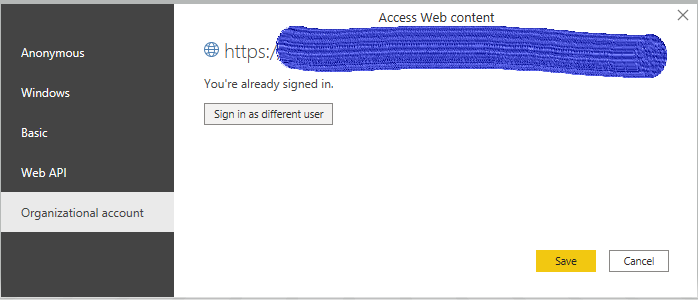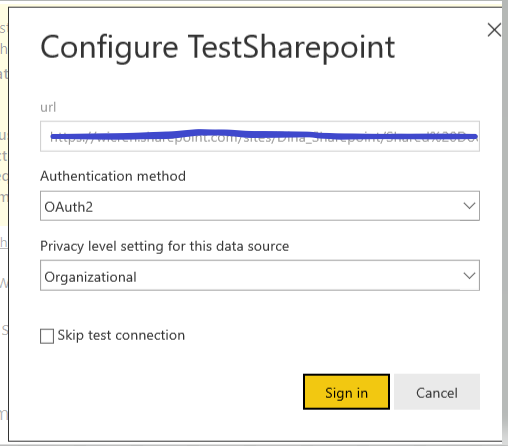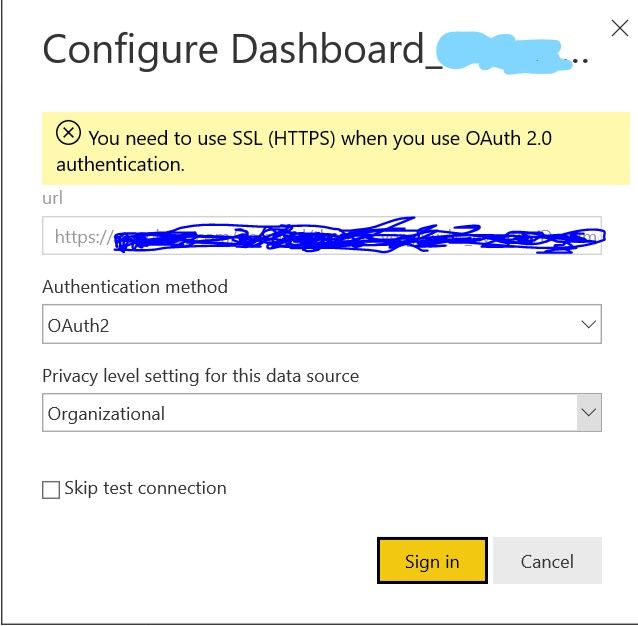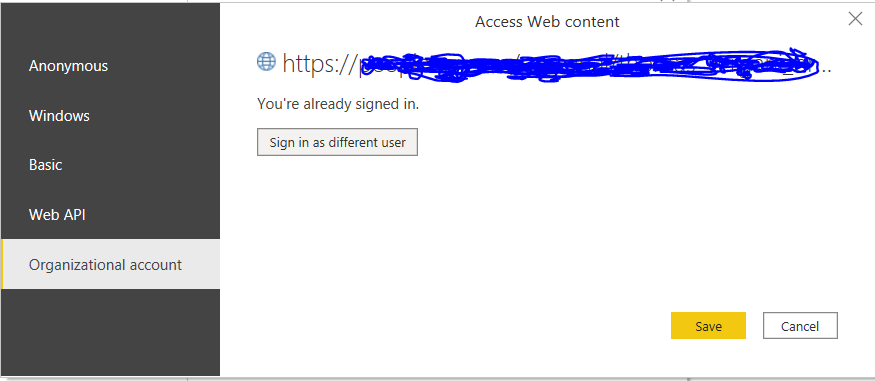FabCon is coming to Atlanta
Join us at FabCon Atlanta from March 16 - 20, 2026, for the ultimate Fabric, Power BI, AI and SQL community-led event. Save $200 with code FABCOMM.
Register now!- Power BI forums
- Get Help with Power BI
- Desktop
- Service
- Report Server
- Power Query
- Mobile Apps
- Developer
- DAX Commands and Tips
- Custom Visuals Development Discussion
- Health and Life Sciences
- Power BI Spanish forums
- Translated Spanish Desktop
- Training and Consulting
- Instructor Led Training
- Dashboard in a Day for Women, by Women
- Galleries
- Data Stories Gallery
- Themes Gallery
- Contests Gallery
- QuickViz Gallery
- Quick Measures Gallery
- Visual Calculations Gallery
- Notebook Gallery
- Translytical Task Flow Gallery
- TMDL Gallery
- R Script Showcase
- Webinars and Video Gallery
- Ideas
- Custom Visuals Ideas (read-only)
- Issues
- Issues
- Events
- Upcoming Events
The Power BI Data Visualization World Championships is back! Get ahead of the game and start preparing now! Learn more
- Power BI forums
- Forums
- Get Help with Power BI
- Service
- Re: Issue with OAuth 2.0 authentication
- Subscribe to RSS Feed
- Mark Topic as New
- Mark Topic as Read
- Float this Topic for Current User
- Bookmark
- Subscribe
- Printer Friendly Page
- Mark as New
- Bookmark
- Subscribe
- Mute
- Subscribe to RSS Feed
- Permalink
- Report Inappropriate Content
Issue with OAuth 2.0 authentication
Hello Everybody!
I am facing an issue to connect PowerBI Service to an Excel file on OneDrive. I created the visuals on PowerBI Desktop and when I update the file on OneDrive, the Desktop version updates accordingly without any issues. However, when I published the file to PowerBI service and tried to update the Dataset, the changes would not reflect on the Dashboards. I got the following error: “Your data source can't be refreshed because the credentials are invalid. Please update your credentials and try again.” I clicked on “Edit Credentials” and adjusted the authentication method for OAuth2 and I got the following message: “You need to use SSL (HTTPS) when you use OAuth 2.0 authentication.” Also, a new window popped up asking for me to choose an account to log in. I clicked on my account (the same one I use for logging in PowerBI Desktob and PowerBI Service) and then I am redirected to PowerBI’s homepage but I am still not able to update the Dataset.
Anyone had a similar problem and knows how to solve it?
Thanks in advance!
Solved! Go to Solution.
- Mark as New
- Bookmark
- Subscribe
- Mute
- Subscribe to RSS Feed
- Permalink
- Report Inappropriate Content
I tried swithching the Web navigator from Edge to Chrome and it worked just fine
- Mark as New
- Bookmark
- Subscribe
- Mute
- Subscribe to RSS Feed
- Permalink
- Report Inappropriate Content
It's the pop-up blocker setting. After clicking Sign-In, a window should display allowing you to complete authentication.
- Mark as New
- Bookmark
- Subscribe
- Mute
- Subscribe to RSS Feed
- Permalink
- Report Inappropriate Content
Thanks all for discussing this issue.
In 2024 I was having the problem where trying to edit credentials would make me go to homepage in some kind of infinite loop.
It turned out to be a browser issue and swapping to Microsoft Edge resolved it.
- Mark as New
- Bookmark
- Subscribe
- Mute
- Subscribe to RSS Feed
- Permalink
- Report Inappropriate Content
I managed to address this issue by going through the following checklist:
- Ensure that pop-ups are enabled in your browser.
- If you're not using Microsoft Edge and the error persists after enabling pop-ups, consider switching to Microsoft Edge.
I found this helpful checklist at: link.
- Mark as New
- Bookmark
- Subscribe
- Mute
- Subscribe to RSS Feed
- Permalink
- Report Inappropriate Content
I had the same issue and i followed the "Enable pop up" in firefox. Then i went back to edit credentials of all dataflows and it worked perfectly.
- Mark as New
- Bookmark
- Subscribe
- Mute
- Subscribe to RSS Feed
- Permalink
- Report Inappropriate Content
Hi @Anonymous
Based on my test, it works fine on my side, please kindly check my setting below:
If this post helps, then please consider Accept it as the solution to help the other members find it more
quickly.
- Mark as New
- Bookmark
- Subscribe
- Mute
- Subscribe to RSS Feed
- Permalink
- Report Inappropriate Content
Hi @v-diye-msft, thanks for your reply!
I've adjusted my settings accordingly but I still face the same issue (You need to use SSL (HTTPS) when you use OAuth 2.0 authentication.)
- Mark as New
- Bookmark
- Subscribe
- Mute
- Subscribe to RSS Feed
- Permalink
- Report Inappropriate Content
I tried swithching the Web navigator from Edge to Chrome and it worked just fine
- Mark as New
- Bookmark
- Subscribe
- Mute
- Subscribe to RSS Feed
- Permalink
- Report Inappropriate Content
I enable popup then it work in Firefox too.
- Mark as New
- Bookmark
- Subscribe
- Mute
- Subscribe to RSS Feed
- Permalink
- Report Inappropriate Content
I had the same issue in Forefox. In Chrome, this is not a problem. Looks like Microsoft needs to fix a bug in their browser !?
Helpful resources

Power BI Dataviz World Championships
The Power BI Data Visualization World Championships is back! Get ahead of the game and start preparing now!

| User | Count |
|---|---|
| 70 | |
| 57 | |
| 27 | |
| 21 | |
| 20 |