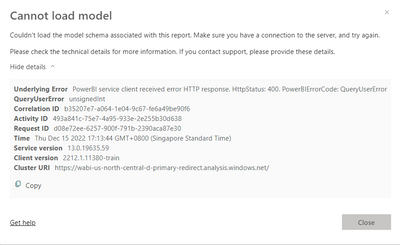FabCon is coming to Atlanta
Join us at FabCon Atlanta from March 16 - 20, 2026, for the ultimate Fabric, Power BI, AI and SQL community-led event. Save $200 with code FABCOMM.
Register now!- Power BI forums
- Get Help with Power BI
- Desktop
- Service
- Report Server
- Power Query
- Mobile Apps
- Developer
- DAX Commands and Tips
- Custom Visuals Development Discussion
- Health and Life Sciences
- Power BI Spanish forums
- Translated Spanish Desktop
- Training and Consulting
- Instructor Led Training
- Dashboard in a Day for Women, by Women
- Galleries
- Data Stories Gallery
- Themes Gallery
- Contests Gallery
- QuickViz Gallery
- Quick Measures Gallery
- Visual Calculations Gallery
- Notebook Gallery
- Translytical Task Flow Gallery
- TMDL Gallery
- R Script Showcase
- Webinars and Video Gallery
- Ideas
- Custom Visuals Ideas (read-only)
- Issues
- Issues
- Events
- Upcoming Events
The Power BI Data Visualization World Championships is back! It's time to submit your entry. Live now!
- Power BI forums
- Forums
- Get Help with Power BI
- Service
- Issue of Cannot Load Model
- Subscribe to RSS Feed
- Mark Topic as New
- Mark Topic as Read
- Float this Topic for Current User
- Bookmark
- Subscribe
- Printer Friendly Page
- Mark as New
- Bookmark
- Subscribe
- Mute
- Subscribe to RSS Feed
- Permalink
- Report Inappropriate Content
Issue of Cannot Load Model
Hi, i am new to power bi. This morning i had facing an issue of "Cannot Load Model" when i click on the dashboard. Either its prompt out a Error message or its will just keep loading the model blanks. Can anyone help me about this issue?
The Error message.
- Mark as New
- Bookmark
- Subscribe
- Mute
- Subscribe to RSS Feed
- Permalink
- Report Inappropriate Content
Please try this solution:
Best regards,
Yineth
- Mark as New
- Bookmark
- Subscribe
- Mute
- Subscribe to RSS Feed
- Permalink
- Report Inappropriate Content
Hi @v-henryk-mstf ,
First of all, thanks for your help for providing me the answers. I had try the way that u mentioned step by step and its seems all right under Power Bi Desktop version. The "Cannot Load Model" issue happened when i had published into Power BI Workspace(Premium capacity).i had checked on premises gateway and crediential of the datasources and its all seem fine until that i want to view on the Dashboard, and its prompt out the error messages again. I had try to unpublish it and re-publish either in my workspace or in the Premium capacity but its still happened.Can i know that how can i track back the log file or any possible place to track down the error information?
The details of error message is shown below:
Underlying Error: PowerBI service client received error HTTP response. HttpStatus: 400. PowerBIErrorCode: QueryUserError
QueryUserError: unsignedInt
Correlation ID: ae943868-66c9-5a69-1bfd-1190695d4a7c
Activity ID: 54c5d665-8029-4cc3-84d4-2b7a6e76071b
Request ID: a04a5d24-3444-ca50-8700-5d26c8f6459e
Time: Mon Dec 19 2022 09:39:23 GMT+0800 (Singapore Standard Time)
Service version: 13.0.19635.59
Client version: 2212.1.11454-train
Cluster URI: https://wabi-us-north-central-d-primary-redirect.analysis.windows.net/
- Mark as New
- Bookmark
- Subscribe
- Mute
- Subscribe to RSS Feed
- Permalink
- Report Inappropriate Content
Hi @Anonymous ,
There are a few potential causes for the "Cannot Load Model" error message in Power BI. Here are some steps you can try to troubleshoot and resolve the issue:
- Check your internet connection: Make sure you are connected to the internet and that your connection is stable. Power BI relies on an internet connection to access and load data from data sources.
- Check the data source: Make sure the data source for your model is still available and that you have the correct permissions to access it. You can try connecting to the data source directly to see if there are any issues.
- Check for updates: Make sure you have the latest version of Power BI and that your data sources and connectors are up to date.
- Restart Power BI: Try closing and reopening Power BI to see if that resolves the issue.
- Clear the cache: In Power BI, go to the File menu and select Options and settings > Options > Privacy > Clear cache. This will clear the cache and reset any temporary data that may be causing the issue.
- Repair or reinstall Power BI: If none of the above steps work, you may need to repair or reinstall Power BI. To do this, go to the Control Panel and select Programs > Programs and Features. Find Power BI in the list of installed programs and select it, then click the Repair button. If that doesn't work, you can try uninstalling and then reinstalling Power BI.
If the problem is still not resolved, please provide detailed error information and related operation screenshoots. Looking forward to your reply.
Best Regards,
Henry
If this post helps, then please consider Accept it as the solution to help the other members find it more quickly.
Helpful resources

Power BI Dataviz World Championships
The Power BI Data Visualization World Championships is back! It's time to submit your entry.

Power BI Monthly Update - January 2026
Check out the January 2026 Power BI update to learn about new features.

| User | Count |
|---|---|
| 21 | |
| 13 | |
| 10 | |
| 8 | |
| 7 |